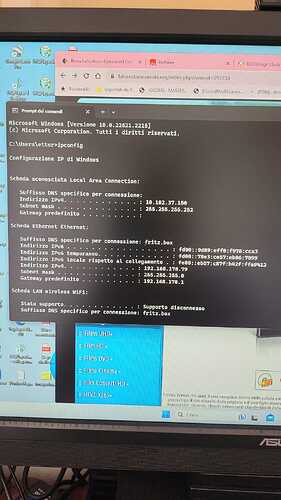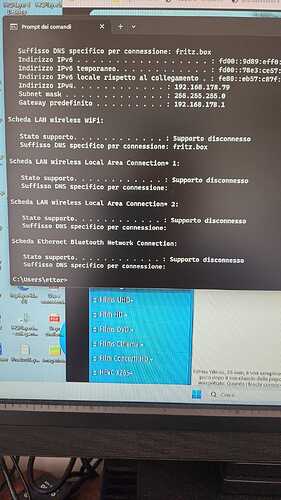Looks correct. Did you also restart the system after enabling networkaudiod? Alternatively “sudo systemctl start networkaudiod”
Thank you very much.
I have tried everything.
As a result, heqpalyer searched for NAA device.
I have two questions.
Do I need to install alsa-base alsa-utils?
Do I need to install the libgmpris package?
The package pulls in all needed dependencies.
You can check the service status with “sudo systemctl status networkaudiod”
Thank you very much.
I understand.
If you are having difficulties finding NAA, make sure you don’t have multiple network interfaces active on HQPlayer or NAA machines.
I appreciate your help.
I’m tring to help a friend having this issue where making HQPlayer4 (desktop on Windows11) see NAA (Allo USBridge running RopieeeXL) is a hit and miss affair. It works one out of 5 times.
It means restarting each machine (PC, NAA, NUC) in different orders, but it seems to be working randomly. We’re aware of the issue with Allo USBridge Sig. running Ropieee, but latest update seemed to have fixed the issue (at least it has in my setup, with HQP running on MacOS, though).
I came across your post but even after a search on he web, don’t know how to follow your suggestion of ‘not having multiple network interfaces active on HQPlayer or NAA machines’.
Any help much appreciated
How are you connecting HQPlayer and Allo to the network? How does the network layout look like?
thank you Jussi,
the PC (windows pro) running HQPlayer 4 desktop and Allo USBridge running RopieeeXL and NUC running Roon ROCK are all wire connected via Ethernet through a switch to a Fritz router.
All with static IP and WiFi disabled.
Fing doesn’t find any conflict and all seems well.
In Fing, all devices show up; Ropieee too, even when HQPlayer doesn’t see it.
If it helps,
ipconfig results are in the two screenshots he sent me:
I wonder about the first result: 'Unknown Local Area Connection with IPv4 10.102.37.150
But I lack the knowledge to understand it
Did you insert the images correctly? They look identical, no “Unknown Local Area …” in either.
oops, sorry! my bad.
Edited my message
It looks like the PC has two network interfaces, one with the IP address 10.102.37.50 and the other one with the IP address 192.168.178.79. That would confuse HQPlayer.
thank you, I’ll try to have him remove the unwanted network connection.
I’ve been looking on the web for the best procedure, but any suggestion is more than welcome (my friend lives in another region and I use MacOS from ages and I’m not familiar with Windows )
I don’t know much about Windows, but can you check if the PC has two Ethernet cables connected? It should be using just one cable, to the Fritzbox.
success! I had my friend disable the unknown Local Area Connection from Control Panel - Network, and now HQPlayer sees Allo NAA every single time.
Problem solved, it seems.
Remains to find out why that Unknown Local Area Connection was there !
That is likely the problem. Go to Windows Control Panel → Network → Change Adapter Settings and see what other interfaces you have than the one connected to your home network. If you have just one physical connection, then the extra one is a virtual interface from VPN or similar. If the NAA discovery messages end up for example in the VPN, it obviously cannot find the NAA connected to the physical network.
thank you Jussi, I think we managed to solve the issue (see my previous post above).
After disabling the connection now HQPlayer sees Allo every single time.
It remains a mistery how that connection was there.
Thanks for your continued support
@jussi_laako
I have a question regarding the output of the NAA.
Is it possible to have two outputs with one NAA?
At least there are multiple USB ports on the computer I use for the NAA (using the HQPlayer embedded as its operating system).
Thank you in advance!
Definitely not at the same time.
So as long as not at same time, should be fine.
Give it a try and report back !
What are 2 different DACs?
@dabassgoesboomboom
One is Singxer SU-6 (a DDC) that leads to Accuphase DG-68.
And I was planning to use a USB to coaxial converter to connect to Yamaha CX-5200.
I know SU-6 has multiple outputs, but coaxial is occupied with DG-68, and CX-5200 supports optical input up to 96kHz. If there is a way to add another coaxial output, I will be able to listen to the same music source I play in my music listening room at 192 kHz with the mini-audio system in my study by grouping the two outputs.
Yes, I can do a similar thing using Airplay, but still, I will be happier if I could play music mainly at 192kHz. ![]()