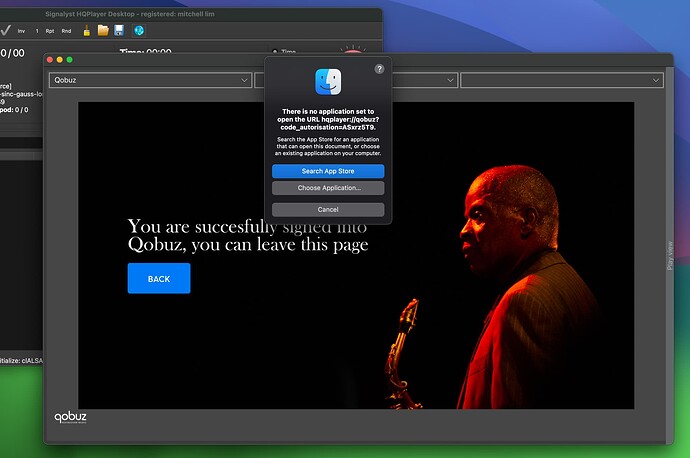I announce on front page on my website, on Twitter and on Facebook. I don’t send out spam, so the announcements are opt-in type. On left bar of the homepage, there are links to the Twitter and Facebook accounts.
As I just found out. There are so many software products that people use that it is virtually impossible to track every one of them on their websites. As a developer you must understand this. I will never use Twitter or X as it is now called.
HQPlayer works superb for me, and I use it every time I decide to listen to my digital library versus listening to one of my records. I do congratulate you on a fine product and will leave it at that. At some point I will most definitely upgrade to version 5. I have other issues (my wife and my health and our baby kitten fighting a virus that is only recently had an expensive treatment become available so that it is no longer considered a death sentence) to be able to afford the price of the upgrade at this point in time. Thank you for your time, sir.
Another question to @jussi_laako regarding the DSD direct check box which I activate when I am using my SMSL D6 DAC.
I was wondering why I did not had volume control when using my Soekris DAC with PCM and read in the manual that this is normal behaviour.
This makes switching between my DSD DAC and PCM DAC a bit more inconvenient.
Is it not possible to handle this independently?
Sorry, but I don’t quite understand the question. Can you please reformulate?
When I use my SMSL D6 I tick the box for DSD direct which fixes the volume control.
Today I switched to my Soekris DAC which I use only with PCM.
Volume control was not possible with the Soekris, which possible in V4.
Via the manual I found that DSD direct also fixes the volume for PCM. When I unticked the DSD direct box, volume control was possible with the Soekris.
Question would be. Can fixing the volume control be independent between DSD and PCM so I do not need to tick and untick this box every time I switch between PCM and DSD.
Also a small text next DSD direct stating “fixes also PCM volume” would be helpful. ![]()
You mean Direct SDM under SDM tab in HQPlayer settings, or something else?
But why do you do that?
You could consider using the settings export / import feature to switch between two different DAC settings?
When you enable Direct SDM, you get warning popup that it will disable volume control. But as you said, it is also documented in the manual.
I thought I had to tick this box to get DSD direct?
I do not need to? Activating DSD directly in the DAC is sufficient?
If so, what is the purpose of this box?
Sorry, I saw the message box now. ![]()
But I did not expect that fixing the volume control would be in general and not only for DSD/SDM because it is in this section of the preference menu.
This has to be done on the DAC itself. I’m sure I’ve shown screenshots from the D-6 user manual how to do this ![]() im on phone now but later can share again
im on phone now but later can share again
PrD
You can play DFF and DSF files unprocessed straight to the DAC.
Because this also means the volume control doesn’t have effect, it is also disabled for PCM sources, because otherwise you could have a sudden volume jump when your playlist has mixed PCM and DSD content.
P.S. It is explained in the manual…
I activated it in the D6, somehow I thought it has to be activated also in HQP. ![]()
I am a bit confused, with DSD direct I have no volume control in the DAC but in HQP it self I still have volume control?
Yes, point is to have HQPlayer be the DSP front-end for the DAC. And the DAC just do bit-perfect digital to analog conversion (without performing second layer of DSP).
I really hope someone can help.
Since I upgraded to HQP 5.4 (and even 5.4.1), every time I play Qobuz on Client, Desktop crashed (no issue if play from my library).
I have uninstalled and reinstalled few times, but does not help.
I did a clean install for my Mac Studio with only HQP 5.4.1 installed, it still crashed.
I tried to log out Qobuz account and log in back, and a window pop up showing “there is no application set to open the URL hqplayer://qobuz? code_authorisation=ASxrz5T9” message.
I used another Intel Mac, installed HQP 5.4.1. and same thing happened .
But there is no issue for 5.3.2
I have some serious problems with 5.4.1. I installed it like every other update this far and started the server. But now when starting playback, I first didn’t hear anything. I thought my speakers were just shut off but no, they’re on. I went closer and heard a very quiet sound. Then I connected to the server and checked what was happening with the HQP. For some reason, the volume control is turning red all the time which indicates severe clipping. The limited-counter also goes up with all the music I play. It’s not helping even to adjust volume to -20dB, it’s still clipping. And for some reason HQP plays very quietly, even at 0dB output. I need to turn the DAC200 volume control close to 0dB to hear normal volume level.
I also notice that the signal from my Holo Red doesn’t stay locked up to my T+A DAC200 anymore, instead the output led flashes and locks only when starting playback. This behavior is also different than before, when signal stayed locked even if I stop playback.
I use Roon for playback and only use HQP server part on my server machine. Client is not installed.
I uninstalled 5.4.1 and reinstalled 5.4 and everything works normally with it. So some kind of bug with the 5.4.1 I guess.
Are you un Windows? It seems there is a little bug, try setting multicore=1 (full checked)
HQPlayer Desktop thread - #1076 by jussi_laako?
Nope … I am on two different Mac, M2 and intel
Win11 pro and yes this helped, thanks.
Hello. I am a new customer of Roon and HQ Player. I can play music via Roon WITHOUT any problems. But I can’t use HQ Player.
this is a error message displayed at the bottom of the window when I try to playing.
I tried to playing with HQ Player only but same message was shown
CHQPlayerEngine::Execute(): clCoreAudioEngine::Start: AudioObjectSetPropertyData (kAudioStreamPropertyVirtualFormat)
Is there anyone who can solve this problem?
I just found out, the issue only happens if I choose Qobuz’s “New album release”.
Very strange
Please check that your DAC is not enabled in Roon Settings → Audio (see last bulletpoint here). And please also check that it is not the default audio output device for macOS.
Hi. The problem is solved. I am using Dante virtual soundcard and I had to audio channel from 4x4 to 2x2. Then it worked