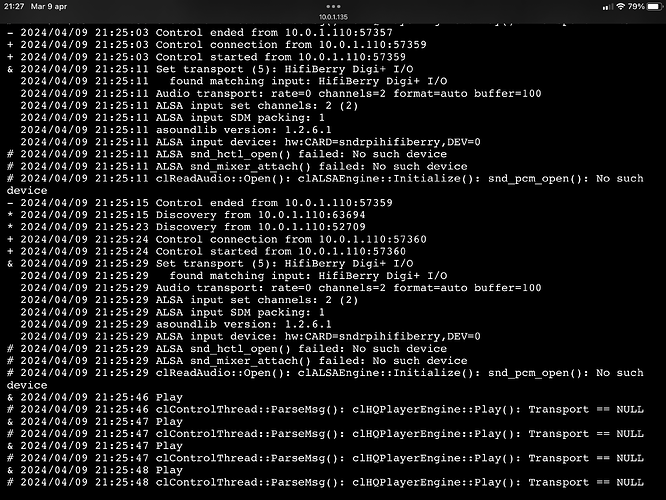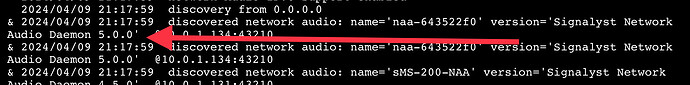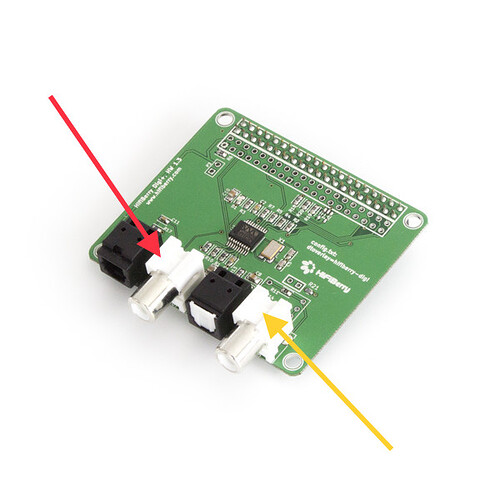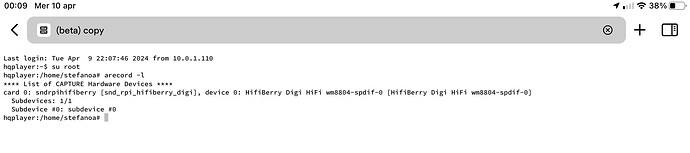Hi Jussi, finally I received the HiFiBerry Digi+ I/O and added in the NAA config.txt:
force_eeprom_read=0
dtoverlay=hifiberry-digi
then connected the cd transport to the rpi but I cannot figure how to let it play … I started the cd transport but nothing happens and I don’t know if/what select in HQP embedded as input.
As an alternative I changed the NAA configuration to peripheral but nothing changed
Some help will be very appreciated
Thanks
It needs one line to /etc/networkaudiod/networkaudiod.xml
This is pre-configured already in latest HQPlayer OS, and latest networkaudiod packages (for arm64), but it is also coming to future NAA OS release.
<input channels="2" device="hw:CARD=sndrpihifiberry,DEV=0" format="auto" name="HifiBerry Digi+ I/O" nperiods="4" pack_sdm="1" period_time="100"/>
This will make it appear as “HifiBerry Digi+ I/O” input device. It should also appear under it’s regular name, but this is more convenient and allows some extra adjustments through the config file.
All done, thanks, now I can select the HiFiBerry as input but still no joy
This is the log, is there something wrong?
Latest NAA OS? Because I have been using it myself on the latest NAA OS image. Please also doublecheck config.txt for typos. If there are any errors on those two lines, then the card is not found…
The NAA os version is 5.0.0, the two lines in config.txt are cut and paste from these
force_eeprom_read=0
dtoverlay=hifiberry-digi
… NAA is configured as host and not peripheral
USB configuration shouldn’t affect the Digi+ I/O board, since it hooks to the CPU’s I2S lines. I assume also “arecord -l” doesn’t list anything?
… “a record -l” is to be issued on NAA or HQPlayer?
On the NAA, because it just asks ALSA driver for available input devices.
Is NAA hdmi disabled by default?
IIRC, I’m not loading the driver for it.
… then I cannot check “a record -l” …
You mean display output? No, it is not disabled, it works fine. I thought you were talking about the HDMI audio…
Since Toslink input is above the Type-C connector, I believe the neighboring coaxial is the input.
OK, then it is working and should appear on HQPlayer’s input selection. If you are on Desktop, you can just choose it from the drop list. If you are on Embedded, you need to manually add it to the hqplayerd.xml
I’m on embedded and added the “input” line in hqplayerd.xml as you wrote in the previous post, and I can select it as input but I cannot find a way to let it play.
A hint could be that when I select HiFiBerry as input and hit “select” the input reverts to playlist
Do you have any idea about how to solve the issue?
Do you have something like this at hqplayerd.xml side:
<input address="naa-5e90892b" device="hw:CARD=sndrpihifiberry,DEV=0" ipv6="1" name="DigiIO @44.1k" samplerate="44100" type="network6"/>
Instead, the “device” attribute can also point to just name of the virtual device defined in networkaudiod.xml
Quite different tfrom the one you pointed me yesterday
“”
Will try and report back, thanks
It works … finally! Thanks
But there are a lot of crackles (like an old vinyl lp, which could be the cause?