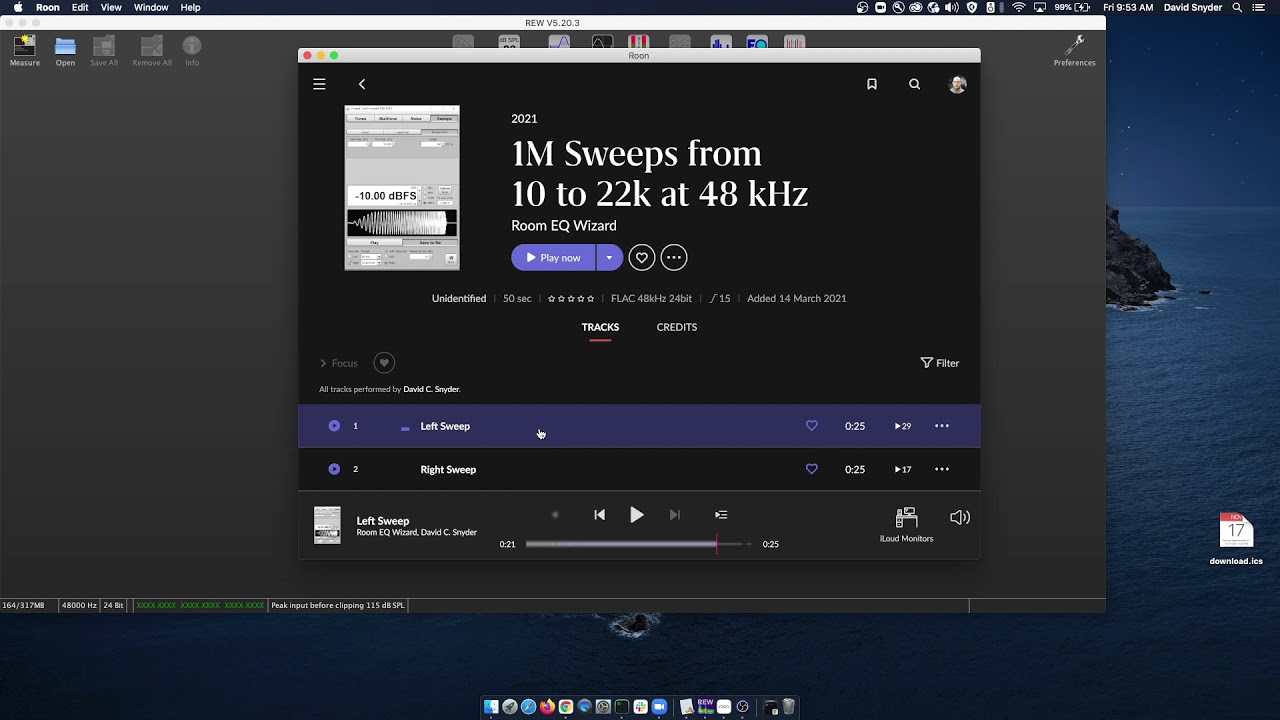Looking good.
You can use same method that @David_Snyder goes through here:
Just make sure you delete these files from your Roon library soon as you finish - you do NOT want this to play during Roon “shuffle” ![]()
Basically you need a separate laptop/PC to run REW to ‘listen’ to the Roon+HQPlayer chirp test file that you play
I always do this after I create my room correction files.
His YouTube page has some good Acourate videos to get quick results, good for intro / beginner. Then you can spend days/weeks/months/years getting better ![]()
Wow! Genius idea! Practically each correction will May/vary also depending on HQplayer settings too! Thinking now on a naming convention for each EQ correction curve ![]()
So in my case I will compare the response with the original sound with EQ off see how the new EQ enabled.