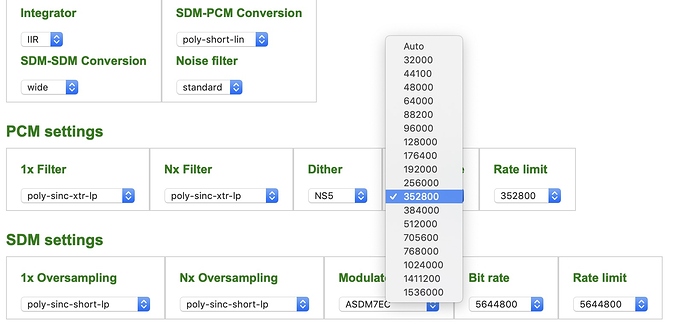Here is a screen shot from the web interface to HQPlayer Embedded:
HQPlayer has a disadvantage if your streamer doesn’t support Signalyst’s NAA, there’s no detection and no worky.
HQPlayer will work on local to the computer DAC or another computer on the network with NAA, and from that remote computer a DAC will work. So it’s a USB extender if you like.
I tried NAA years ago on a Mac mini to DAC, too gritty, probably the Mac mini garbage power supply causing most of it, NAA was often lost on the network, needing to reboot. An additional computer adds noise to the signals, so why this is an advantage?
I tried HQPlayer to work with roon, but the sync was slow and wouldn’t quite catch tracks when chosen randomly. The upsampling was handy, since the DAC always played the same rate, but the sound was thin and fatiguing after a while, eventually settled on natural sampling, far better.
So with all the mathematics to support until the cows come home, HQPlayer is just too hard and robbed my time pi$$ing about with settings and not listening to music. Stuck with Roon for best part of two years now for home, and Jriver for on the road. Roon has it’s problems too, it’s sound is the least of the problems, metadata needs a lot of work, digressing.
The music selection experience on HQPlayer is as exciting as working with Windows Explorer/File Manager. On occasions, used Jriver to select and drag and drop to HQPlayer, also works a treat, but two programs for audio playing is a little silly, but it works.
I prefer how it sounds ever so slightly more than Roon alone. It was included with my streamer purchase, otherwise I probably would not have fussed with it.
It’s primary value is upsampling. Some DACs respond more to upsampled vs. not than others.
I don’t what you experienced but Roon with HQPlayer has been completely reliable and totally transparent to the user. There have been no problems randomly picking track quickly or slowly. I am using a sonicTransporter i5 with HQPlayer Embedded and an ultraRendu as the NAA. Perfect playback every time that is sonically superior to Roon by itself.
My wife, who has no knowledge of any of the settings in Roon/HQPlayer and has no issues…ever.
Maybe you didn’t have a proper setup…
I think the NAA code running on my ultraRendu is somehow less resource intensive to the ultraRendu than the Roon Endpoint code running on the ultraRendu. Because I hear a clear difference between Roon alone and Roon with HQPlayer with my setup. Yes, that is with all HQPlayer upsampling and noise shaping features disabled.
I have a Pink Faun 2.16 connected via I2S (the card is limited to 192/32) to Directstream DAC. The SQ difference between Roon with and without HQPe is modest for me, and even less so with upsampling to my card limit of 192.
Most people would not hear the difference in my system, as both are really exceedingly natural, detailed and non-fatiguing. I hear just a bit more clarity and slightly wider and deeper soundstage with HQPe in the mix.
All of the components and there connections are important as each will contribute noise to some extent and impact the sonic result.
While Desktop looks different than Embedded, its all essentially the same, except no “auto” setting for the sample rate. I also have had few issue using HQP with Roon. Sometimes a given filter won’t play, but that’s because my 2013 MBP is not powerful enough. I can’t do DSD 128 with the HQP/Roon combo anymore, but it plays fine without those two together. For me, Roon integrates very smoothly with HQP, just a slight lag when starting the first track.
Do you use dither settings with HQP, or do you turn off everything?
Given my upsampling limitations, I leave dither set to none as I can’t detect any difference.
Jussi included some guidance in the manual regarding choosing an appropriate dither. Some are better suited than others depending on the DAC and the source rate.
"I find the ‘sound’ of HQPembedded much more pleasing than Roon straight. I don’t upsample in either as my DAC does to 20x DSD.
HQPe sounds more fleshed out and smoother yet with more detail. Not bright or dark."
This was your post on April 24. Your view seems to have shifted slightly.
I still agree with my post from April 24 as those were my feelings at that time and while I hear the difference, most people would not. By most people, I mean people other than those that focus on listening and improving the sound of their system. The differences require weeks of listening to fully appreciate. Just like moods, my perception changes from day to day. Sometimes I really like the sound and others times I don’t think much about it and simply let the music be. This is all I would take from my view shifting slightly. It’s one shade or another of the same color. I’ve never heard a ‘night and day’ difference, except when the power is off. 
I still use and enjoy what HQPe adds to the mix (or perhaps doesn’t add), though I did run Roon straight for a week or so recently and feel that it has improved from 1.5 to 1.6. I also revisited upsampling in HQPe for a week or so and went back to not using it. I don’t intend to go back to Roon straight any time soon. Perhaps after the next major release is out I’ll give it a spin.
I’ve made a number of changes to my system, including selecting new speakers after evaluating in-home 8 different pairs. My new set is a good bit more revealing but still without fatigue. I often listen for 4-5 hours a day, and the system is on and playing upwards of 12 hour a day.
I see no reason to not try HQPlayer in any form, it’s runs fully featured in 30 mins. intervals. Simply reload the daemon and it runs for another 30 mins.
It really makes no difference what others hear, does it?
My experience pre-dates the introduction of the Rendu series and Sonic Transporter. Not sure where the setup went wrong, in a simple PC -> DAC scenario, it’s only software. Roon worked Ok by itself and HQPlayer worked OK by itself, yet the two didn’t get along… on the same machine. Never mind, happened ages ago.
These days PC (with Roon on Win2016) -> Lumin U1 -> DAC. No USB. No regrets.
~$250 is just the price to license the HQP software. To run it, you may need a fairly powerful computer, or else a network bridge that supports HQP such as the ultraRendu. In the latter case, you also may need a power supply for the ultraRendu (or similar device).
If you already have the gear needed for HQP, go ahead and give the free trial a whirl. I found wonderful help on this forum. I didn’t quite find audio Nirvana (YMMV) but did learn a few things in the process, and may come back to HQP again after making other changes to my system.
You may want to consider some of the features already available in Roon, though, for PEQ, convolution, etc.
I’m surprised by what an active thread this turned into. I’m still of the same mind. There’s no technical mystique about moving bits around. As long as the connections are fast and the buffers are big, the magic is preserved. Everything has consequences, though, and I can’t change how my DAC views the universe. In the digital world, taking control means dealing with things upstream, so HQP is very handy if you want to take more control of what ends up coming out of the speakers. In my case, I’m satisfied with how Roon handles things for now.
Having something like Rendu is optional. How powerful computer you need depends on the kind of DSP you want to do with HQPlayer.
No, but you can help it see it more clearly and do a better job…
One of the things I still don’t understand about HQP is how it interacts with a downstream DAC. Currently, I have a Bluesound Node 2i connected by coax and analog to my integrated amp. Both the streamer and the amp have built-in DACs. My understanding is that if I want the streamer (Node 2i) to manage MQA rendering, I need to use the analog feed. With coax feeding the amp, the amp’s DAC takes over.
Assuming I’m understanding this correctly, why wouldn’t the same principle apply to HQP feeding my amp? Wouldn’t I need an analog feed to get the full effect of the HQP filters?
No, you would not. First, MQA requires it’s processing to happen when Digital is converted to audio. (exception being Roon and other softwares that can do the 1st unfold, but not the 2nd rendering). Since the Node has MQA code, it can do this. Your amp does not have MQA code so it cannot. Hence you are stuck with the Node having to do the Digital to Audio conversion.
HQPlayer processes the digital stream with its filters/upsampling and then sends it to the end source to turn into analog audio. So, the digital output of HQPlayer is the input + the filtering all done.
Therein is the magic of HQP. As I understand things, the only way to adjust the sound at the analog part of the chain is with whatever EQ options were included with the amp/preamp. The best of those can alter the sound only crudely. Most (all?) DACs can work a little bit of whatever magic is fixed in their firmware. I don’t know of any configurable consumer DACs. HQP appears to offer the option of adjusting the digital stream before it is delivered to the DAC. While it is limited to the final mixed product of a recording in its digital form, I cannot think of a better technical way to address the limitations than before the stream is sent to the DAC. Am I understanding correctly?
Jussi gave an interesting explanation comparing a typical DAC to HQPlayer here.
A DAC that can accept high-res inputs and convert them without any further internal DSP pairs well with HQPlayer. The Holo Audio Spring 2 for example.
I’ve done the Roon vs Roon+HQPlayer comparison as well
I’m using Roon Server on a Windows Server 2016 machine with AO and Fidelizer, feeding a Mutec reclocker and Chord DAVE
HQPlayer 3.164 is only being used to play, it is not upsampling, and the Roon+HQPlayer sound is better than Roon feeding the Mutec directly in my system