Hi!
I could use some help please.
Even if i’m trying to prioritize DSD output, my SMSL DO400 will use PCM. Any clue what i’ve been doing wrong? On my dac screen i do see PCM 705.6kHz.
Hi!
I could use some help please.
Even if i’m trying to prioritize DSD output, my SMSL DO400 will use PCM. Any clue what i’ve been doing wrong? On my dac screen i do see PCM 705.6kHz.
Did you install it’s own driver?
Yes, this is how it looks.
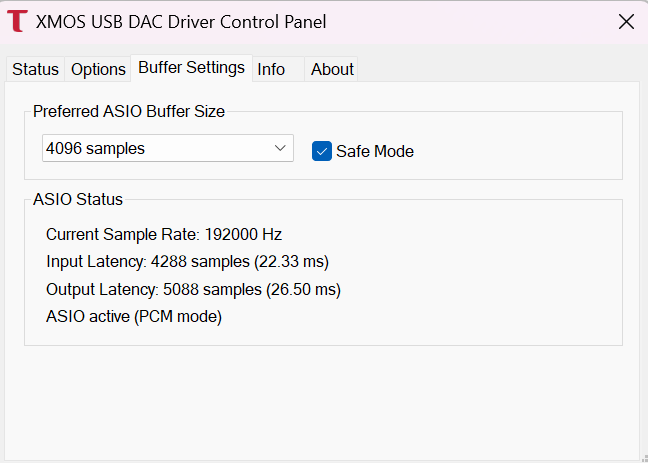
that looks like MacOS, in the outputs section “SDM pack” > select “DoP” and save the changes.
MacOS does not support native DSD transport only DoP.
Isn’t it Windows?
Yes that’s on Windows 11.
I agree that DoP is a good failsafe, but it might also limit the rate of DSD you can use - USB capable of 384 PCM can only send DSD128 max.
2 other thoughts:
You might want to totally switch off adaptive rate (looks like it might be in the intermediate setting state there) as it could cause confusion and revert back to PCM.
If you are using Windows and you have the right driver and native DSD is still not working, you might need to update the firmware of your DAC or the USB Board in your DAC. There are instructions on this forum to do this. The very popular Amanero USB solutions unfortunately tend to ship with very old firmware that is not compatible with native DSD, even if the devices are advertised as supporting it…
Finally! It works!
I had to completely shut down Roon and the Roon Server, as well as shut down HQPlayer.
Then I launched HQPlayer and waited for a few seconds before starting Roon.
After that, I was able to play a song in Roon.
I think the issue I had was related to Roon being in Exclusive mode while HQPlayer was also trying to take control of the audio priority.
Reason for the problem is likely that the DAC is enabled in Roon Settings / Audio. Please see the last bullet point here:
This is the most common reason for such issue.