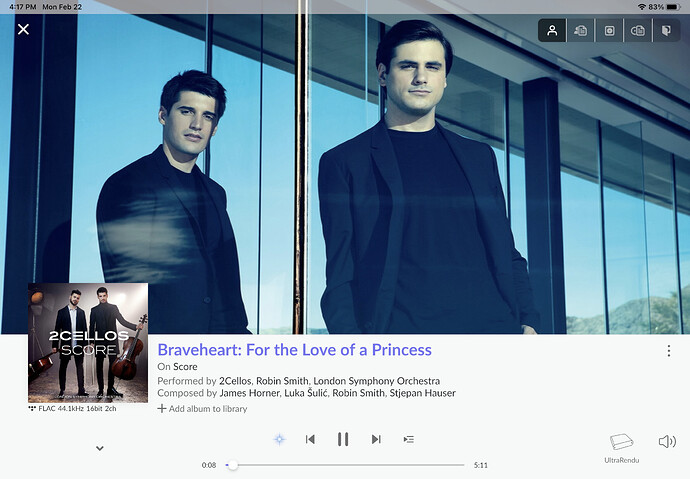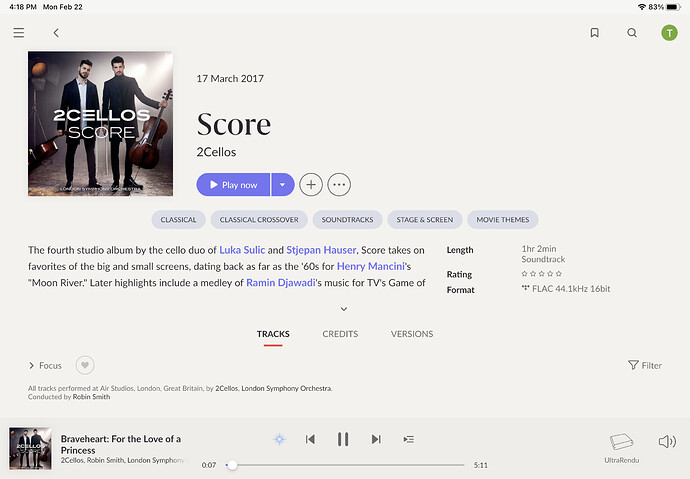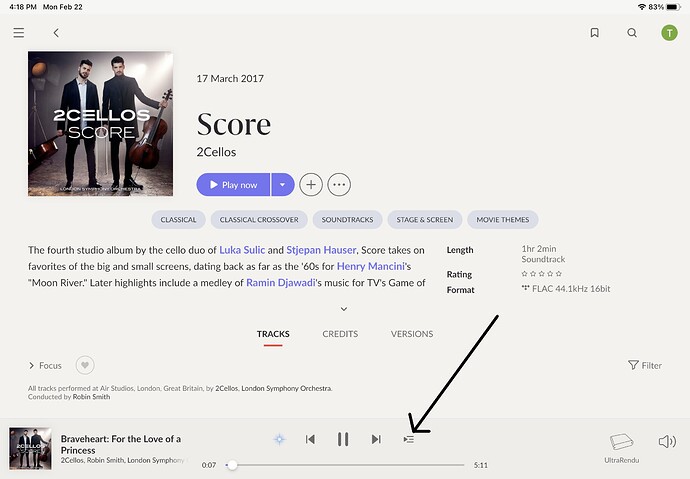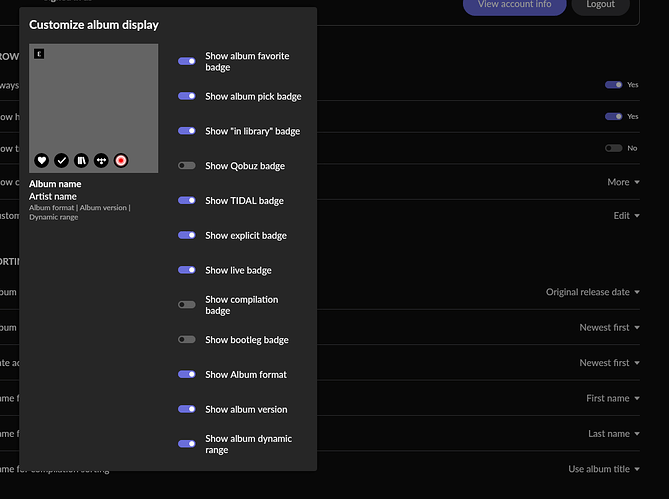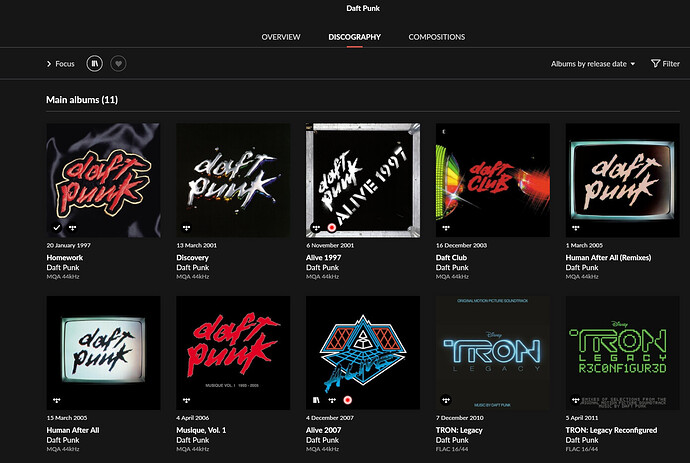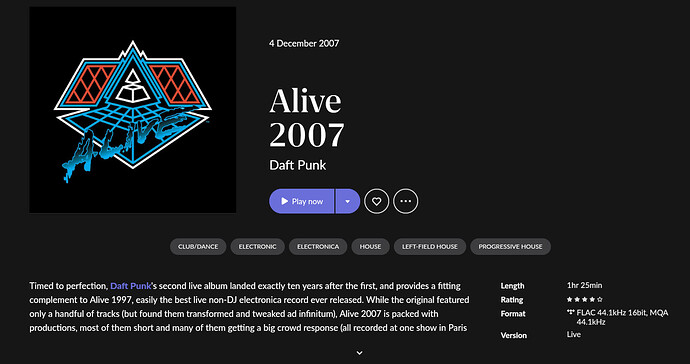I agree. Remember when they had the boxing day deals on the main home screen? It was always there. I wonder put the things they are addressing there?
After installing 1.8 I’ve lost the Queue on all my devices. See photos below. I’ve rebooted everything but it’s still missing!
At this point I lose interest…
As a software designer I
As a company director I
My system is full range
For 30 years I
As a digital designer I
With my trained ear I
I’m sure there will be many more.
You’ve not seen what I’ve trained my ear to do…
Mine isn’t even trained enough to recognise the difference between tinnitus and the lass’ white noise.
To name a issues/bugs I see:
Audio devices randomly disappear in the iOS app. Have to reboot Roon Core before using
Mixed Zones when playing to Bluesound multizone (e.g. Select living room Power Node plays in Backyard Node)
Unable to accurately adjust Volume levels in some devices
Some Audio devices show in settings but are not selectable for playback
Play bar at the bottom doesn’t show in iPad, I have to exit the screen and come back for it to show
1 BlueOS PowerNode device doesn’t show in UI
Maybe I’m not understanding your question, but it was moved there and reduced in size with version 1.8.
Gotcha, I see that now. 
I think the UI is a big fail.
2 scenarios:
-
if I want to listen to an album by a band/artist I know forever and I am very familiar with it (e.g. Pink Floyd). I need to either enter Pink Floyd in the search tab, or scroll down forever only to then land on the “Overview” tab. Then click on Discography, then click on the album, then press Play Now. way too many clicks.
-
if I want to listen to an album by a band/artist that I like only 2-3 albums (because I like only those albums!). It’s the same thing. But on top of it all I have to click also on the “Focus on library” button to not display all the gazillion albums e.g. Miles Davis put out.
It’s great to be able to discover new albums I am not familliar with but what exactly is the the purpose of my “library” when it all gets displayed anyway by default and I need to get past the unnecesary Overview tab?
I agree with you, but there are workarounds. For one, if you know the name of the band or album you want to play, just go to ‘Albums’ and start to type into the funnel filter “P-I-N-K…” and everything by Pink Floyd will show (and whatever else might be pink in your library - of course just type the whole name). And now, if I go to an artist’s page I’ve trained myself to just go straight to the discography tab at top - no scrolling necessary. Takes a bit of muscle memory after 1.7.
I can move one ear while the other remains stationary. I’ve spent years training my ears 
I’ve surveyed a representative sample of the most important users and have independently verified his claim. I (yes, yes, the sample size is 1) have no drop-outs, no “lost endpoints”, and my Android remote control now doesn’t disconnect randomly any more! The single most-important-ever issue that is all I care about, the LYRICS tag, continues to work! Unimportant UI quibbles aside, the best ever!
Well, yes, of course, but what’s your point?
Add that to the list of @garye’s list of “my eyes glaze over” openings, please.
ok, surely this is plenty evidence to proclaim it the greatest release ever…
Don’t forget continued support for the all-important LYRICS tag!
Regarding your search-for-an-artist issues, are you talking about the desktop version, tablet, or phone?
It’s not small enough, let’s make it smaller!
It might seem so, and to even one user for whom 1.8 isn’t technically working, it must be frustrating to hear that for perhaps a larger % it’s working fine. But Danny has more data than you or I. He knows the rate of new subscribers since 1.8 was released compared to 1.7 or 1.6. New user uptake is the critical statistic, as long as customer acquisition is greater than customer attrition then the upgrade is sound.
True - excellent beta testing mitigates for customer attrition, but hey Danny runs the company not me, and he made a judgement call to release 1.8 ( to which I haven’t upgraded to yet simply because I’m risk averse to version 1 of any release) but I’m posting this because I have some faith in Roon and believe in what they are trying to do - if Roon isn’t a great bunch of people trying to make music listening better, then who is tell me? Who? Name me that other miraculous firm?
On the point of Roon costs, on another thread I suggested it’s the cheapest part of any audio system, and that anybody who spends less than $3000 a year on audio gear shouldn’t use Roon - hey just my opinion, don’t kill me. For anybody spending more than that that it’s a fractional cost, I pay 20 for tidal and I pay 20 to adobe for their services. I pay my rip off insurance firm lord knows what a year and they’re always shirting on the claims. But this is a cut-throat capitalist economy and prices are set to limit demand, if I found Roon was too costly I would leave it and just use a cheaper app or the tidal app or whatever. The price is not a fault, it’s just the hurdle to take part, that’s all.
You don’t believe in the Roon team to fix your issues well respect to you. But I dont see your alternative team lining up to replace them? Phew. Time for a dram of Dalmore 15 year old, delicious 

Cheers
H
Another in the list of oddities.
The first photo shows the settings you can select for albums. You can see you can show a live badge, a TIDAL badge, and a badge if the album is in your library. So far so good.
The second photo shows the discography for Daft Punk. They are breaking up after 28 years and as best as I can tell, Roon is not to blame for that. What you can see is the badges that I have turned on showing on each album cover. Perfect! Good job Roon!
The last photo shows the Daft Punk I selected to play. Nice big album. Has plenty of room to show those badges. Wait! There’s no badges here? Why o why? I can look over to the right to see the word “Live” but I don’t know if TIDAL is the source or if this album is in my library. Why change this from one level to another? Why make it more work for me to take a quick glance at an album and get the key data that I can get in another view. Maybe Daft Punk is on to something. I might have to quit too!