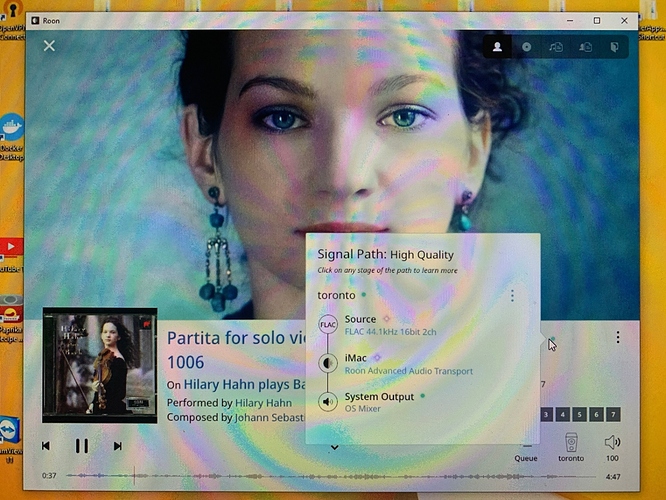I know that many have been trying to access Roon over a VPN. I found what appears to be a simple solution that hasn’t referenced by others - it’s working flawlessly for me – -- no messing with TUN or TAP or setting up ZeroTier.
My set up:
Los Angeles:
- QNAP server running Roon and OpenVPN server
- Windows NUC machine running Roon client
Toronto:
- Desktop iMac running OpenVPN client and RoonBridge
What I do:
- Connect to LA OpenVPN server
- Boot up the Roon Client over Remote Desktop
- …and then select the Mac Roon Bridge as audio output! Roon sees it through the VPN!
So note that while I can’t run the Roon Client on my Mac in Toronto, I can run RoonBridge, and very easily use the remote desktop client in LA. (Yes the audio is definitely running through RoonBridge for full fidelity, and not the remote desktop audio output!)
Here’s a photo