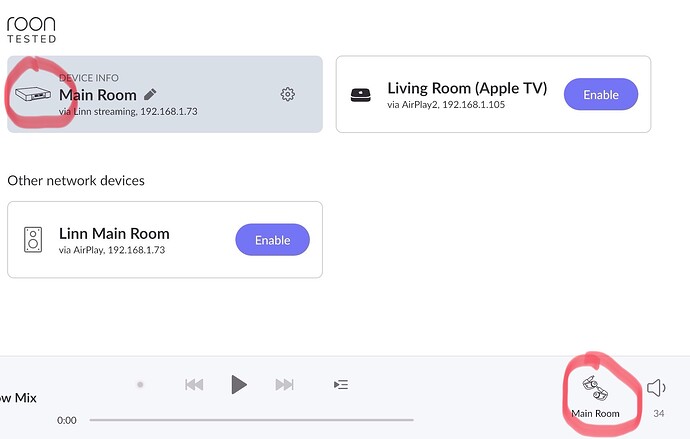Hi - since installing the most recent early access version, my Linn MDSM shows the incorrect icon on the now playing bar on all remotes. I’ve dropped back to the release version of the remotes but the issue is still there, even after rebooting the server.
The icon now shown is the default icon. I’ve gone to change the zone icon but the correct one isn’t available, despite it showing correctly in ‘audio’.
Apologies if I’m missing something obvious here!
@Michael_Curtis, when a headphone or IEM icon appears in a zone in EA 1474, then that means that the OPRA Headphone DSP setting is active in Muse. This behavior has been added to notify you when OPRA is being used. You can go into that zone’s setting and deactivate OPRA and the original icon will be shown.
2 Likes
@Robert_F of course! I had a quick look at that when I installed the latest release then had an emergency trip to see a sick relative and completely forgot! D’oh!
Thank you…
1 Like
This topic was automatically closed 36 hours after the last reply. New replies are no longer allowed.