Thanks for the interest but I don’t want to ![]() we are wasting our time here
we are wasting our time here
Sorry
Thanks for the interest but I don’t want to ![]() we are wasting our time here
we are wasting our time here
Sorry
Roger that. I was just curious more than anything else why your options seem limited in this zone. May be because of the selected audio ouptut for the PC as Nepherte was alluding too. Could also be drivers or Windows settings too I guess. At least you got core decoding now.
The MQA decoder used to be ON be default. A recent update changed that to being OFF by default and changing the current setting to OFF if your DAC is not MQA capable.
Is this a bug or by design?
By design, see …
Seems kind of backwards or like a step in the wrong direction. If a user’s playback chain isn’t capable of MQA at all shouldn’t the core decoder be turned on by default (like it was previously) to ensure the best possible user experience? Especially since Roon seems to be geared towards users who very likely don’t even know what unfolding is or how core decoding benefits them even without MQA gear. Roon may even be their first experience with MQA. Plus, isn’t one of Roon’s bullet points sound quality? I’m guessing this move is about licensing? Those that are unaware of MQA or how to best utilize it in their systems don’t need core decoding turned on anyway so lets save a few bucks?
Can you elaborate on this part?
I’m not sure exactly what you are you asking me. Are you actually asking me to explain what unfolding is or are you trying to get at something else?
I was just wondering why you think Roon is geared towards people unknowledgeable about MQA.
Roon has made it as plug and play as possible to deploy their system with as little tech knowledge as possible with a focus on SQ being one of their major selling points. All you have to do is peep the forums to see how much trouble people have configuring their systems/Roon for MQA (I was one of those people over a year ago). Not to mention the general posts about how MQA works. Plus, I have seen multiple posts now about the core decoder’s new default behavior. It’s quite obvious to me that a lot of Roon’s users are new to MQA or maybe their only introduction to it (and possibly without even knowing it) prior to Roon was the Tidal app (Tidal is where most of today’s MQA lives after all).
That said, this doesn’t just apply to MQA - look at ROCK and their Nucleus produts. Roon has made it as easy as possible to use Roon without needing to know too many tech details whether that be how MQA works or how to manage OSes like Linux. I would say Roon’s target audience is just as much the average user as it is the audiophile/enthusiast/hobbyist. Which do you think will most likely have the best grasp on setting up MQA in Roon (especially if Roon is going to start changing the default settings and not for the better)? What makes you think that most of Roon’s users are well versed in MQA?
I don’t know and can’t explain the intricacies of MQA except at a cursory level. Basically MQA compresses music files down to 44.1 or 48. The “first unfold” decompresses the file from 44.1 to 88.2 or 48 to 96. This can be done in software such as Roon or Tidal or a fully capable MQA DAC and is the “decoding” phase.
The “second unfold” is decompressing further and adding back some information and can be done by an MQA capable DAC in the “rendering” phase.
If you don’t have an MQA DAC but want to decode MQA files, you can let Roon do this, but this is the first unfold only from 44.1/48 to 88.2/96.
If you use Roon DSP with your MQA files, you can let Roon do the MQA decoding so those DSP alterations will be passed on to your DAC.
If you don’t decode MQA files in Roon or an MQA DAC, I’m not exactly sure what you are listening to.
Yes, that sounds logical.
I thought that must be the case as i thought it was on. I have a Dragonfly Red but rarely use it . That is MQA ready.
I expect I would have noticed sooner or later
Nope, can’t be changed to lossy format (oh the irony), and can’t change flac compression ratio, even though it’s still lossless.
You can however capture a stream in 24bit 48khz .wav and it will preserve the mqa bits and it’ll light up the dac lights.
You can even use xld and save that .wav to .flac with default compression and it’ll still be seen as mqa.
But you cannot change the flac compression ratio.
I’m not sure I understand this. Lossless is lossless.
My setup is as follows: Roon Core on desktop PC with ethernet, Roon Server on laptop using WiFi, and Roon Endpoint using Wifi connected to my Bifrost DAC using USB
My MQA files 16/44.1 used to (a week ago) play with the MQA first decode from Roon showing up in the signal path as being “restored”. Now, for whatever reason, the “restore” part of the signal path is missing. I checked the new MQA settings in Roon and enabled the Roon decode in all areas. Interestingly, when I send the audio signal thru Chromecast Built-in to my AVR , the “restore” part of the signal path is there!
FLAC lossless has internal compression, and a compression level. The resulting file is still lossless.
But, if you change the compression level of the FLAC encoder, the FLAC file with MQA encoding will result in a FLAC file not recognized as MQA
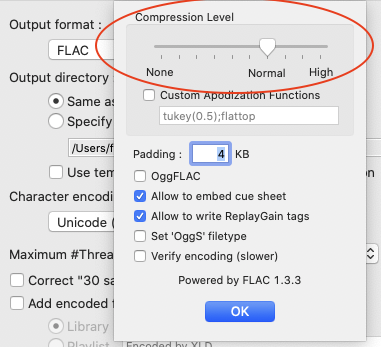
I still don’t understand. The MQA bits are in the audio data, which is preserved 100%. If one FLAC compression level works, why wouldn’t all?
The control bits are held in specific bits in the flac file format. Mess those bits up and no MQA decode.
Still, since FLAC is MQA-agnostic, aren’t those control bits stored in a custom piece of metadata? How is compression level affecting that?