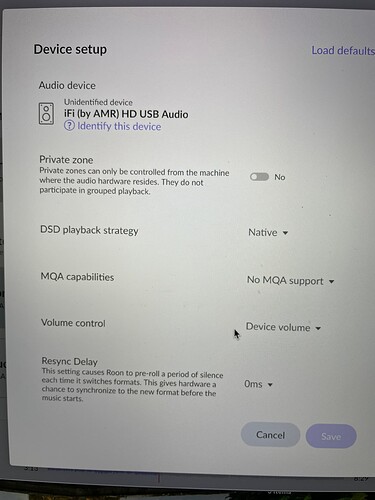I am really interested in this dac/amp, but see it is not Roon Ready or Roon Tested, and I love Roon. Does anyone have success with it? My intent is to connect to Nucleus+ by USB. If successful, does everything work? Any tricks?
Well, the Nucleus is based on a Linux OS, which usually plays DSD via DoP. If that is the case the highest output resolution would be DSD 256.
I looked into this a while ago and best I could find for answers was not really but may have picked it up wrong. Bought the Ferrum oor/hypsos combo instead and use my LUMIN D2 as DAC / streamer. So I have not tried it myself.
Yes, I do and it works perfectly. Shows up in Roon Setup as an iFi unidentified device.
A word of warning, though. When the DAC switches on, after its opening warmup, there is an audible RFI pop which will generate a loud crack in the speakers if the amp is on with volume up. Best keep volume very low until the first track opens, which generates a second RFI pop. I only boost the decibels after that, and from then on, it behaves impeccably.
Highest output resolution is actually DSD 512 (shows as 22.4 MHz, same thing. See pic)
Thank you. There is hope.
-
Are you using latest firmware?
-
Do you use MQA and have you tested?
-
USB?
-
Lan working?
I bought the iCan amp and am hopeful to pair these
Hi David,
I noted in this forum that you talked about roon locating your ifi pro idsd signature as an unidentified device. Specifically, you mentioned that your connection was thru your nucleus to the idsd via USB. While I was able to make a similar connection using USB from my laptop into the idsd, I’d prefer to use roon from my laptop, via wifi, to access the idsd. Have you any experience with my situation? Thanks, Mike
A somewhat delayed reply, but my iDSD Pro is now working happily with Roon.
I followed the instructions from iFi that I got from the downloads area of their website: install USB drivers so the iDSD can talk to the laptop; push latest firmware to iDSD via USB; install iFi Bridge on PC; detect devices - ‘finds’ the iDSD as a squeezebox; rename the iDSD; run iFi Bridge.
And in my case, a few reboots - it eventually settled down.
Good to hear! I looked into this some time ago, and unfortunately I don’t believe the Bridge is available for mac users like me. I have the mating iCan Pro Signature headphone amp which is amazing, but I don’t want to tempt fate with this until Roon is more seamless.
So I broke down and bought one of these. Roon doesn’t see it on the LAN as expected but it sees it on USB and works just fine. It is an excellent sounding unit and does what I need it to do. Out of the box, MQA did not work well- it cut in and out, but I obtained the latest firmware from iFi and updated it. Now perfect. I like it more and more each day.
This DAC has been discontinued. What a shame. A few years ago I purchased HQ Player. I was intimidated by it as many are, but have since tackled it. While the DAC is not Roon Ready, it works perfectly fine with USB and Roon. Additionally, it has the ability to turn off on board processing, i.e. it has bit-perfect mode, and you can turn off DSD upsampling. So, while not publicized as being NOS for HQ Player, I believe it is. Its performance with HQ Player through the Roon interface is outstanding. HQ Player requires taking a step back and trying to figure it out Once you do, it is sublime with this DAC.
Status has changed. This DAC is now back on the iFi website and can be purchased.