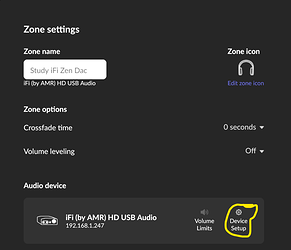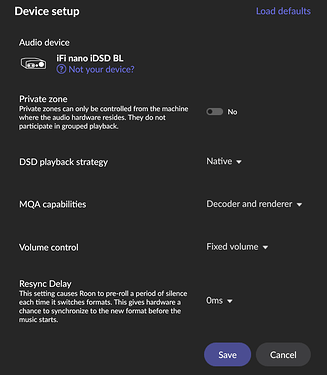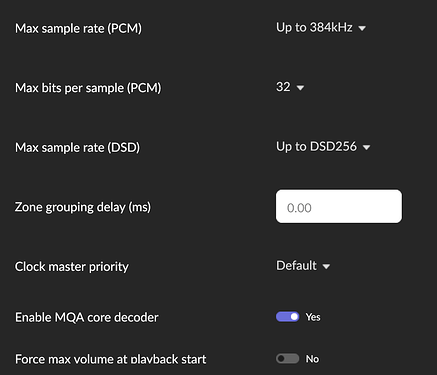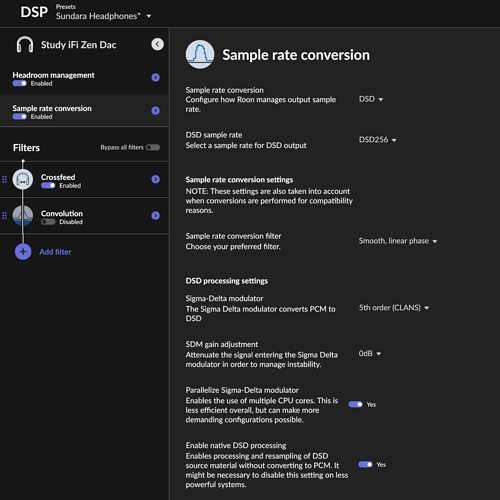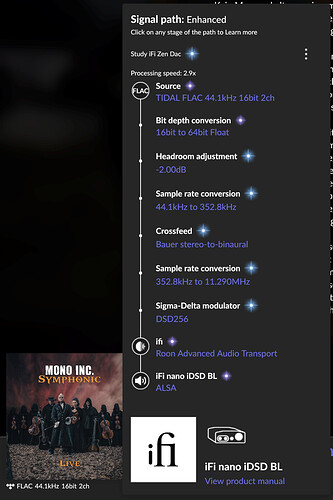So Ian as promised though a little late.
Pick your zone and then press the settings button
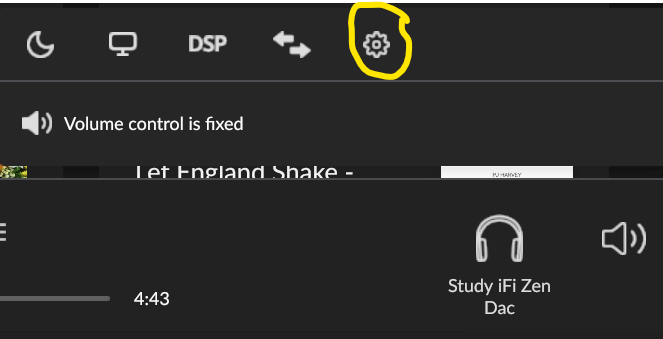
Then go to Device Setup
That will take you to your zone settings.
Scroll down to Sow Advanced and click on it and this is where you need to make sure your settings are correct.
So now you go to DSP and enable Headroom management and Sample rate conversion and set this to DSD as you see below.
When you then play music you will see it as below when you click on the signal path.
To top it off you should get blue lights on both the Stream (Left) and Dac (Volume) as below
Hopefully this should give you enough to get testing.
Off to bed for me now so have fun