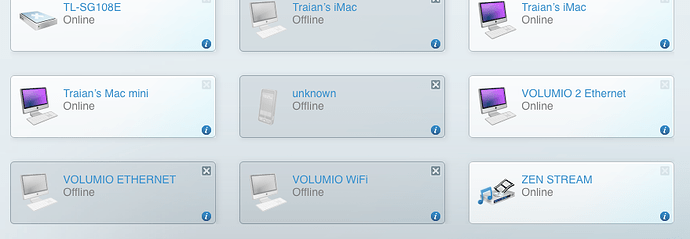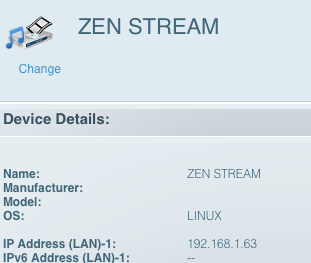Hi,
Let me preface this by apologizing for the length of this and by confessing that I’m an idiot. I have the tech I have because I enjoy listening to music, not because i understand the first thing about it. So almost certainly, my problems are due to user error. Please be kind.
I’ve had an Ifi Zen Streamer for over a year. It’s worked brilliantly during that time: simple and good sounding. Last week it stopped working and I can’t get it back up and running.
Equipment. Roon Core running on a Nucleus + Connected through Ethernet to Ifi Zen Streamer. Connected through SPDIF to Cambridge DacMagic 200M. Connected through RCA cables to a not especially impressive Onkyo Receiver. That’ll change soon, but I don’t think that part of the chain is relevant. I’ve been using a MacBook Pro, an iPhone, or an iPad to control Roon, and when things were working I would hit “play,” the white light on the left (as I’m looking at it) on the streamer would turn green, and music would come out of the speakers.
The problem. At some point last week, that process simply stopped working. When I go to Roon>Settings>Audio, the profile for the streamer isn’t there. No music. There’s nothing more I can tell you about what went wrong because I don’t know. What had worked seamlessly for over a year just stopped working. I’m sure it’s relevant information, but I simply don’t have it.
My attempts to solve things. I unplugged the power strip and the Ethernet cable, made sure the dial was set to “AIO,” and followed the (entirely inadequate, but that’s the last I’ll say about that) Quick Start Guide. I plugged everything in, pressed the “power” button, and waited until the white light cycled from white to red to green (it takes much less than the two minutes the guide cautions you to wait, but I’ve tried moving on both immediately after the light turns green and after two minutes. Makes no difference), and then gone to my browser, typed in “http://ifi.local” or “192.168.211.1” And that’s where everything falls apart. Nothing happens. Safari will sometimes tell me that the server stopped working, but that pleasant-looking web page that allows “[c]onfirmation of the wired connection” as the guide puts it, never appears. Thinking that Safari might be the problem, I’ve also tried Chrome and Firefox but the results are the same. Needless to say, Roon doesn’t find the streamer and I haven’t been able to play anything.
And that’s it. I’m deeply frustrated by my inability to get what seems like a simple process to work, and while the guide could be clearer (okay, that’s an understatement) it’s clear enough. I don’t think I’m missing a step, and I’m a very good rule follower so I’m confident that I’ve done everything I’ve been told to do. I have to assume that I’m screwing something up, but – clearly – I don’t know what it is.
I’m throwing myself on your mercy. Can you help me? I’m sure this is frustrating, and that you’ve answered these questions before (I’m sure of that because I’ve seen one string. But that person (Glen?) was able to get the process to work after turning the dial from “Roon” to “AIO” and I’ve already done that to no avail), but your help would be greatly appreciated.
Thank You.
Ian Gallacher