Can someone explain me how to import a new pdf into Roon?
A solution which works for me I couldn’t find in the community, so far.
Can someone explain me how to import a new pdf into Roon?
A solution which works for me I couldn’t find in the community, so far.
This is a solution using iTunes.
Import the .pdf to the iTunes Library. Then find the file, select it, and go to “File Info”. Under "“Options” select “Music” (even if it is already selected, select it again). Now iTunes treats the .pdf as a music file. You can label it the same way the album song files are labeled (Artist/Album Artist/Album Title/etc) and it will be stored in the iTunes Library folder under the artist and album. Roon will recognize it, too, showing a blue “.pdf” icon with the album which will open if you click on it.
If you put a PDF file in the Album folder, Roon will show a PDF document symbol.
To open the PDF in Roon, you need to click on the symbol, an externam browser will be used to open your PDF document
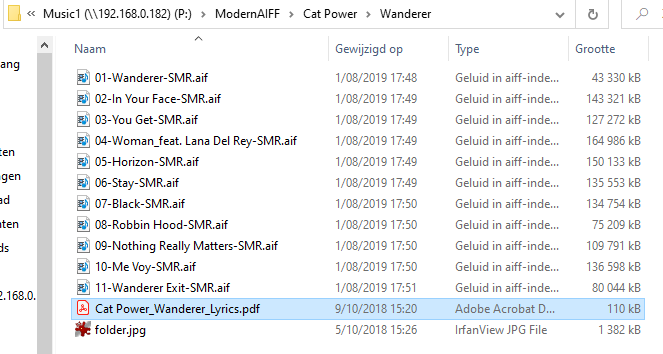
Dirk
This works only if you import files from your own harddisk/library.
What I want is to import a pdf on a Qobuz file. Do you have an advice.
Unfortunately not.
Adding a PDF file to a Qobuz album in My Library is also high on my wishlist.
I do not know how Roon’s dtabase is organized and what the main differences are between a local album and a Qobuz/tidal album.
As you can add Tags/bookmarks to a Qobuz album once it is in your library, I had hoped for a database field where a PDF could be stored.
It is definitely not implemented today, I do not know if this would be feasible or not.
You can open a feature request if you want
Dirk
@robert_vanarsdall How about if these are FLAC files? Will your fix still work?
Very strange, this worked well for me in one box set but I can’t get the PDF to show in another that is in the exact same location - external hard disc connected to my NUC and in the album folder?
Can you test by putting the respctive PDF’s each in the other folder?
Just to exclude the fact that the PDF’s themselves have anything to do with it.
Dirk
That did nothing for the box set I’m having the trouble with. I put the one that does appear into the box set I’m working with and the pdf still doesn’t appear. Did a rescan of that album. Nada. But it does show the album art snapshot with a link to open those files.
Did you put the PDF at the folder level of the boxset or at folder level of Album 1 in the boxset?
Dirk
I just moved into the folder with the songs of the first disc and it showed up! Thanks @anon90297517. !!