Full form submission
What’s happening?
Something else
How can we help?
None of the above
Other options
Since the last time I had reason to visit the Roon ARC settings page, all of the ip address information for my Roon Server has dissappeared. ARC itself works OK.
Subsequently, I have deliberately disabled port forwarding (and the ipv6 firewall pinhole) in my router and the Roon ARC settings page still reports 'Ready' even though, as expected, ARC does not, now, connect to the server.
Since the last time I saw this working correctly, I have done two things:
1. I rebuilt my NUC11TNHi7 server using DietPi instead of RoonOs (ROCK install).
2. I upgraded Roon from 1388 to 1392 (with associated updates to remotes and ARC.
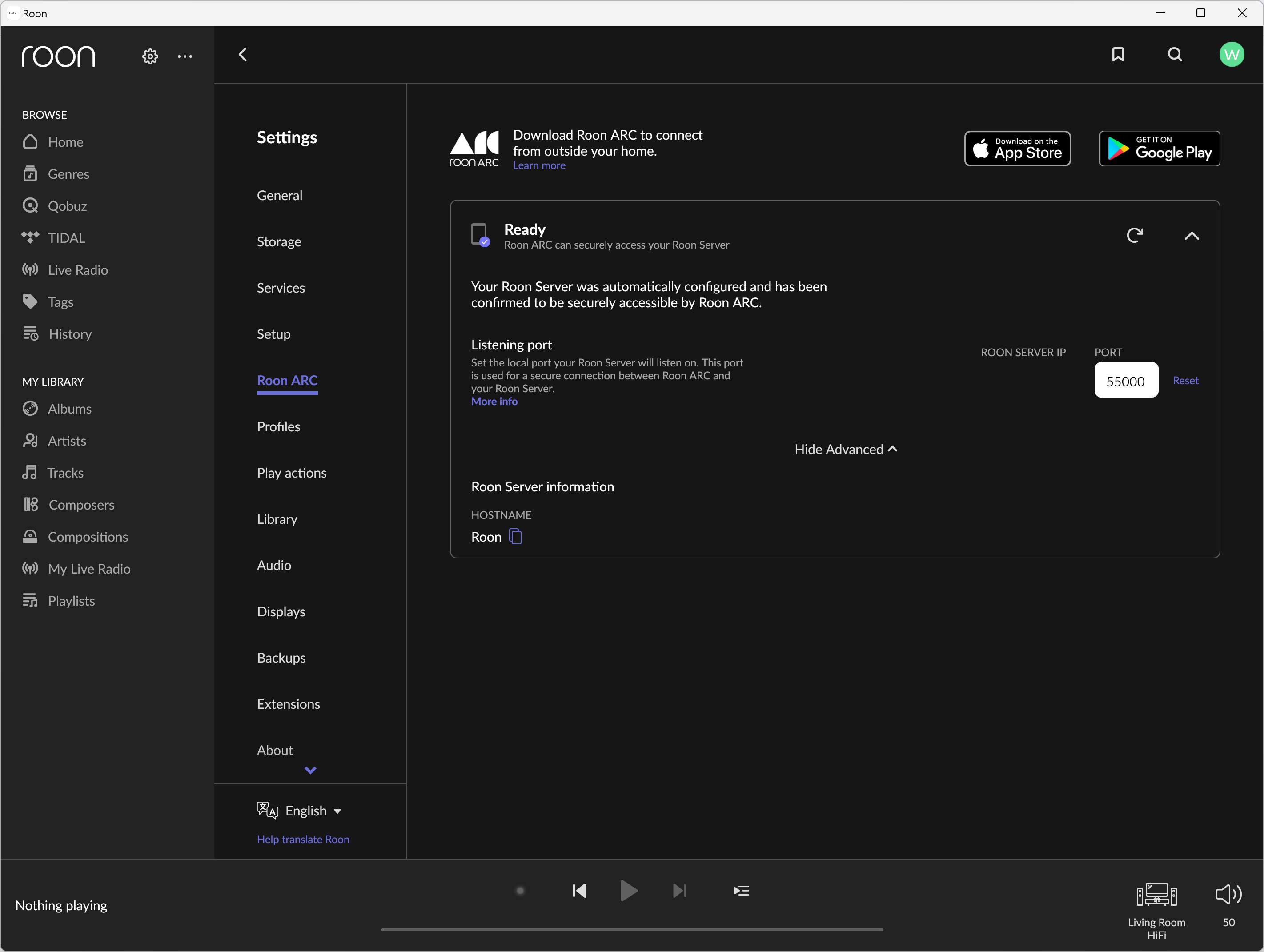
As you can see, there is no ip address information (ipv4 or ipv6) present and, bearing in mind that this was with ARC port forwarding disabled in my router, there is no connection diagnostics present. (This was after the ‘refresh’ button was used a couple of times and even after a Roon Server application restart and then a NUC reboot.
Re-enabling the ARC port forwarding rule in my router re-establishes ARC connectivity from outside of my network (tested by turning WiFi off on my Android phone) but the information displayed in Roon → Settings → ARC does not change.