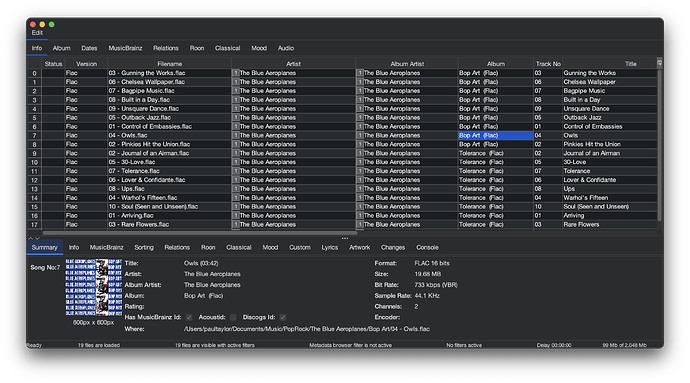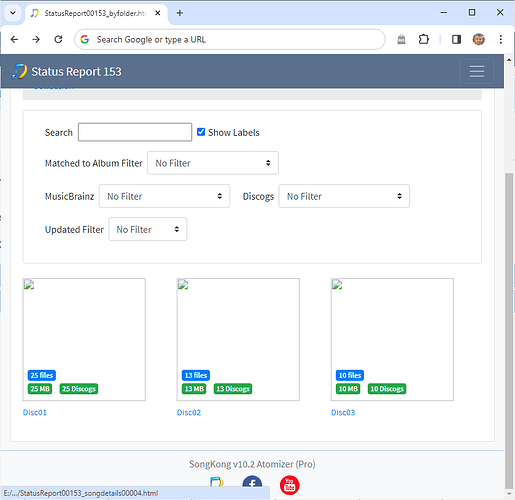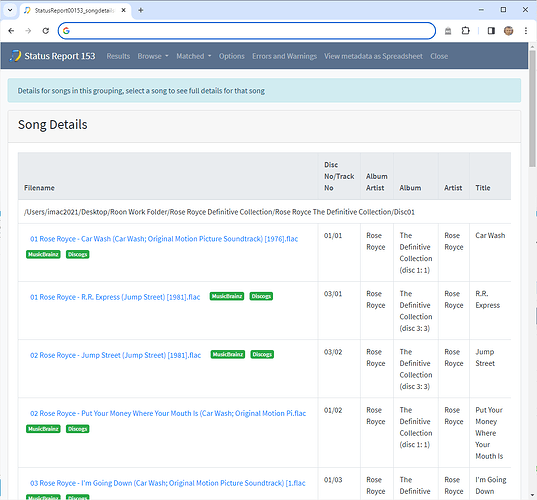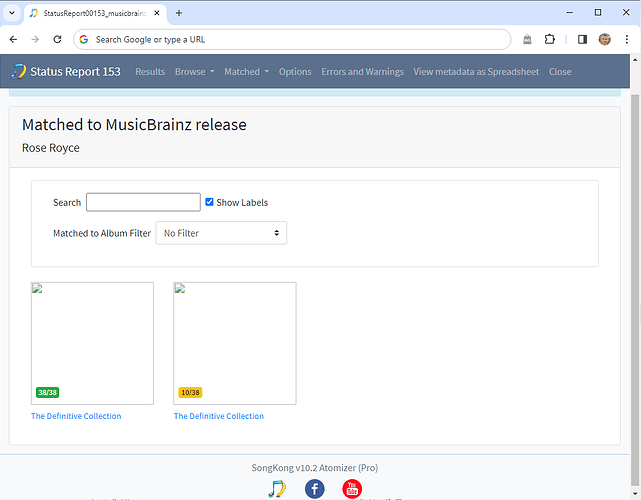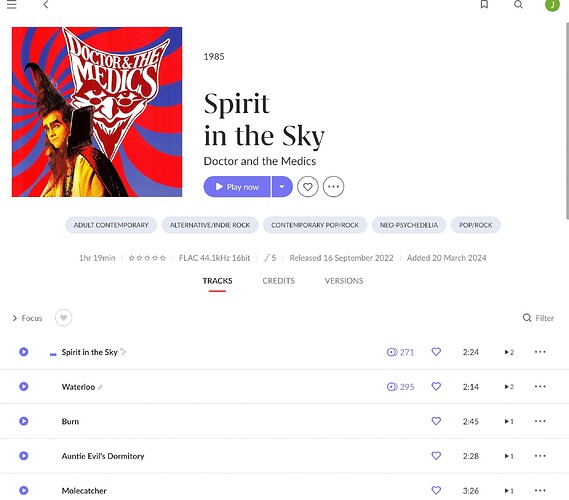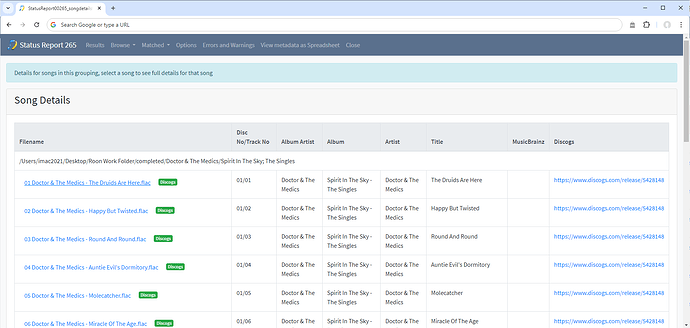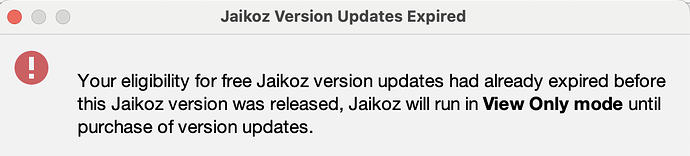Jaikoz 11.8 Belly now available
Hi Paul,
I have an odd query for you. We have a copy of Paul Simons most recent album, Seven Psalms. For some reason dbpoweramp thinks it is a Cranberries album from 1986! On running it past songkong it still shows as 1 track but the track is 33 minutes long. The cover notes there are 7 songs so the length might be correct. Is there a way to make it come up as 7 tracks or did the artist intend it to be one piece?
Hi, it does lok like it was released as one track although there is also an eight track version
dbPoweramp matches are based purely on looking for albums with the exact same number of tracks of the same length, in same order it is very exacting because based on the disc sectors but you can still get exactly same results for two different cds. And more likely to get clashes the fewer tracks you have, so if your CD has only one track then the dbPoweramp algorithm is not safe for that.
So it sounds like you have the one track version and SongKong has correctly matched to the one track album version, as artist intended. If you really want each song seperately then you would have to use an audioprogram to break the single track into the individual songs, then you could add metadata for each song. I found this application with a websearch but im not recommending it I havent used it, but you get the idea.
Tidal shows it as one track, with an explanation in the text
Thanks Paul, i didnt realise it was all meant to be one track! In mitigation the album does list 7 tracks which is fairly standard of course. I have now checked on Qobuz and that lists as 1 long track too. Thanks again for the help.
Sorry, another question! This one is a Rose Royce triple album (The Definitive Collection) in this case i have placed disc01/disc02/disc03 in the album folder and the first 2 are normal but the final disc every track is duplicated? Have you seen this before and is there a fix?
Hi, not quite sure what you mean, can you run a Status Report on the album, and then run Create Support Files so I can see what you are referring to do.
Thanks, so on the MusicBrainz the CD consists of 15 tracks for disc 1, 13 tracks for disc 2 and 10 tracks for disc 3.
But on your drive you have 25 songs in disc 1 instead of 15 songs
and when I look inside it it seems you have disc 1 and disc 3 inside the Disc01 folder
So it seems you have two copies of Disc 3, one inside the Disc01 folder and one inside the Disc03 folder. This could not be done by SongKong since it has no feature to copy files only move files.
You can also see this duplication by looking at the Matched to MusicBrainz view, we have complete and incomplete album match to the same album.
Removing the additional Disc 3 songs from the Disc01 folder should resolve the issue
Thank you, i have renamed the files and deleted the duplicates and all good now. Thank you.
Hi Paul,
I hope you can help me, i think this may have more to do with Roon though? A CD is showing the wrong track order in Roon but its correct under the edit tab in Roon (album editor-fix track grouping) though. Its Doctor and the Medics - The Singles - and is 22 tracks. I have re run it with Songkong and still shows the wrong order.
Best thing would be if you ran Status Report in SongKong on the Doctor and the Medics folder and then Create Support Files so I can see the details, plus post a screenshot of what you are seeing in Roon.
Hi Paul,
Thanks. I have run the status report but cant seem to paste into the forum url part of the ‘create support file’ page? I dont know if it helps but the status report is numbered 00265. I have attached a Roon screenshot which is not the whole album but hopefully its enough!
The idea for the forum url field is you create a topic on the SongKong forum where the issue is explained so when I receive the support files I know the reason why the support files have been sent, and who has sent them (if only have lite license).
So in your case just enter the url of this post
https://community.roonlabs.com/t/info-jaikoz-music-tagger-11-now-with-roon-support-and-20-discount-for-roon-customers/162609/32
e.g
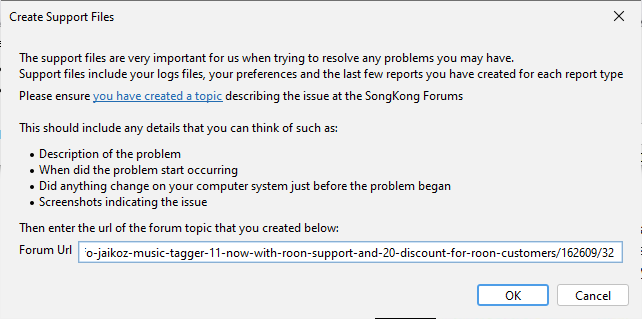
then select OK
Hi Paul,
Sorry for the delay, i cant seem to paste anything into forum url field you mention. I have updated the software to the latest version of Songkong and am using an M1 iMac. Copy and paste works fine with everything else of course.
I just tried it on mac and there is no Paste poup menu if that is what you mean but you can use Command - P to paste into field or you could type it in. Actually in your particular case it really doesn’t matter because Im already aware of an issue so just enter anything into the field will allow you to continue and send the support files.
Hi Paul,
Just tried, command P not working either but just typed hello in instead!
Jeremy
Sorry I meant Command V, anyway I have support files now.
Okay it has matched it okay, but note it has matched to a Discogs release, this compilation album is not on MusicBrainz
So Roon cannot make use of MusicBrainz Ids and it probably doesnt known about this compilation album but Im not sure what it has matched it to I couldnt see album on AllMusic matching the roon tracklisting either, might be one for @joel at roon