Hi Paul ,
Many Thanks ! It’s up and running on the Mac Mini and Roon Server is turned off so I’ll leave it overnight and see how we go !
M
Hi Paul ,
Many Thanks ! It’s up and running on the Mac Mini and Roon Server is turned off so I’ll leave it overnight and see how we go !
M
Hi, thanks for sending the support files again. It seems to have worked fine except for a few album it has problems saving to disk, and because of this it looks like you had to cancel because it was still waiting on trying to save. If none of the files are not in use it may be due to some temporary network issue, you could always rerun SongKong on individual albums (check the Errors and Warnings tab of the report to identify the folder name) to see if it works second time round.
Have you rescanned on Roon yet ?
I have tested again Roon server but not specifically against Roon Nucleus, SongKong is available for many platforms but I assume it is not possible to run directly on a Roon Nucleus machine ?
You cannot actually run anything else on a Nucleus or ROCK powered machine, but files stored on them are accessible across a network.
Hi ,
I turned off Roon Server on the Nucleus + home page while Kong was running and it did seem to be stuck right at the end so I stopped it , restarted Roon Server and rescanned library . Artwork is back ! Haven’t had much time to check yet but I did notice a 13-album box set now consists of just discs 1 ,2, and 13 which is really irritating!! I hope all my other box sets are ok !
M
Box sets can be tricky because MusicBrainz is more likley to have the original albums comprising the box set then the box set itself, ialso ts not always clear from the way user files are organized if they have the box set or the original albums.
First thing note that in SongKong you can just select a subfolder and Undo Changes for that, so that may be an idea in this case. Secondly can you give me the details of the box set so I can check your report and see what has happened.
You could just modify the metadata with SongKongs Manual Edit, I think you would just need to modify Album so same for all songs on the box set, set Disc No so correct for each disc and set Disc Total to the same for all songs, then rescan the folders with Roon.
Thanks, that is a shame because read and writing files over a network is always slower than locally however good the network is, and of course it is more of an issue if writing large lossless and uncompressed formats like Wav or Dsf then smaller compressed lossless formats such as Flac or lossy compressed formats such as Mp3.
Yeh , the box set thing has happened again unfortunately .Some examples below eg. Pink Floyd 16-disc ‘Discovery’ set now renamed ‘MP3 Collection’ ! Also the Porcupine Tree ‘Delerium Years’ now contains only Discs 1,2, and 13 from the original set . Another casualty is David Bowie box sets. ‘A New Career in a New Town’ set has been renamed ‘Loving the Alien’ and is missing one disc . The ‘Who Can I Be Now ?’ set has David Live artwork applied ! Interestingly , the (Bowie) ‘Five Years’ boxset seems to have crept through ok so I would love to know the difference between that and other sets ! Queen sets remained in tact but are misnamed .
~M~
Hi, okay the main problem is that SongKong is not recognizing the box set folder structure and hence treating each sub folder as a separate album. SongKong does recognize your classic double album type structure where you might have AlbumName, AlbumName/ Disc 1, AlbumName/Disc 2 but it doesnt recognize BoxSetName, BoxSetName/Album 1, BoxSetName/Album 2 - I have raised https://jthink.atlassian.net/browse/SONGKONG-2162 and should be able to fix this within a couple of weeks.
If you at the Five Years example SongKong has only matched two of the five discs
to the album, it matched them independently to same album.
The Pink Floyd issue is that firstly it didnt match the box set, secondly the 55 songs matched to MP3 Collection failed to match to MusicBrainz but did match to a Discogs release with that name https://www.discogs.com/release/5278963
So I would have to surmise that box set support has been overlooked by SongKong, and it may be best to Undo changes or Manual Edit for these. Going forward there is also the option to only add new data without modifying existing data (on the Format tab) which may be worth considering. But I hope to have better box set support within a few weeks.
Many Thanks , Paul , much appreciated and I will keep an eye out for updates . I think its as much a Roon problem as Songkong to be fair . Roon has never dealt reliably with sets . Makes me long for a Squeezebox and EAC when things were simpler ;O) Cursory exam and it looks like most single albums are solid .
M
Hi ,
One other oddity I’ve come across on some sets is misnaming the tracks identically as below on the 5-disc Amazon Exclusive Heart compilation album boxset . Disc 5 is listed as multiple versions of the same Heart track 'Magic Man ’ when it’s actually known as ‘Zeppish’ , a collection of 5 Led Zeppelin cover versions as listed on Discogs below .
M
Okay something weird has gone on there, I will get back to you when I can.
Many Thanks !
Hi, I think I have found the problem here.
If you look at the details of the changes made to the files in the Heart Zeppish folder you’ll see for each track although there are modified fields (green) and new fields added (yellow), there are also some fields that are unchanged (white).
And this includes MB Track Id, this means:
The song already contains MusicBrainz Ids before you ran SongKong on it (did you use MusicBrainz Picard on these files and then manually modify the title at some point?)
Because SongKong understands existing MusicBrainz Ids it didnt try to rematch these songs, it only updated these songs with the existing data for this MB Track Id.
The existing MB Track Id is for Magic Man (demo) on Strange Euphoria
I double checked that the Ids had not been added by the earlier SongKong Fix Songs run, and they hadn’t because FixSongsReport0006 from the first support files you sent me shows the Ids already existing before Fix Songs was run, and earlier runs of Fix Songs were just test runs on a few folders and did not include this folder, also SongKong Id was shown as a new field.
You should be able to fix this by modifying Rename files based on metadata to Rematch and rerunning Fix Songs on this folder.
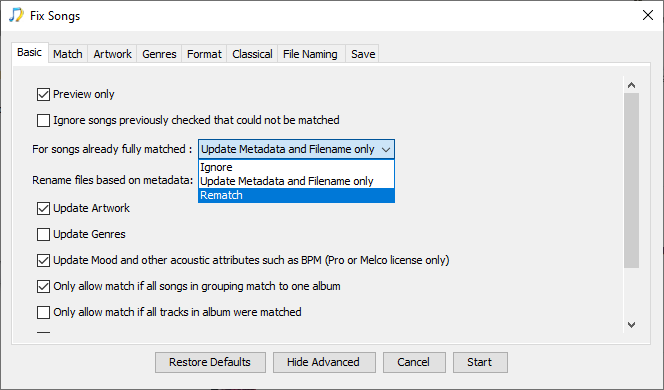
It is then recommended you set this option back to Update Metadata and Filename Only, otherwise every time you run Fix Songs SongKong will reprocess all the files, even the ones already identified correctly and this will take much longer.
There is a possible change I maybe should make to SongKong. Until recently the only way I could identify already matched songs was for looking for a MB Track Id field (means matched to a song on a release), and this could be added by other applications (such as Picard) not just SongKong. But now SongKong adds a SongKong Id field after processing a file so I could either automatically or with option only treat song as matched if matched by SongKong (has MB Track Id and a SongKong Id). I have created https://jthink.atlassian.net/browse/SONGKONG-2168 to consider this further.
Thanks for your efforts Paul ( I even understood a fair bit of it ;O) ) I really don’t know where MB ID came from though , to be honest , I have attempted to make up for some of Roon’s shortcomings by trying dbPoweramp , Yate , Metadatics and many others at different times to correct problems that have arisen .
Great that you obviously take Customer Service so seriously too as there are many others who don’t
Cheers
~M~
Thanks, because SongKong does so much automatically I do try very hard to make sure it doesnt do any damage. Would be great if you could try a quick fix by modifying Rename files based on metadata to Rematch and rerunning Fix Songs on the Zeppish folder.
I will if I ever locate the folder ! ‘Finder’ search couldn’t get it and I’m nearly blind from clicking/expanding all those long folder names !!
Ill let you know if I do
M
Is there a way that roon use the comment tag in a file as album desciption?
And it would be good if songkong would update lyrics (also from google) in tags
The Version field use by Roon is called Album Version in SongKong, and this is automatically completed from MusicBrainz Release disambuguation comment where it is exists, it can also be manually edited using SongKong’s Manual Edit.
Its difficult to get lyrics, reliable sources not available.
ok, thanks
i use mp3nity now for lyrics and its a disaster…