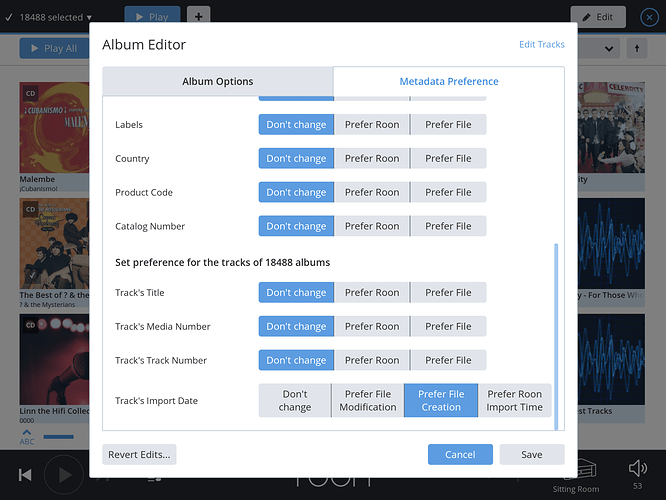Hi, I just bought a new desktop PC (Windows) and installed Roon on it. I want to maintain the history, date added, etc data from my old PC, where Roon was previously running. Can that be done?
Yes, follow the How do I move my Roon library to a new computer? on this FAQ page
https://community.roonlabs.com/t/roon-basics-getting-started/5784
Be less fiddly if Roon had a ‘backup’ option in the menu that sends all necessary data to a zip file. And a ‘restore backup’ by choosing the zip file.
I agree it would.
A backup / restore system is being developed but it’s not quite ready to roll out yet.
I should read the f… manual. Thanks a lot.
Hi Gustavo,
The Knowledge Base is a work in progress, but will be the “manual”.
Hi again, are you all sorted now and running on your new PC?
Hi, I followed the procedure: Copied the Roon directory from the users/[user]/AppData/Local to the new computer, then installed Roon and launch it. I do see my history but all albums appear as added today. Is there a way to preserve the date they were added?
I don’t really know why the import dates would have changed, maybe one of the Roon guys (@Mike, @Danny, …) could advise.
There is an alternative and that’s to tell Roon to use the files creation data (or modification date) as the displayed import date.
This can be from the album browser, select one album first, then use the select all option (top left of screen).
Once all gave been selected, tap the edit icon and go to metadata preferences, … Scroll down towards to end of the options.
Hope this helps.
Thanks for the tip about the track import date setting. Eventually the albums appeared with the right added date. Maybe Roon was still scanning. But now most of the covers are not displayed. When I click on those albums the" Roon is thinking circle" appears but nothing is displayed.Even many Tidal albums appear without album cover.
Hey @Gustavo_Gabaldon – I missed this thread last week. Did you get this resolved?
Yes, no problem. I just uninstalled Roon, re-copied the Roon folder and then reinstalled it and it works fine now