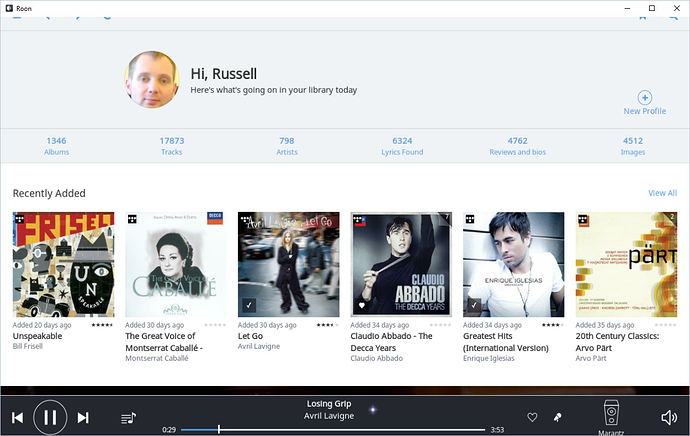My notebook recently upgraded to the latest Intel HD 520 display driver, v. 21.20.16.4664, and now the bottom and top of the app are cut off in the Roon client app, and when clicking some links, I need to position the mouse pointer lower than the link is displayed on the screen. Running Roon for Windows 64-bit version 1.3 build 234.
Known issue with the driver as I recall … roll back the driver I think is the solution
Try driver 21.20.16.4590
We don’t know it’s a driver issue, only that it is associated with the driver. I’m waiting for Roon Support to delve into the issue and update us.
Yes, we do know its an issue with that driver – they are making a bad assumption that OpenGL apps do not show the titlebar, as most are full screen games.
Rolling back the driver or waiting for them to fix is the proper course of action here.
1 Like
OK, that’s news. Or I at least cannot find a previous mention of that information.
Thanks for the feedback.