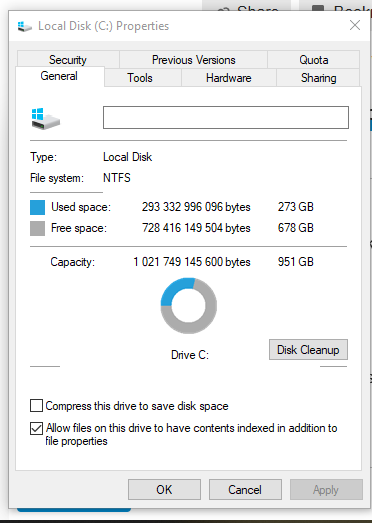Hi all,
I have a Roon Rock built on a Asus mother board and today I wanted to access the Roon server and realised it was down, odd because I let it running 24H. Despite this I turned it on, after booting the Roon is saying it can’t find my music folder.
The music folders is on a 1TB Curcial SSD that is connected to the server via a cable. I’ve already removed the drive and tested it individually ( drive,box and cable) and all seems fine.
has anyone had a simar issue that could help me?
Some extra info:
I have a FIIO K3 DAC that I can connect via USB to the server and I can confirm that Roon identifies the DAC when I plug the USB.
Roon OS is V1 Build 259 Production
Roon Server 2.53 build1544 Production
Thanks in Advance
Is the drive internal or external, it’s not clear ? The tile says internal, the text implies external
If internal, did you originally format it via the web admin page, you MUST do that as part of the original NUC/ROCK build. A windows formatted drive simply put in the box will not work.
if External then what format is the external drive , it should be exFAT if you don’t intend to “safely dismount it” as was the case here. it may be NTFS which would react this way if the NUC has crashed for any reason.
Try plugging it in a Windows PC and repair it , then refit to NUC (switched off) and try restarting again.
If that works in the long term consider reformatting it to exFAT and recopy the files (UGH)
Hi Mike,
Thanks for the quick reply. So the drive Music SDD is connected via a external USB, the OS is an internal NVME. This drive has been working for years on this server.
Yesterday, I took the Drive out and connected it to a Windows PC, downloaded Crucial SDD Software and did the quick check that told me the drive was “Good”. I also ran similar checks with SeaTools that confirmed the same result. Could you let me know what repair tool you are refereeing to?
Thanks
Do you have an alternative USB port to try?
Yes, the mother board holds 4 external USB ports, 2 USB 2.0 and 2 USB 3.0.
I’ve tested them all, with the FIIO K3, and Roon can mount the DAC on all of them, I would expect with a external SSD It would be the same.
I am now, restoring a backup with a previous version to see if this is an issue with the 1544 build.
OK, cool. You’ve done the things I would expect. Mount the drive elsewhere and test, and check your USB ports. The only other option is to try and alternative USB drive.
The repair tools are in windows , RH mouse click the drive in windows explorer and go properties , tools is a tab
Wild guess . Try a different USB cable ?
Can you read the drive on your windows PC ,ie see the files will check if the drive is not gone
Hi Mike,
Yes, tried that also (cable). The backup is now at 88% will report if it worked, If not I will do what you suggested; to re format the drive exFAT.
Thanks
I assume (since you say you intend to reformat it to exFAT) that it is currently using NFTS.
If so, then it is a known issue that RoonOS can lose connection with NTFS drives. The fix is to put the drive on a Windows system, run chkdsk on it and then SAFELY remove it before returning it to your ROCK system.
Hi All,
So, it seems I have solved it, however I can’t really pinpoint to the root cause. However I can let you know what I did to solve it.
I took out the SSD from the Roon server, and connected it to my local PC and started to copy the folders to some local NVME (took some time), during this process I realised that the drive was painfully slow. I stopped the process and changed the USB controller card for the SSD, tested and it was faster. I then tested on the Roon Server to see if it was the USB controller card, but no success; went back to copying the files.
When the copy finished, I cleaned the drive and Formatted the SSD to exFAT, tested on Roon, with so success; The drive was not showing.
At this stage I was running out of option, and decided to use SeaTools to run a long test on the drive. After a few hours the drive was done… when I tried to access it, the drive was not mounted, plugged and unplugged the SSD several times and nothing. Opened the Windows Disk Manager and the drive initialization screen popup asking to set GPT or MRB on the SSD.
After that it was creating volume, formatting the drive and testing it in Roon (Worked).
The drive has now been running for 24H with no issues.
With all the above, I got the impression the issue might be related with Disk Volume, or Partition being partially ok, but I can’t say for certain.
I feel I got lucky this time, and didn’t loose any musics, in the future I plan on changing this drive for a new one.
Thanks for all your help and hope my solution also help others in the future.