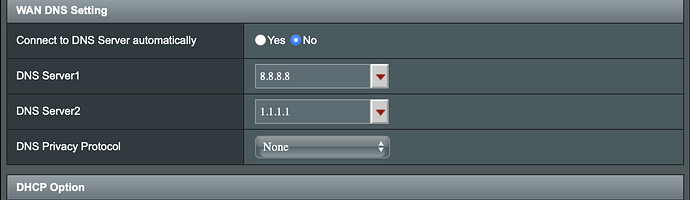Is there a real advantage to using an external switch compared to the gigabit Ethernet ports present in the modem router to connect the pc with the core? I would like to troubleshoot my connection and was wondering if a switch could help …
I have my Roon core connected via several cascaded switches…should pose no issues at all.
What are are the uses you are trying to troubleshoot?
During peak hours I have continuous disconnections between the mobile phone and the PC where Roon server is installed. Also both Qobuz and Tidal as well disconnect and there are interruptions of the track that is playing. The fact that they are very frequent around seven in the evening makes me lean towards line problems. I would like to see if by putting a switch I can have a more stable line to the PC.
If you are having disconnections, it could be contention with WiFi channels used as well. A simple hack is to assign a channel less well used. See if that works.
I certainly wouldn’t go adding any extra switches or network components to your network until you have identified the root issue and even then, there should be little need/benefit to adding an additional (standalone) switch unless you need additional ports, your router already contains a (hopefully) perfectly good switch.
The first rule of diagnosing a networking (or any) issue is to break it back down the basis and work out what is and isn’t working in a methodical way, adding in extra networking components will simply hinder that process.
–
The mobile disconnects could be WiFi related. Try using a wi-fi network monitoring app to see if you’re using a congested channel and then as Henry suggests above change your router/ap to use a less congested channel.
In terms of Qobuz and Tidal disconnecting, is someone else streaming TV or games around the same time this happens? Do you see issues if you use the native Qobuz/Tidal apps (on a wired PC/Mac) rather than going via Roon? Do you have issue playing back local files via Roon odoes this only affect external streaming services? Are your endpoints all wired?
Not sure how technical you are but you could try using traceroute / tracert to see how long, and what route your network is taking to get to the Qobuz/Tidal servers. That may help indicate where a problem lies.
But most of all I’d suggest following the advice / steps in this KB article:
I can try to force the connection on the 5ghz channels on the mobile and see if anything changes but I am not very confident.
I have had very few problems with my files in the past. Usually, for streaming, if the track is in CD quality, I can play it without too many problems, as soon as a track arrives at 96 or 192 kHz I start to have disconnections. I haven’t tried the Tidal app alone. Anyway I will try that program you suggest to monitor the WiFi network. But I wonder why a problem on the WiFi network causes the music to stop on the pc that is connected via cable?
No harm in first checking you’re not using s congested WiFi channel and that your ISP isn’t throttling your bandwidth using a bandwidth checker — the fact that you can stream 16/44 but not 96 or 192 kHz suggests a bandwidth issue at your ISP — assuming this only affects tracks from Tidal/Qobuz and not local files.
But if that doesn’t solve the issue, then I’d follow the ‘simplify and rebuild’ rule and start with the simplest configuration possible and then work backwards till you hit issues.
It’s a slow and (possibly) painful process, but problay quicker than stabbing in the dark for a solution.
- Firstly disconnect any devices that may be using a lot of bandwidth elsewhere on your network ie. TV / games consoles etc. Do you have any automated cloud syncs or backups that run at a certain time?
- Before you stream anything, check your routers interface to see what your current bandwidth usage is, it could be that some device is backing up or downloading data at given times of the day and hence already saturating your network (local or WAN).
- Roon Core / PC / endpoints wired to your router, using Roon Remote on your wired PC: do you have issues playing back local files? Do you only have issues playing back files over a certain resolution?
- Roon Core / PC / endpoints wired to your router, using Roon Remote on your wired PC: do you have issues playing back streaming files from Qobuz/Tidal? Does this only happen
Tidal / Qobuz or both? Do you only have issues playing back files over a certain resolution? If both services have issues this could indicate an issue with your ISP/internet bandwidth. - Do you have issues with Tidal/Qobuz if you listen to them using their native apps on a wired PC?
- If the above works when wired then move onto your Wifi components, do you have issue when only one component is using WiFi.
By starting simple with the basics you should be able to add in more complexity until you start noticing issues again, that in turn should help you identify where the issue lies.
Might also be worth outlining how you have everything connected currently. Are your endpoints all wired or are they using WiFi? Is your Core wired or using WiFi? What are you running your Core on? What endpoints are you using? What model router are you using? What speeds do you get from your ISP? Do those speeds change at different times of the day?
My pc, with Roon server, is the endpoint. It’s directly connected to the usb dac. My pc is connected to the router. I have several remote controls, via WiFi, 2 android, 1 iOS and a remote on another pc. My core, Roon server, is on a hp laptop with windows 10, AMD processor, 8 Giga of ram. My router is Vodafone power station. My ADSL speed is about 70 Mbps. It doesn’t change so much during the day. When I have disconnection there is no Netflix streaming or things like that, only the family mobiles connected.
In that case, with everything running on the one PC including the audio output, directly wired to your router, I’d check:
- Do local FLAC files have the same issue? If so is it only files with a certain resolution?
- Do the native Tidal/Qobuz apps also experience the same issue, on the same PC, at the same time. If they do then that would suggest a general bandwidth issue with your ISP or something else (ie. a Dropbox sync or a cloud backup) running at the same time.
If the issue is only with Roon then maybe open a support ticket and ask Roon support to take a look at your Roon logs.
I do not know if it is connected but, when I have Roon running, I have frequent disconnections as well with the Anydesk program that makes me communicate between the tablet and the PC with the other PC where the Roon server is. However I have already tried to uninstall Anydesk. Roon disconnections happen the same. But it is a fact that Anydesk also “feels” that the network is crowded. Local flac files very rarely have the same issue.
Does your PC have wireless capability?
Yes but WiFi is turned off on my pc.
Crossing fingers, I am finding more stability by setting mobiles to 5ghz WiFi. Also I uninstalled Anydesk which at this point I think was clogging my network. We’ll see.
Regarding TIDAL and Qobuz having drop outs and disconnecting, make sure you set your router DSN Servers with 8.8.8.8 (Google) and/or 1.1.1.1 (Cloudfare). I was having TIDAL drop outs from time to time and they got fixed for good after I followed this forum recommendation of changing the DNS servers in my router.
Yes you are right. i forgot to mention that among other things i switched from cisco umbrella dns to google ones. Probably also for this reason the disconnections have decreased.