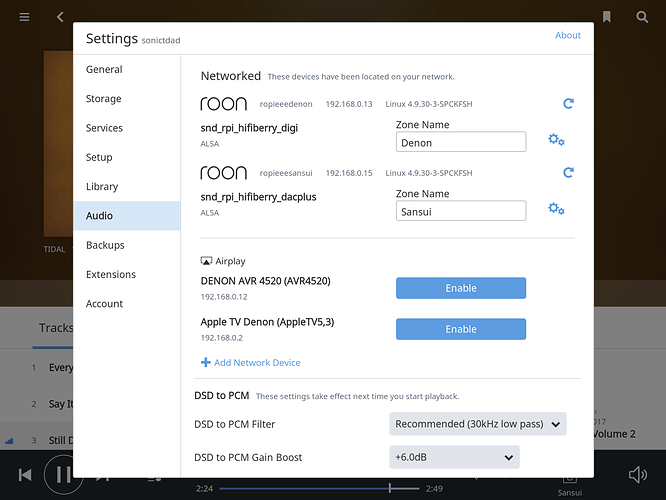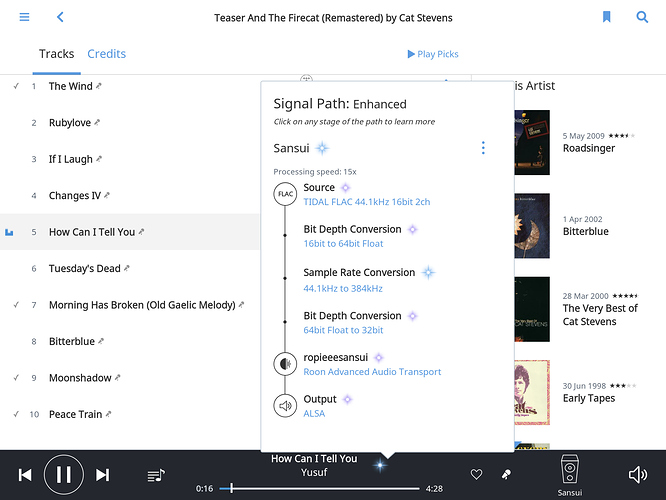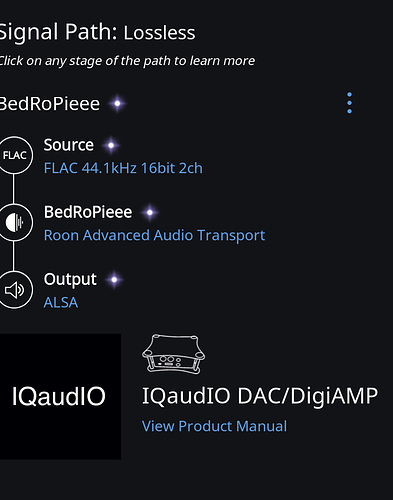Hey Harry @spockfish
I spent the weekend at my dad’s place and played around with his HiFiBerry DAC+ PRO and Digit+ PRO, both running Ropieee beta Touchscreen image.
I hadn’t noticed before but with Roon up-sampling to Max with the Dac+ PRO, he gets Ropieee playing at 384kHz, which is beyond the rate that the HiFiBerry official image supports.
And it shows as ALSA as per the attached pics which looked different, compared with the official HiFiberry Roon image.
Is this how they HiFiBerry’s should be showing up?
Can anyone else that’s setup their Ropieee’s with HiFiBerry HATs and the beta touchscreen image please post similar images of ‘Audio devices’ under Roon settings, if possible.
Also at 384kHz Cat Stevens voice was high pitched (not sounding right). When I turned Roon DSP off it went back to his normal voice.
With the Digi+ PRO, the only output used is the digital coax (USB audio is disabled in Ropieee).
With the Dac+ PRO, only RCA outputs are used and again USB audio is disabled in Ropieee.
I then re-loaded the office HiFiBerry Roon images before I left, and again as normal, a maximum of 32bit/192kHz was supported (nothing higher than 192kHz). Strange that with Ropieee 384kHz was showing.
I also noticed with the latest beta images, that after the first couple of tracks played, that the album artwork and track titles etc didn’t change with different albums and tracks.
Just in case he had issues after I left, I left his Pi’s with the official HiFiBerry Roon images for now only because I won’t see him for another week.
Completely understand this is just beta for the touchscreen support - this is 100% not a complaint - just feedback for you.
Cheers, Sean