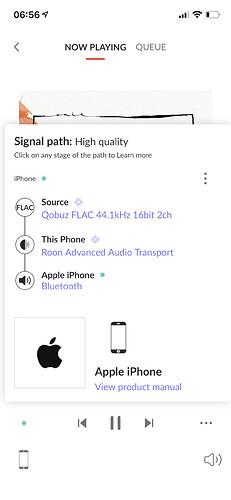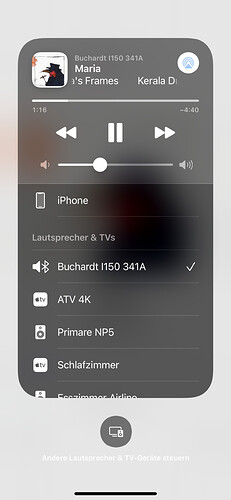iPad running roon app
Bluetooth loudspeaker connected.
This works problematic.
Roon often stops playing and seems to loose the Bluetooth connection to the loudspeaker.
Probably not much business that Roon may have in the connection between the iOS device and the BT speaker. Any detail on devices used, distances, and even more importantly - did this perform more reliably before?
It works without problems with other music apps.
One notable example is that when an album ends and the playing stops, when then a new album is selected to play then the Bluetooth connection is lost and roon starts playing via the iPad speakers.
If then the Bluetooth speaker is connected again roon stops playing. And then has to be told to continue playing.
With other music apps the music is transferred automatically from iPad speakers to Bluetooth speaker.
There still is a lot of info missing. Distance to the BT speaker, general WiFi quality at the listening position and the devices involved. Further what quality is used a) using Roon and b)
That’s my Kitchen set up , iPad Mini to Beolab A1 BT speaker. I keep the iPad inches from the speaker so BT Dropout is unlikely
Are you sure its losing BT Connection , in which case its not Roon’s baby. I would vote for it losing WiFi connection if its skipping tracks.
Mine suffers from the “microwave blues” interference on the wifi channel
Hmmm, if I use my iPhone 11 Pro in stead of the iPad Mini 5 in the exact same situation and location etc. then it works flawlessly.
The distance between iOS device and Bluetooth speaker is less than one meter and stationary. The WiFi signal is fine.
So it seems to be related to roon in combination with iPad Mini 5 and/or iPad OS 14.
As the iPad is as new as it gets this lack of performance is puzzling. Any hardware error?
Make sure the troubling iPad is using 5Ghz WLAN for Roon connectivity?
So I thought the iPhone 11 Pro would not have these problems but it is still the same as with the iPad.
Whenever trying to use Bluetooth audio output the roon app is terrible. I do not know what they are trying to do but each time when the Bluetooth device is connected roon stops complaining that the idiot device is not ready and then causing the Bluetooth connection to the audio device to be lost. And then the iPhone/iPad plays on the internal speakers.
This is crappy behaviour and this use case is not supported well by roon.
I am now using another app to listen to my favourite internet radio station and this works with out any of these problems. So it is definitely crappy roon behavior.
And this pains me because I am a roon enthusiast.
You never gave us anything useful to work with here?
Have you considered a raspberry pi or similar instead of the Bluetooh transfer? You will not only gain stability but sound quality too…
And, for what it’s worth, i works just fine here… (Routing audio through Roon to my iPad and on to a Bluetooth reciever)
This is clearly not helping.
The roon app on the iOS device is clearly doing some fancy but strange stuff.
There are multiple factors that can play into your problem. It would be really appreciated if you could share more details as to the BT loudspeakers used, the quality chosen and the housing situation. For instance in a densely populated apartment block more disruptive signals can be picked up than in a far off cottage.
Blaming Roon to me does not hit the nail. As shown I can stream via BT no problem whatsoever.
The Bluetooth audio device is a Bang & Olufsen A2.
The distance between iPad and A2 is 50 cm and static.
The WiFi reception is excellent.
As said other app works flawlessly.
Only roon app is troublesome.
Probably not a well tested use case.