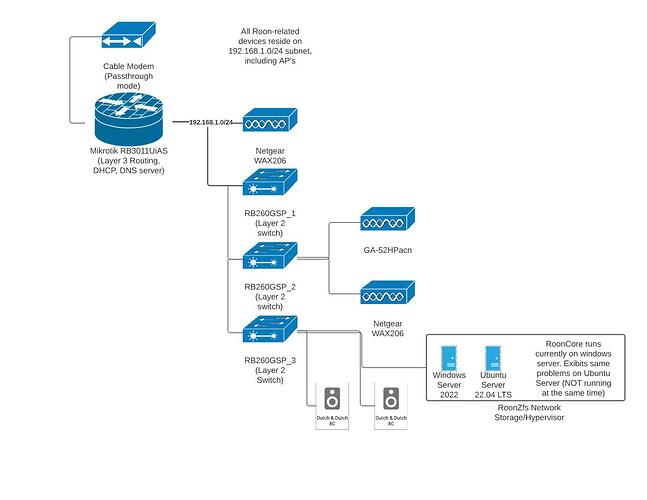Well, my son uploaded a graphic map of our entire network that shows exactly how everything is connected and shows what every piece of equipment in our network, so I’m sure I actually have provided everything they need. That said, I guess we’ll do it again.
Son here - For starters, I HIGHLY doubt this is a network issue. I work in systems and network administration, I know my way around networking, that being said, for any who are curious, here is a simple network map. The core and 8C speakers are both hardwired. It seems that the 8C’s are more commonly disconnecting versus my windows roon endpoint. After looking over the logs, the log would seem to me that it implies that the endpoint drops connection, not the core. Which is leading me to believe that roon and the 8C’s aren’t playing nicely, and something is causing the 8C to terminate the connection to the core, and when reopening the app, that connection is renegotiated when you press play.
Support - can you chime in on whether roon could potentially have any issues with the default MTU of 1500? Wouldn’t think roon needs any space for headers above and beyond the standard but worth asking I suppose.
Ah, it was not apparent in the thread, sorry then. I guess all you can do now is wait until they get to you.
Those 260s seem to have some management capabilities. Roon has always suggested the use of dumb switches.
As as test I would replace the third one that has the music devices and servers with a basic Netgear gs108 and see if the disconnects continue.
I think we need to keep in mind that this was all stable on Roon 1.8, and is now a train wreck on 2.0. Don’t really have a desire to run music software that requires me to do network gymnastics in order to find a configuration that works when they release a new version. Sensitivity to network gear is definitely an issue now that I’m looking at spending significant dollars to upgrade to audiophile grade network gear. Spending $1200 on a switch only to find out Roon doesn’t like it and crashes constantly is a nonstarter.
Spending 1200 on an “audiophile grade” switch is pure insanity. I thought you are a systems and network admin.
It would also be good to keep in mind that the vast majority of people have no network issues if they follow best practices, nor have the issue that you are experiencing. So blaming Roon and dismissing possible causes somewhere in your setup is probably not wise.
My son is a system and network admin, not me. Yes my son thinks it’s insanity as well. He also thinks an audio cable is an audio is an audio cable. I find this opinion is common among “tech” folks, they all want to believe the numbers rather listen and trust their ears.
Moderator edit: Click to view off topic philosophical audiophile comments"
Of course those of us who close our eyes and listen intently know that audio cables do indeed make a difference. One of the key elements of good cables is the rejection of external noise. This external noise affecting the audio signal is something that can be seen on test equipment, and the reduction of that noise is something that absolutely can be heard.
A great example of this are the Veloce Audio Lithio Saetta monoblock amps I just regrettably traded for a high end turntable setup. Just had no use for them now with the 8C’s. The Veloce’s are battery powered and disconnect from the charge circuit when on so there is zero impact on the audio signal from the AC mains power. It’s amazing how quiet and inky black the background is. Instruments and voices just hang in space. Of course, the tech types typically don’t think the quality of the AC power makes a difference either.
Anyway, I digress and have no interest in turning this into a philosophical audiophile thread. I know the quality of the AC power chain and signal chain matter, as does master clocking of the digital data stream, so I intend to investigate whether or not the network cables and switches (or at least the one switch at my audio wall that my core/server and D&D 8C’s are all connected to) make a sonic difference.
Relative to blaming Roon, all I can say is that many variants of this problem since the release of 2.0 are all over the internet, and if everything in my system is the same except the version of Roon, and it was stable before, but isn’t now, where would one logically look for the issue?
Ah I missed that in the post above. This is all very confusing. Listen to your son. Digital cables and audio cables are completely unrelated things.
I am out of here regarding this topic
If you had searched during the release of 1.8, you would have found the same issues on the internet. That’s because the people without issues don’t usually post about it. Whenever a big change is made in the whole ecosystem, you chase out some marginal configurations. It may turn out to be Roon or something else, and possible something different in each case.
Of course it’s possible that a change in Roon triggered the issue. However, it’s also possible that it was just the trigger and not the cause. Roon support above suggested where to look for starters. It may not make a difference, but in a situation like this, the only option is narrowing it down one by one. I am just saying that skipping or ignoring some of the steps on the basis of “surely it can’t be that” is not wise
Actually, my suggestion was just the opposite, a quick and easy test. The 260 switch is not an audiophile switch either, so, I am not sure what the issue is. The potential problem with the 260 is that it is a managed switch and is in fact adding complexity to the network.
Ethernet is galvanically isolated by nature. As long as you are not using Cat 7 or 8 where you might be introducing ground noise, you are good. If you care then you might want to explore fiber as well as you are experimenting.
Hi @Gino_Cecchetto ,
Apologies for the delay in response here, I was doing a review of my previous cases and realized I missed your response here.
I activated diagnostics for your Roon Core and I’m looking over your logs once more. I notice that you might still be having issues with your iPad.
What is strange is that it looks like your iPad disconnects but the music keeps playing in the background, so this is likely not to be an issue with the Core side of things, but rather with the iPad side. Also, at times it looks like the iPad is refusing a connection:
1/12 12:21:11 Warn: [rnet/RnetJsonClient] failed to connect No connection could be made because the target machine actively refused it 192.168.1.170:9200
11/12 12:21:11 Trace: [raatserver] [RaatServer Ginos-iPad-2 @ 192.168.1.170:9200] client connection failed. Retrying in 750ms
11/12 12:21:11 Trace: [raatserver] [RaatServer Ginos-iPad-2 @ 192.168.1.170:9200] connecting (attempt 3)
11/12 12:21:14 Warn: [rnet/RnetJsonClient] failed to connect No connection could be made because the target machine actively refused it 192.168.1.170:9200
11/12 12:21:14 Trace: [raatserver] [RaatServer Ginos-iPad-2 @ 192.168.1.170:9200] client connection failed. Retrying in 1125ms
11/12 12:21:15 Trace: [raatserver] [RaatServer Ginos-iPad-2 @ 192.168.1.170:9200] connecting (attempt 4)
11/12 12:21:17 Warn: [rnet/RnetJsonClient] failed to connect No connection could be made because the target machine actively refused it 192.168.1.170:9200
11/12 12:21:17 Trace: [raatserver] [RaatServer Ginos-iPad-2 @ 192.168.1.170:9200] client connection failed. Retrying in 1687ms
11/12 12:21:19 Trace: [raatserver] [RaatServer Ginos-iPad-2 @ 192.168.1.170:9200] connecting (attempt 5)
11/12 12:21:23 Warn: [rnet/RnetJsonClient] failed to connect No connection could be made because the target machine actively refused it 192.168.1.170:9200
11/12 12:21:23 Trace: [raatserver] [RaatServer Ginos-iPad-2 @ 192.168.1.170:9200] client connection failed. Giving up
This network diagram is useful, but it does not show how the iPad connects to the Ubuntu Core, which is likely where the issue is happening.
I also noticed that you also have a few other PCs that you can use as Roon Remotes, do these have the same issue, either when on WiFi or plugged in via Ethernet?
Hopefully these clues help, but do let us know your thoughts when possible, thank you.
Hello;
There was, one night when the ipad was continually disconnecting from the core, but the music kept playing. That was an isolated event that happened that one evening only. The issue that needs resolving is the constant issue of the music stopping, then on the ipad you see it just scrolling through the tracks one after the other. If left alone, sometimes the music will eventually resume, other times it doesn’t and after a while of the scrolling track behavior it just says “nothing playing”. Sometimes when I then select something to play, it will resume, other times it goes right back into the scrolling tracks behavior. Sometimes if I close the app and reopen it and then select something to play it will resume other time it goes back into the scrolling track behavior. I have a video of the scrolling track behavior I can upload if that would be helpful.
My son access the core via his PC as an end point and he does not have this issue. The ipad access the network the core is on via wifi.
Thanks
Hi @Gino_Cecchetto ,
I wanted to check in with you since it’s been a while. I took another look at your Roon core diagnostics and I noticed you are still having issues, it looks like with both playback and Roon remote connection. I noticed something interesting, which is when your iPad disconnects, so do your Dutch & Dutch speakers, meaning that this is likely a network failure:
12/10 17:45:20 Trace: [raat_ll/client] [Dutch & Dutch 8c @ 192.168.1.127:33967] no data received for >10000ms. Killing connection.
12/10 17:45:20 Trace: [raat] [Dutch & Dutch 8c @ 192.168.1.127:33967] => Disconnected
12/10 17:45:24 Trace: [raatserver] [RaatServer Ginos-iPad-2 @ 192.168.1.170:9200] lost client connection. Retrying
12/10 17:45:27 Warn: [rnet/RnetJsonClient] failed to connect No connection could be made because the target machine actively refused it 192.168.1.170:9200
And with the playback issues you mentioned, it also looks like everything was working fine until the D&D suddenly disconnected:
12/20 10:17:12 Trace: [8C] [Enhanced, 24/192 FLAC => 24/192] [100% buf] [PLAYING @ 2:03/4:33] There's a Broken Heart For Every Light On Broadway - Alexis Cole / Fred Fischer / Howard Johnson
12/20 10:17:14 Info: [stats] 5897mb Virtual, 849mb Physical, 512mb Managed, 2202 Handles, 118 Threads
12/20 10:17:15 Debug: [raat/tcpaudiosource] disconnecting
12/20 10:17:15 Debug: [raat/tcpaudiosource] connecting to 169.254.172.210:41071
12/20 10:17:12 Trace: [8C] [Enhanced, 24/192 FLAC => 24/192] [100% buf] [PLAYING @ 2:03/4:33] There's a Broken Heart For Every Light On Broadway - Alexis Cole / Fred Fischer / Howard Johnson
12/20 10:17:14 Info: [stats] 5897mb Virtual, 849mb Physical, 512mb Managed, 2202 Handles, 118 Threads
12/20 10:17:15 Debug: [raat/tcpaudiosource] disconnecting
12/20 10:17:15 Debug: [raat/tcpaudiosource] connecting to 169.254.172.210:41071
You have a cascading switch setup style, have you tried to simplify this yet? I suspect that the RB260 or your router configuration might be the issue, so I would try to replace this with a regular unmanaged switch and see if the behavior changes.
This topic was automatically closed 45 days after the last reply. New replies are no longer allowed.