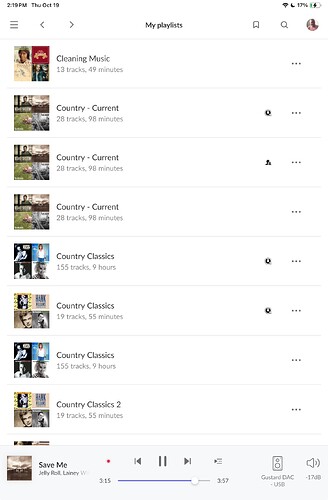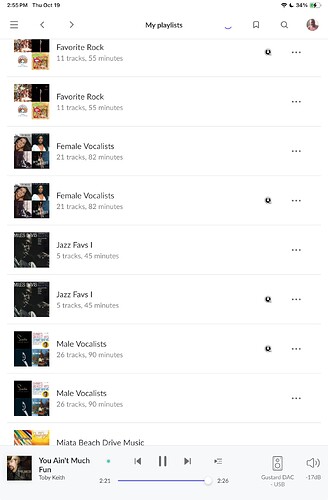I switched from Tidal to Qobuz and used Soundiiz to copy playlists with Tidal songs and then after exporting to Qobuz and then back to Roon, all was well. I deleted the playlists with Tidal tracks.
When I used my iPad Roon and listed the playlists, I had three of each playlist, One was the correct one, another had the old Tidal songs as “unavailable” and a third also appeared correct and had the Qobuz logo.
On the iMac desktop Roon (not the Mac Mini server)…I have one, not three of each. It appears that when I cleaned up the playlists on the desktop, the deleted playlists still survived on the IOS Roon App.
I checked a Desktop Windows Roon and the playlists are not duplicated
I’m going to delete the bad ones on the iPad, unless someone screams.