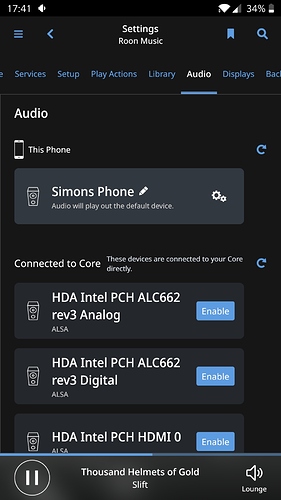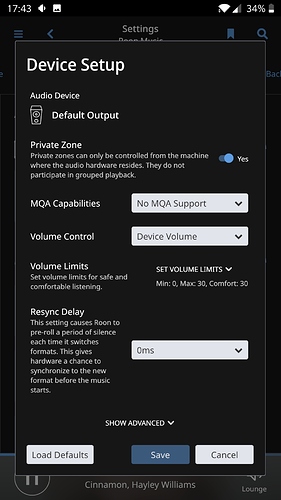hey Guy’s ,
I’m using my iPhone and my Samsung smartphones as Remote for Roon
Is it Possible to listen music directly into the remote smartphone ?
thank for help and advice
Yes. Either iOS or Android can be used as Roon endpoints. The are added to Roon automatically in the remote apps but are private zones meaning only that device can control and see them unless you turn it off.
iOS has the advantage of working with external DACs properly ,in Android it does not get control of them and leaves all audio to Android and resamples it to the native output of the device.
Thanks @Simon_Arnold3 for your answer ,
But I can’t see “This Phone” in Roon Audio Settings !
Are you looking at the phone app? It’s there by default for any Android or iOS device.
Yes I run Roon in my smartphone
Then Setting
Then Audio
But I can’t see “This Phone”
Beyond me, it should be there, I would contact @support for help. Maybe some network configuration on your WiFi side prevent the core from seeing it perhaps. Have you tried on Android and iOS. What’s your network setup, both WiFi and wired at on the same Subnets?
You’re probably a soothsayer ,
You have discovered the reason why the Core don’t see my phone …
I have 2 local networks
One is WiFi for the Tablets Smartphones and Sonos System
The other is wired for the TV’s , PC’s and particulary the NUC-ROCK .
I need WiFi for Remotes
I prefer Wire for the Core
My Router cannot cover the whole Appartment with WiFi
So I have a Tenda Nova Mesh System connected to the router and that cover with WiFi the whole appartement
So I
Roon does not traverse subnets so it won’t discover any endpoints on others networks unless your router and network is capable of forwarding mdns requests. I would see if you can turn off DHCP on the wireless mesh system as it’s likely using its own , let the main router manage all DHCP across all the networkk It’s not good network practice to have two DHCP servers any way.
In the wireless Mesh system configuration , there are 4 options
DHCP (the one that is used)
Static IP adress
PPPoE
Bridge
Actually , the Mesh system receives an IP from the main router and gives IP’s to All the WiFi devices .
So you think I should give a static IP to the Mesh system so all the WiFi devices (iPad , iPhone , android …) will receive their IP’s directly from the router ?
I’ll try this and let you know tomorrow
It’ late for me now
Thank You
@Simon_Arnold3 ,
Actually I found a balance with 2 Gates
Everything is under control .
One for the TV’s PC’s
The other for Smartphones Tablet and Sonos System
If I change to only one DHCP Server then I shall need to réinitialise all the 14 WiFi devices .
Just to see my smartphone in Roon Audio devices ?
Not worth it
If he mesh system is set to DHCP then it’s getting it’s up address from therouter, but if not all devices are visible between the two networks then either something is blocking communication between the two or its assigning it a different vlan for some reason this is easy to check by comparing the IP addresses of devices on the mesh network to the router, the 3rd set of numbers will be different if it is if all the first 3 are the same then the issue is with something else likely blocking multicast traffic somewhere. Check for any settings related to IGMP.
But if you have it working now with some tweaking then I guess leave it alone.
Actualy I have two local networks
and I’m find like this
wired devices are visible in Roon audio
wifi devices are visible in my Sonos application in the remotes
mesh is DHCP and Gate 2
it is configured to deliver IP’s to the wifi devices
The set of IP’s is different from the one of the router (Gate 1)
Router (Gate 1) 192.168.1.1
Mesh (Gate 2) 192.168.2.100
everything is going perfect
and I prefer like this
2 local networks separated
Now I know how to do if I want to merge the two networks
As you said in a precedent post , simply desable DHCP from the Mesh system and let the main Gate 1 the router distribute adresses to the whole local network
Having it like you do means you can’t use Roon for your Sonos devices either. Which you would be able to do if you have one network. Your limiting Roon by doing this but it’s your choice as Roon can send music and control your Sonos stuff as well as Roon ready devices.
You’re right @Simon_Arnold3 ,
I can’t use Roon for all my Sonos devices
3 Beams home cinema
2 Sonos Connect
plus 1 Play 5
But I can remote them through Sonos application wich has been upgraded recently
Well it’s mainly because it’s a hard migration , I have 12 devices to initialise and reconnect so they can get an IP from Gate 1 .
It’s sure I’ll finaly do it when I get tired of switching between 2 networks
I love so much Roon
At the begenning it was mainly because I wanted to use the Wired network for ROCK and WiFi control all this with my tablet and smartphone and I didn’t knew how to get both of them into 5 Zones
But now I’ m very exited you showed me the way to do It
Regards
In reading this I am mainly confused as to why you employ two different networks which caused your problem in the first place. My router is not enough to cover my entire property so I employ a mesh network as well with two extenders.
However…my extenders are set up as access points and use the same SSID and password, so I travel freely between each connection device without ever leaving my one network and the router passes out all IP addresses and handles traffic. Why can you not set up your mesh devices to all be one network?
Yes @Larry_Herrett ,
I will do it very soonly , it’s a hard Migration …
I have to change the setting of the Mesh System to Bridge in spite of DHCP
I have to reinitialise 12 Sonos devices so they get there IP’s directly from the Router
And that’s all , I’ll have One network
I’m just waiting the right moment
https://www.tendacn.com/en/faq/3123.html
Thank’s
If all your devices are using DHCP, which you really should be using , just changing it over is all you do and most will migrate over that’s the purpose of DHCP perhaps a reboot here’s and there for ones that don’t .
1- Yes probably the plan is to change from DHCP to Bridge in the Mesh System and let see what the WiFi devices will do .
If they switch to the router to get a new IP it’s OK .
2 - Otherwise a reinitialisation of the devices will be necessary for the SONOS application to register again the product .
You said step 2 is not necessary , I hope so cause it’s damn awkward
I agree with @Simon_Arnold3 that all your WiFi devices should just pull a new IP automatically. Perhaps a restart will be necessary to flush the old IP and let the router assign a new one. It may not be as much of a challenge as you are thinking it may be. Good luck!