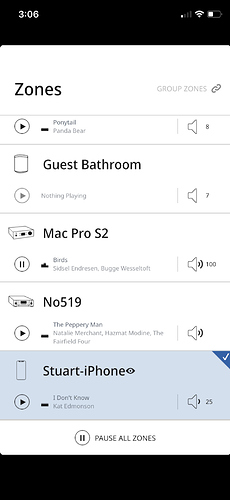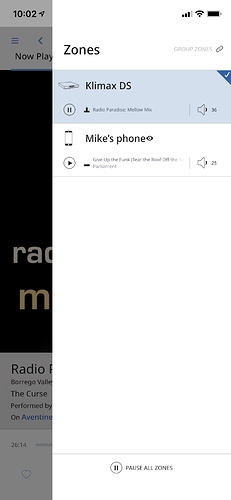Hi I might be just a numpty but since upgrading to iOS14 I don’t see a way to back out of the switch zone screen once you’ve selected a new zone to control. Are others experiencing the same thing? I have to quit the app to get back to the main screen.
On my iPhone 11, there is enough screen real estate to click outside the menu, as one does on a PC, e.g.
OTOH, using an iPhone to control Roon is frustrating and ugly experince.
maybe try checking your zoom and font settings are normal sizes. Im not seeing issues on my iPh X
Same as Slim, I have an iPhone 11 and that has enough space to the left of the zone select window so I can tap there.
Maybe it’s only certain models of iPhone affected?
Thank you. It was the zoom setting under display & brightness. Reset it to standard and all is good again.
I prefer to use the Zoom setting - is there a fix expected for this?
I am having the same issue on my iPhone 12 Pro. The Roon App only works properly if I switch to “standard” rather than “zoom” under the phone’s display options. When i have the zoom option selected, there is no way to get out of the “switch zone” screen. This was not an issue on my iPhone 7 Plus.
I much prefer the zoom display option and do not want to have to stay in standard mode in order to use Roon. I would appreciate anything that Roon support can do to fix this.