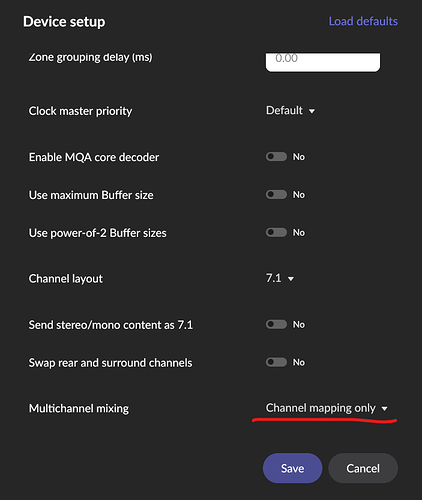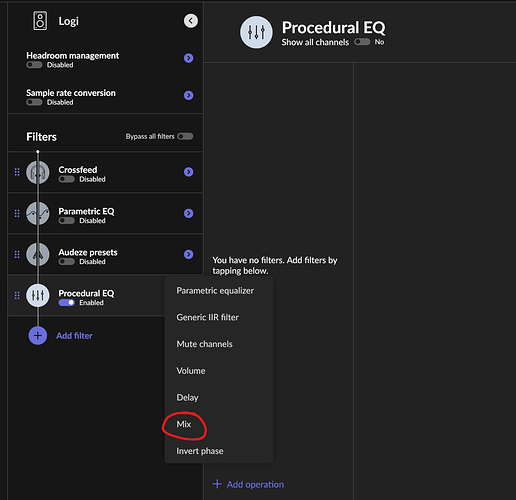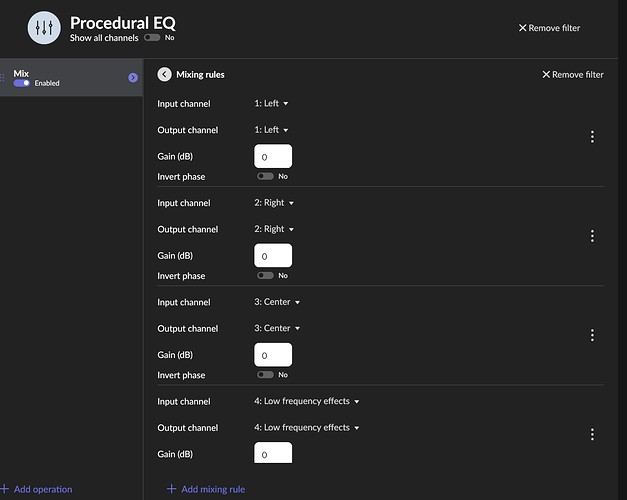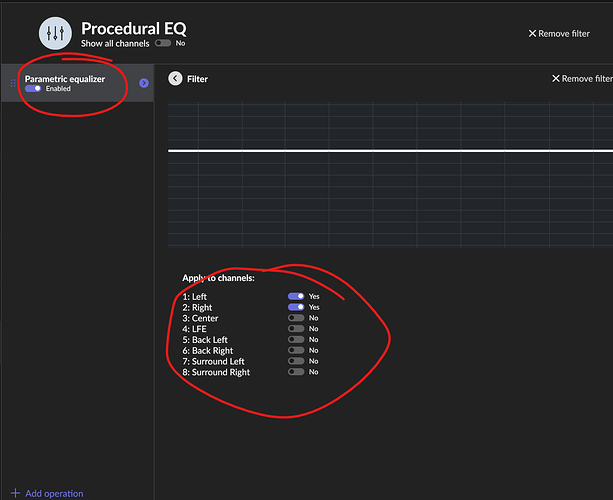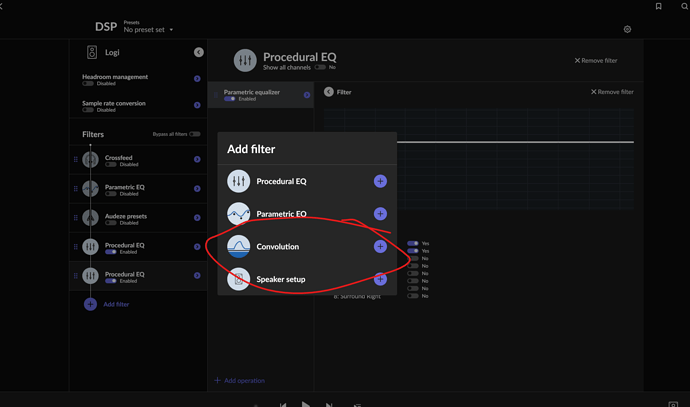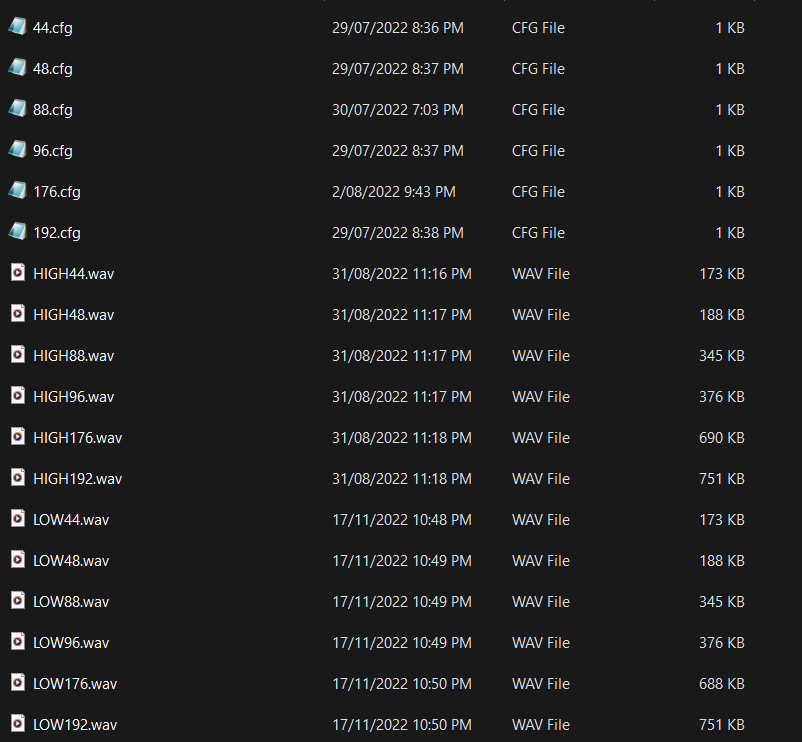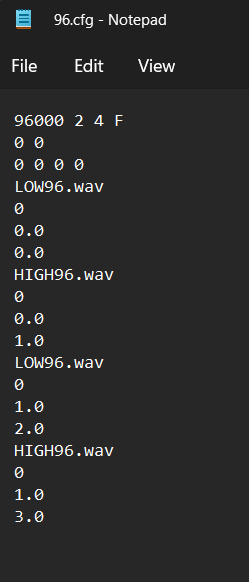THE EASY WAY (PROCEDURAL / IIR EQ)
Under device settings.
Set the device as Multichannel mixing: 7.1, 5.1, 2.0
Note, Roon only offers options for 8 output, 6 output, and 2 ch output USB interfaces. 4 channel devices don’t work…
Select channel mapping only.
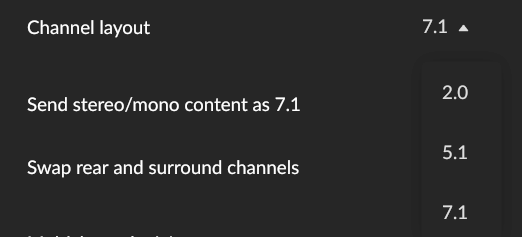
Use the Roon DSP engine.
Insert a Procedural Mix function. Mix stereo to the channels required, by select the correct input for each output. Up to 8 can be assigned.
Then simply insert the Procedural EQ required, and assign it to the channels needed. Multiple Parametric EQ’s can be applied here, to any combination of channels. I.e. this is where you insert a high pass on channel 1 and 2, and low pass your subs, I.e. channels 2 and 4.
You should now have a working crossover. No need for loopback, inside your interface. The interface should be set to 1 to 1, straight through, with USB audio assigned to the channels.
THE MORE DIFFICULT WAY (CONVOLUTION / FIR EQ)
Use the Roon’s convolution engine, to assign crossovers, channel route and EQ.
The benefit of this method is you can correct for phase/time also.
Convolution doesn’t require the procedural mix routing, as channel routing is addressed using the config file in the convolution you create.
This is much more complex procedure.
So after setting your device as 7.1/5.1, 2 with channel mapping, insert a convolution filter instead.
For instance this is my JBL M2 crossover.
Convolution wav’s have been created at all required sample rates, accompanied by .cfg files for each sample rate. Roon uses the .cfg files to direct traffic, and select the correct convolution files.
Structure of a “typical” 2 way convolution filter.
Inside the “.cfg”
This is where convolution wav’s are channel assigned.
The Roon convolution overview provides a basic overview only.
Top line of convolution .cfg…
96000 2 4 F
= 96000khz (.cfg is used for 96,000 sampling
= 2 = 2 input channels
= 4 = 4 output channels
= F - Hexadecimal channel assignment for interface, pushing EQ’d routes to channel 1,2,3,4 (On my 10 channel interface)
Typical users use a combination of REW and Rephase to create convolution files, and manual know how to create the .cfg. Programs such as Audiolense can measure, EQ and create the convolution in one package.
I hope this helps.
EXTERNAL DSP OPTION
Another way you could do this (As your interface is 4 channels) is do a loopback on PC, and EQ using CamillaDSP. How to for each platform here: CamillaDSP
I use CamillaDSP on a Pi4 to perform crossovers for my JBL’s when using LMS.
RPi4 + CamillaDSP Tutorial | Audio Science Review (ASR) Forum