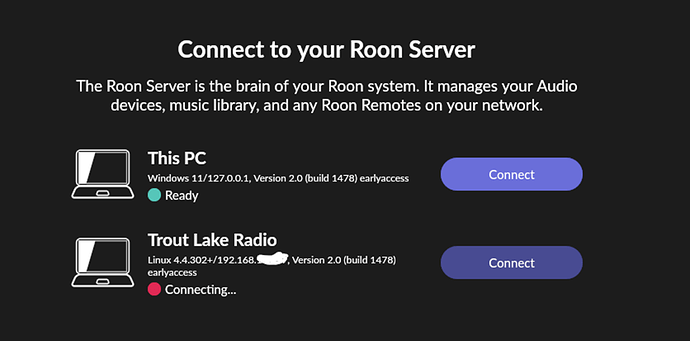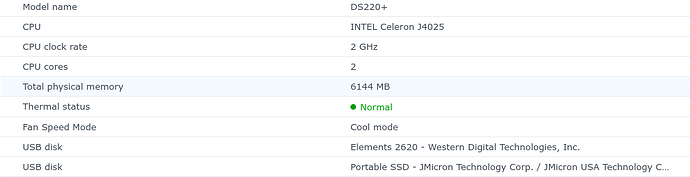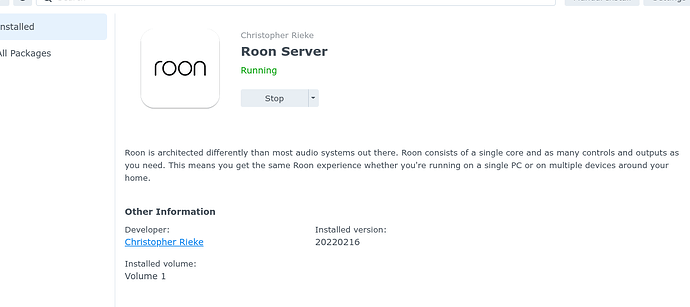Hello –
I’m looking for some help with an issue I’m experiencing with Roon - Until recently, I had my Core (Roon server) installed on a Windows based NUC it worked fine. Last week, the NUC had a untimely demise – I decided to try to move my Core to my NAS – a Synology DS1522+ with RoonOnNas- I had a volume already created that housed my music, so I bought a Kingston ES2000 external SSD USB drive and installed the core on it off the NAS – This worked absolutely great, and beyond expectations for about 5 days – Then something happened, and I’m not sure exactly what – My controllers one morning couldn’t find the Core, so I tried to stop the Roon service on the NAS but it wouldn’t stop. I tried to reboot the NAS but just got the blinking blue light, so I unplugged it, yanked the external SSD, and then rebooted it. It came up fine- Next I shut it down, plugged the SSD back in and the NAS came up fine. At this point I could access the share on the SSD fine – However, when I start the Roon service on the NAS, the light on the SSD starts to blink –
The only other clue I might have is, I think the issue may of started when it was scheduled to do a backup – but I’m not sure about that. It feels like some sort of permissions issue between the NAS the SSD, but I’m not too Linux savvy so I’m really not sure – Anyone have any ideas?
This is what it looks like when I try to switch cores – It sees it, but can’t quit connect?
Thanks!
External drives in Synology DSM - especially if you have more than one - tend to get re-identified and renamed during system wake/sleep and reboot cycles. I recommend doing something like I describe in my post here and use a 4+1 (all internal drives) setup.
yeah, I’ve read that before - I only have the one USB drive, and while that certainly may be the issue, it just doesn’t feel like that’s what’s going on? - the issue only begins when I start the Roon service. I’ll keep poking around - thanks!
pbg
I installed a Synology SSD module in one of the bottom slots and set that up as a volume where the Roon server resides. It’s been working flawlessly for about 2 years now.
Note: I tried using a 3rd party module first but the Synology NAS would not let me access it.
It works also with non-Synology SSDs, but it needs a bit of SSH:
https://www.reddit.com/r/synology/comments/pwrch3/how_to_create_a_usable_poolvolume_to_use_as/?utm_source=share&utm_medium=web2x&context=3&rdt=47258
I have a RAID 1 volume consisting of 2 Samsung SSDs in DS920+.
A similar setup works fine for me.
I am running Roon on a Synology DS220+ (I basically followed the recommendations and did the installation as instructed during the installation process). Roon is running on an external USB Portable SSD, the music itself is stored on the NAS. I use the 2nd USB disk as a backup device. All works fine.
I agree that it seems like it should work with a USB SSD - Obviously @Markus_Kirchhofer is a great example of that. I had created a SSD cache with my internal SSD’s - I changed that to a volume, and installed the Roon Server Core as @Tony_Fardella did - So far so good -
thanks everyone for the feedback / responses.
This topic was automatically closed 36 hours after the last reply. New replies are no longer allowed.