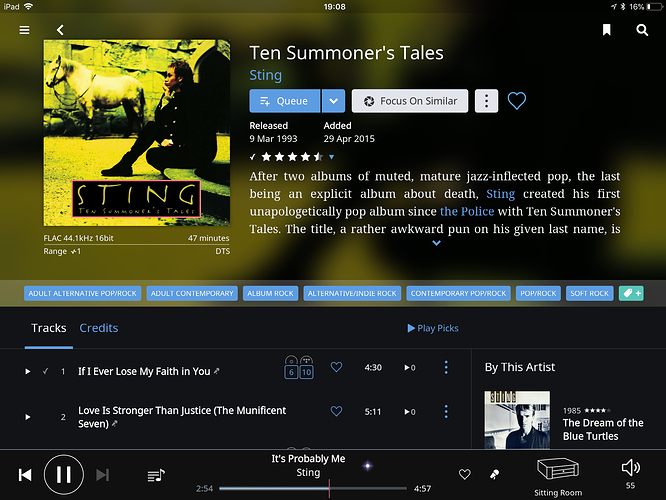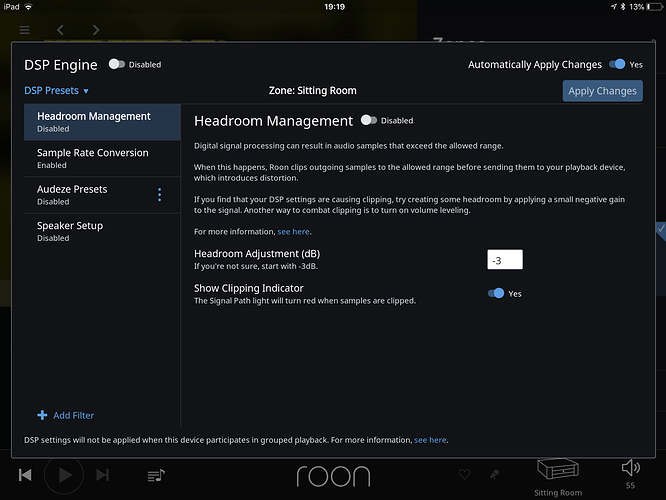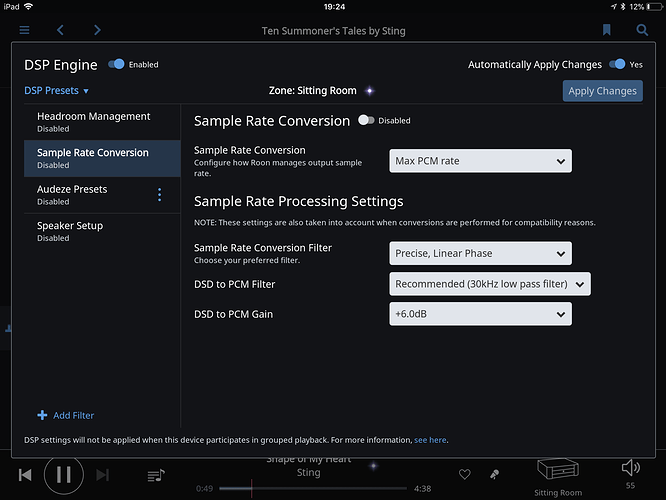Hi,
how can I playback .wav files encoded as DTS(5.1)? Im getting some fizzle/hum sound.
It might not work with Roon. You might try turning off all DSP and see if passing through the DTS signal without any modification works. My guess is there isn’t a way to make this work because Roon thinks it is decoding PCM and not DTS and passes that to the endpoint as PCM.
You could use Foobar to batch convert your DTS/wavs to FLAC. Much larger files, but that would be workable.
Glad to see another fan of DTS-.wavs around the Roon forum. Definitely a bit of a dead format but there is lots of pretty cool content out there like conversions from quad LPs.
EDIT: actually, I should have asked first what your endpoint is? This would only work feeding the digital signal to a receiver or pre/pro that supports DTS decoding. Trying to pass this to a DAC or anything that doesn’t decode DTS won’t work.
Yes, it will work. As long as any DTS CD rip is lossless and signal path is bit perfect, Roon will play the DTS CD rip just fine. A DTS CD uses Red Book compliant PCM as a carrier for DTS encoded audio. To any non DTS component, the audio appears to be just bog standard 16 bit 44.1 kHz stereo, thus can be stored and/or transmitted as such.
AJ
So why I’m not getting any sound? Only noise /buzz?
John, have you read carefully all of the previous posts? Have you turned off all DSP? Is your signal path bit perfect? Is your output to a DTS capable component?
AJ
Only dsp engine is on, all presents are off. It goes to marantz sr 6011 which is dts capable.
Turn it all off and give it a shot. It has to be fed by S/PDIF in bit perfect mode to receiver that decodes DTS which I am sure the Marantz does.
Even then, I am skeptical, unless @WiWavelength has actually done it.
I can play DTS encoded FLAC files, but it is to a Meridian processor using the Sooloos protocol rather than to a USB or RAAT device. Though I don’t se these protocols being a issue as they support bitperfect audio.
I just double checked and it still good with latest Roon build.
I’m feeding it via airplay, not enough?
5.1 wavs are just buzzing… Even all DSP are off. Flacs are playing but are converted to 2.0 so are not streamed as 5.1. Is this an Airplay issue?
Sorry, I don’t know, I have no Airplay DTS compatible devices.
That’s what I found:AirPlay only accepts CD-quality (44.1kHz/16bit) audio.
My DTS tracks are 44.1kHz/16bit the transporter system does not care if it’s been DTS encoded… which is why it works with Sooloos and Roon (or anyother bitperfect transport).
Provided the DTS decoder gets this bitperfect stream it should detect the stream is DTS and route via the decoder.
Now if the transport is not bitperfect, it’s not detected as DTS and thus not decoded … and this is when only hiss is heard.
I’ve used DTS rips to check if transports are bitperfect or not.
I can’t comment re Airplay, maybe another Roon user could test.
What exactly is bit perfect? I use auralic aries but apparently it’s remixed in roon from 5.1 to 2.0 then streamed to auralic.
John, in order to assist you, we really need more information, such as screenshots. What is your signal path? What are the sources of these DTS WAV files? Are they DTS CD rips? Are they DTS DVD rips or homemade encodes? If not from CD, they may be in a 24 bit 48 kHz PCM container, which is not supported through the AirPlay bottleneck.
AJ
Roon can’t do that, to anything other than a DTS decoder, a DTS stream is the same format as a 2 channel audio … but if played sounds like static.
As Andrew has stated … you need to provide specific details if we are going to get to the root cause of this.
If you’re not sure what has been asked or how to find it … that’s ok, just ask us to clarify and we can point you in the right direction.
Bit perfect means that the bits stored on disk arrive at the device, without change.
Any change, such as volume leveling or upsampling or room correction, alter the bits and then they are not DTS anymore.
so why are roon doing these changes? where i can set it up as bitperfect and do not downmix 5.1 to 2.0?
Not sure yet what is going on. You need to show us.
Play something that has he problem, click on the little “star” just to the right of the track name in the bottom “now-playing” area, it will show he signal path. Capture that and publish it here, we can look.
To reiterate, …
All we know so far is that you are using Roon via AirPlay to a Marantz SR 6011 that has a DTS decoder… and you hear static hiss when attempting to play a DTS WAV file.
We also need to know:
-
What is the spec of the hardware and the OS that run is running on?
-
How did you rip the DTS tracks?
-
Were they from a CD or of a DVD?
-
Post screen shot of Roon’s Signal Path when playing a DTS track.