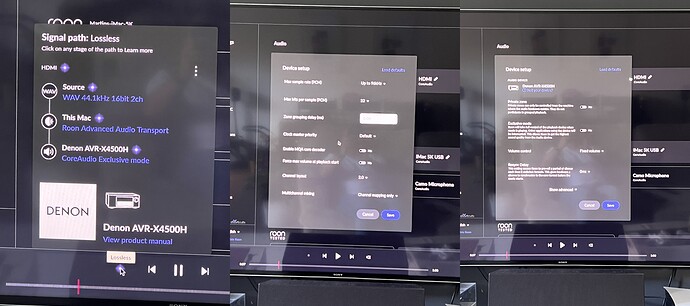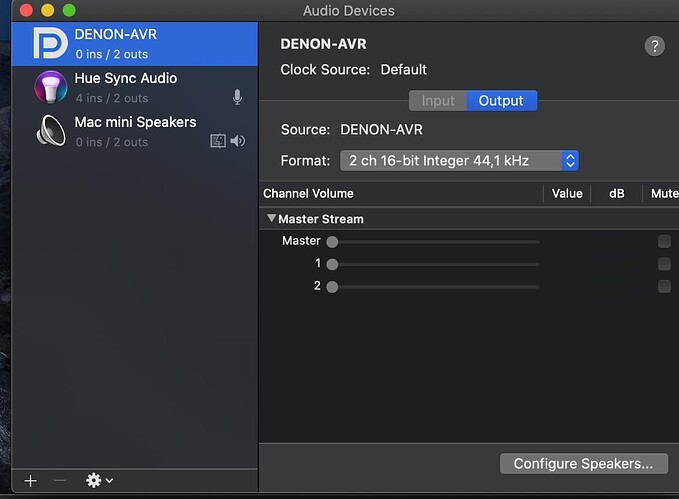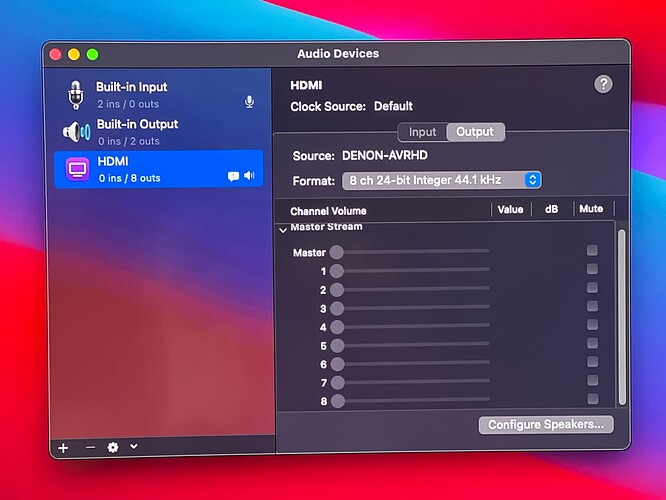I am getting a purple indicator for Alan Parson Project “Blue Blue Sky” DTS and it is 2 channel 44.1KHz. I have this playing through my unRaid server using roonserver docker to a Trinnov Altitude32 9.1.6 system. I am able to play this as DTS 5.1 through jriver, however, all I get is hiss through Roon. Any suggestions? I have read through a number of threads and it seems to be hit and miss for many. Output shows a purple indicator as well.
How is your Trinnov attached to your Roon core? Can you try a different connection? If all else fails, I’d recommend a separate Roon endpoint connecting to the Trinnov. If you’re tech savvy, this can be as inexpensive as a Raspberry Pi, a SPDIF “hat” if needed, and Ropieee software to turn the Pi into a Roon endpoint; otherwise there are commercial products starting in the hundreds of dollars that are certified Roon Ready.
As it stands now, one of two things is true: 1) the audio is getting corrupted after it leaves Roon (I know nothing about unRaid other than it exists), or 2) your Trinnov doesn’t decode DTS on the input you’re playing Roon through. DTS CD is a fairly obscure format, and I don’t think Roon officially supports it, so it might not be part of Roon Ready testing if you’re connected to the Trinnov via Ethernet. (By sheer dumb luck, it’s possible the DLNA client works via JRiver.) I find computer implementations of HDMI to be hit or miss, so I’d recommend SPDIF (either coax or Toslink should be fine) that looks to the pre-pro like you plugged in an old DVD player. There’s no reason that DTS CD over USB (if the Trinnov has an USB input) shouldn’t work if you have a bit perfect path, but it’s non-standard, so less likely to have been tested. USB to SPDIF converters should be bit perfect, but you won’t know without testing…
If you have the right equipment for DoP and/or MQA, those are two other formats that rely on a bit perfect stereo PCM path to function as intended.
Good luck!
I turned on Volume Leveling recently and that killed DTS FLAC playback for me. Make sure that and any DSP is off too !
Make sure your end-point is receiving a 2.0 Channel input. If this is 5.1 channel or higher it will not work. On a Macmini you’ll need to turn exclusive mode off and force 2.0, 44 khz within the audio device setup program in Macos.
Guido.
Hi,
I have mac mini 2014 connected to Denon 4500 with HDMI and wav dts files are just white noise. They play fine when using VLC but Roon just doesn’t work. I tried all settings and no difference. Any other advice?
Should I convert the wav files to flac?
No conversion won’t help. I’ve used both.
Could you show me your midi mapper settings on the mac mini (it’s an app in the launchpad outside roon)
It should be set at 2.0 44,1 for the denon device. That should do the trick.
Unfortunately Roon can’t control this setting directly although normally it should.
Let me know if that helps.
Guido.
Ok,
Changed it to 2 channel and it’s working!!
Thank you
The only problem is that I have few Multichannel DSD files and they don’t work now. So I have to switch it back when listen to those.
Here’s what I do. I take DTS files and use a PC software program called Total Audio mp3 Converter from hootech.com to convert DTS to FLAC. Don’t let the program name fool you: the conversion is lossless and the resulting FLAC file is playable in Roon in 5.1 format, to which you may apply volume, convolution and any other filters you want. No more reliance on a prepro or other processor to decode the DTS for you. JCR
That is correct. Using a mac the channel setting in Roon has not the desired effect. On a nucleus I am told it works.
At least it’s behaving in the same way as mine.
I use several output sources, ms600 for dts & hdmi for 5.1 & 218 for mqa, which avoids changing for me.
Guido.
Interesting approach as well.
Thx
Maybe I could try optical output from Mac mini for DTS and use HDMI for DSD mch.
I’m planing to buy New streamer at some stage, which should improve things. Then I can use coax for dts and mch dsd into AVR and USB to dac for all 2 ch stuff.
Mac mini TOSLINK output will work.
AJ
Yes you could try that.
I tried using avs audio convertor, but that does not seem to work for DTS to Flac 5.1 conversion.
Need to dig deeper why.
Used the Hootech tool on trial and indeed it works perfect to convert DTS to FLAC 5.1. So this option will get rid of your .dts files, and put them all as normal playable 5.1 channel audio, without needing a DTS decoder. Neat.
Amazing toolset, and not available in the otherwise nice AVS4you Audio Converter.