Full form submission
What’s happening?
I'm having trouble with Roon ARC
Omada port forwarding
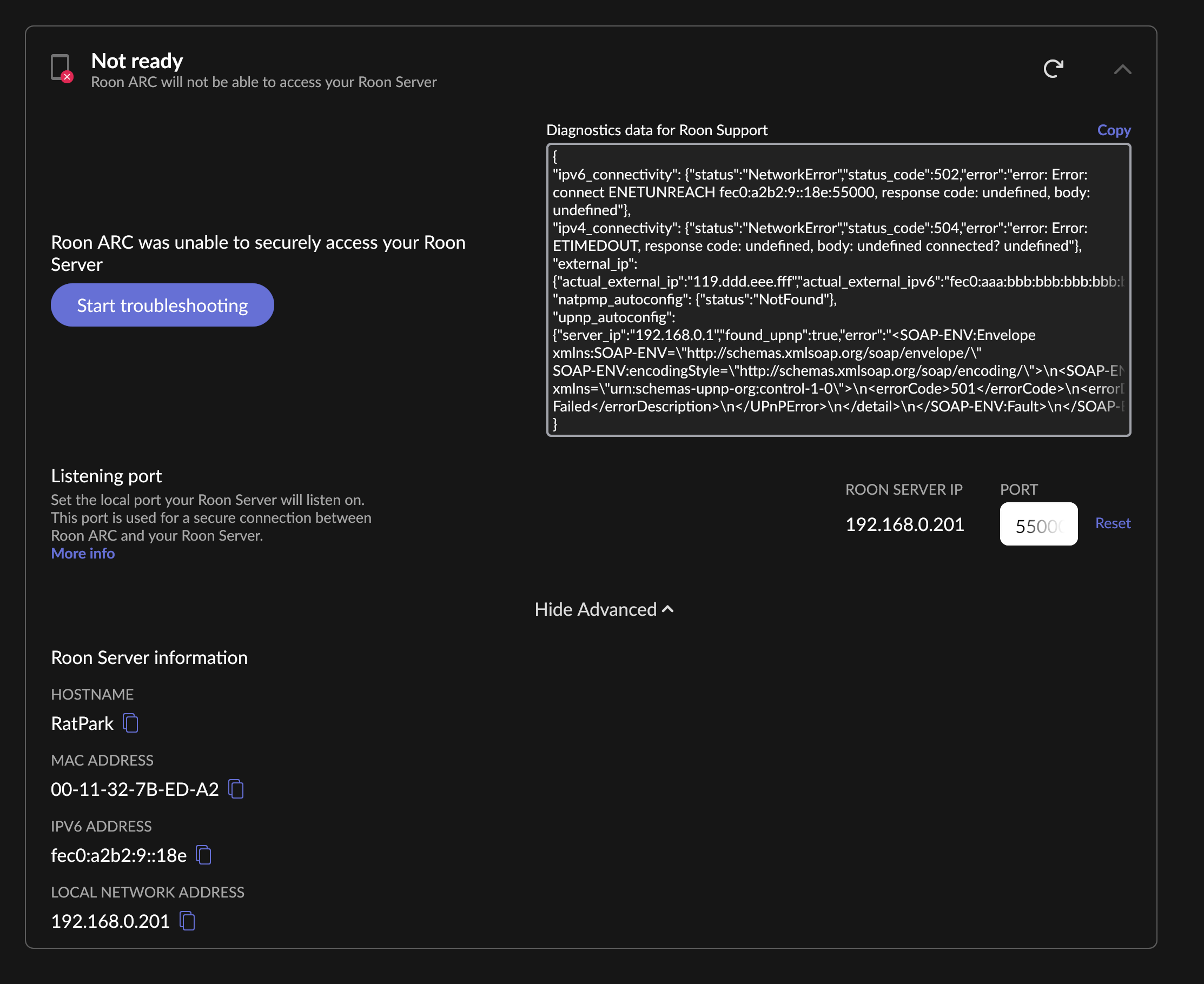
I'm having trouble with Roon ARC
Omada port forwarding
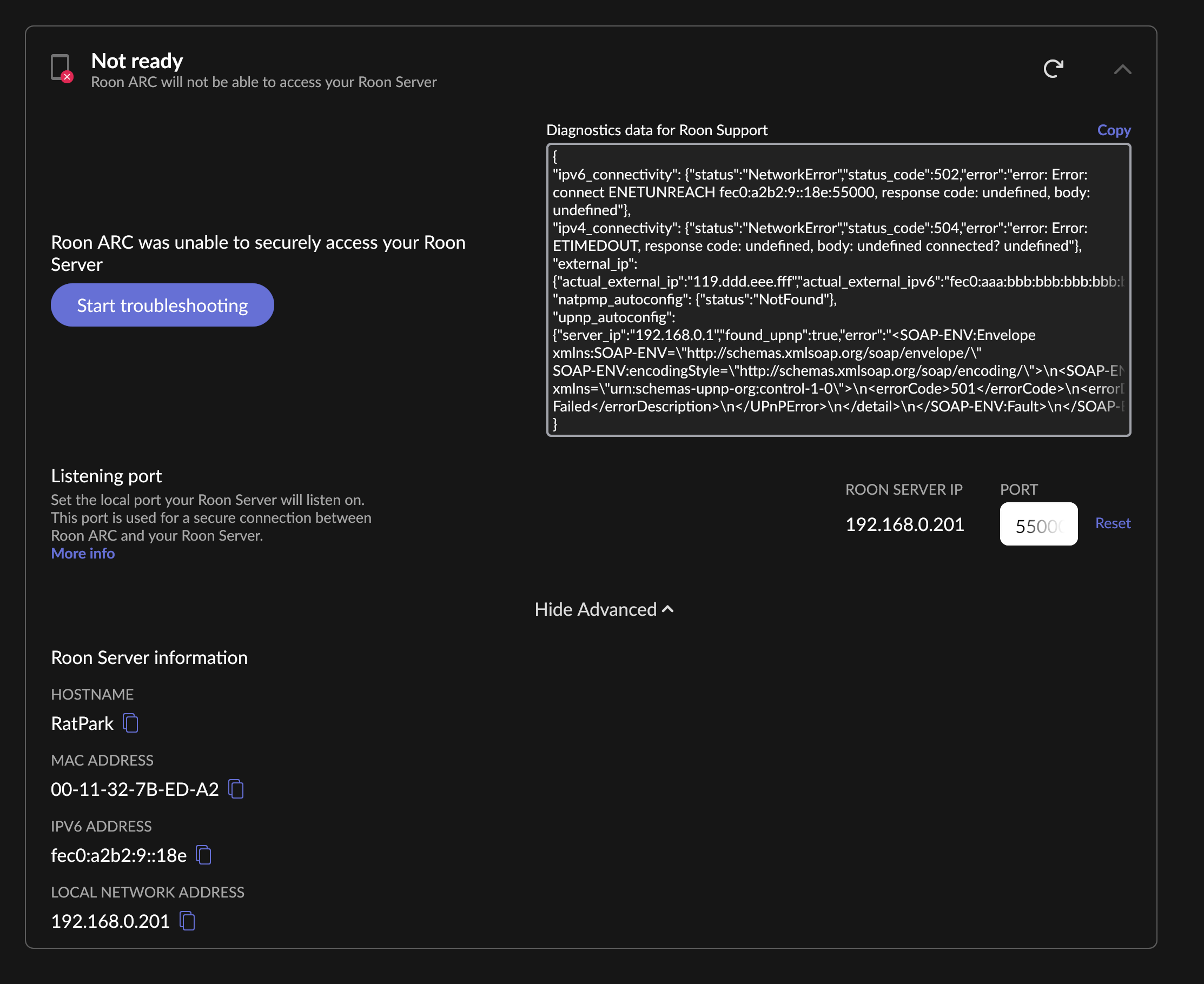
I’m just a fellow Roon user.
I’d try turning off UPnP and set up a manual port forwarding rule.
Might also be worth turning of IPv6 if not needed.
Do you have just the Omada router in your network, or is your ISP setup as a router also?
Thank you. Will give it a try. Omada ER605 v2.0 Router. ISP modem.
I am struggling with port forwarding. Got this far (attached) and realised that I was very wrong. Not sure what destination port and IP should be. When I try to enter the NAS/Roon server IP as “Source IP” I get an error.
Surprisingly little on youtube that I can understand. Thanks mate.
Looking at your first screenshot, the port is 55000.
Your server IP is also correct on the Omada screenshot.
What choices are in the drop down menu for WAN IP?
I’m a Ubiquiti Unifi user and have limited Omada knowledge, but I think you need to set the WAN IP address.
I have this router. I’ll post some screenshots later. Are you using the cloud or software controller, or the hardware web interface?
Thanks you Martin. Appreciate it.
Also going to check with my ISP.
I found the problem. My ISP had CGNAT turned on. Fixed now. Thanks both for your help.
This topic was automatically closed 36 hours after the last reply. New replies are no longer allowed.