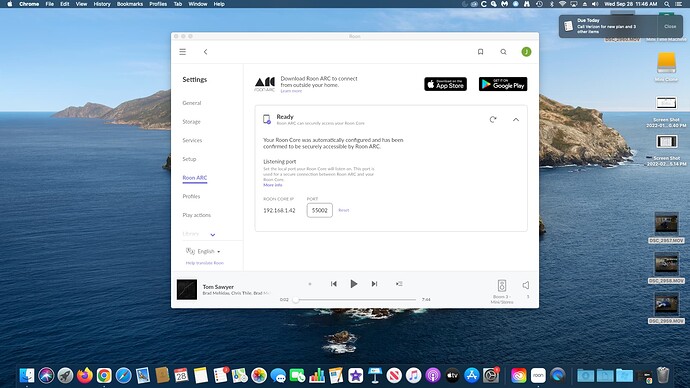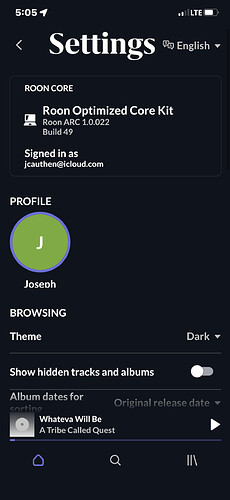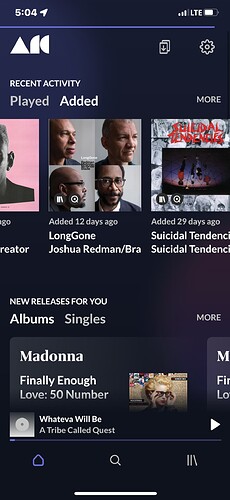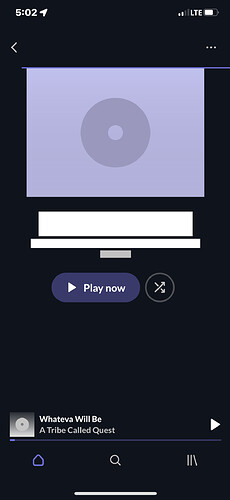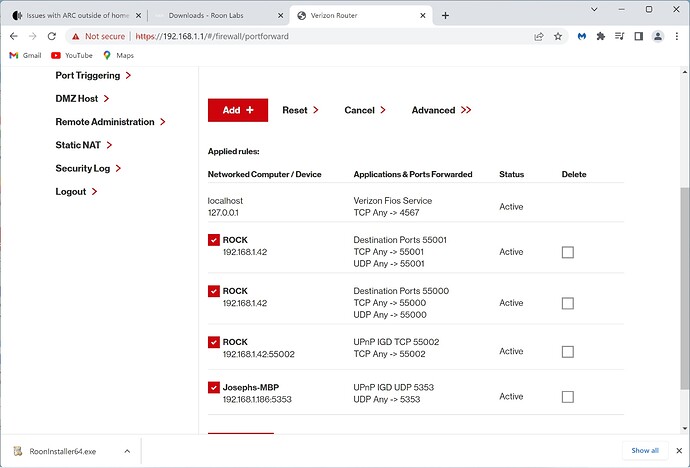I am having numerous issues with Roon ARC connecting to my Roon Core while I am out of my residence. I can establish a connection initially via wifi while I am home using Roon ARC. And as long as I leave the Roon ARC open and leave my home and start using the cell networks, I can play my library. But as soon as I close the app and try to reconnect to my Roon Core using Roon ARC, it times out and says it cannot connect. It is as if I have to be home to use Roon ARC to initially connect via wifi, if I try to connect using cell networks, I cannot connect to my Roon Core. I don’t have all of the information as I am not at my residence, but I have ROCK on a Intel NUC i7 that is on always. ROCK on a Intel NUC i7 is hardwired using ethernet. I have Verizon FIOS using FIOS router, not the latest generation. FIOS router is also hardwired. There is no firewall on the router. ARC is on iphone 11 Pro Max, ios 15.6.1. Plus when I turn on the VPN (Malwarebytes) on my phone, there is no chance to access the Roon Core using Roon ARC. Please advise.
You need two port forward rules
On router x
Port forward roon port to 192.168.0.10
On router Y
Port forward roon port to 192.168.135.7
You may need firwall rules to allow the traffic through depending on the router types but try the port forwards first
Hi Joseph,
Can you provide additional information in the form below to assist support.
Thanks!
============================================================
-
Who is your internet service provider?
-
Please list the make and model of your modem and router?
-
Do you have any additional network hardware, like additional routers or managed switches?
-
Does your network have any VPNs, proxy servers, or enterprise-grade security?
-
What machine are you using as a Roon Core, and how is it connected to the internet?
Strange just retried on my commute home. Roon ARC is working and I am listening to my library. But I will provide the info as soon as I get home.
I am still having issues when I am out of my residence. Here is the following information that was requested.
Internet service provider - Verizon FIOS
Make and model of your modem and router - Fios Quantum Gateway Fios-G1100
Additional network hardware - Ethernet jacks in every room of house. I have basic network switches (linkysis, netgear) at tvs to allow PS5 and Apple TVs to be hardwired to network.
VPNs, proxy servers, or enterprise-grade security - I do have Malwarebytes VPN on iphone 11 pro max, Apple Mini home computer, but it has been disabled as I run Roon ARC
What machine are you using as a Roon Core, and how is it connected to the internet -
Intel NUC8i7BEK 256GBHD 16GB, Wireworld Chroma 8 Twinnax Ethernet Cable
Other equipment includes my home stereo which is connected to ethernet with mentioned Wireworld cables.
Hegel 120
Innuos Zen Mini MK3 (use to serve as Roon Bridge before Hegel became Roon Ready). ZenMini still appears on system as a Roon Bridge.
And I am having the same issues and I have the same internet service, Verizon FIOS Gigabit speed. My room core is an Intel NUC i7 hardwired to my home network with a static IP address. Roon Arc tests and connects fine when I’m home. But when I leave the house, I keep getting roon core unreachable. Help!
Yes, this is the exact same issue I am having.
What does the roonarc tab in roon, settings show?
And when I leave my residence this is the same port being used on my Roon ARC app on iphone. But I keep getting the Roon Core is unreachable error message. I am using T-mobile Cell network in the DC metro area
Do you have the phone VPN on?
No vpn is on for the iphone
Roon ARC screen shots when I was out of my residence today. I either got no connection or poor connection to Roon Core with 5 cell tower bars on T-mobile.
[quote=“Joseph_Cauthen, post:15, topic:216404”]
The bars indicator on phones is the strength of the connection from the phone to the nearest tower, not necessarily network speed. You might try a speedtest app on your phone or use fast.com and see what kind of speeds those 5 bars are giving you.
I am averaging speeds of 2.5 Mbps with T-Mobile LTE with 1 or 2 bars. This is the weakest signal at my residence, but as soon as I get on major roads, I have 4-5 bars and at times still cannot connect.
I have been troubleshooting on my end by reading several posts on port forwarding. Besides what ARC/Roon selects I added several ports to the port forwarding section of my router. In addition, I turn off my wifi on my iphone as well when I am on the road. With both of these adjustments, I have been able to connect more readily. However, disconnecting my phone’s wifi is a pain as I am constantly in locations where I need to use it, and I have to remember to turn back on. Please provide your opinion if you think it is the port forwarding adjustments or only using a cellular network(wifi disabled) that allows ARC to connect at times.
I seem to have the same router as you. There should be only 1 Port Forwarding Rule. Here is mine.
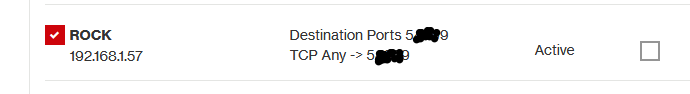
I might be having the same issue. New static external IP, just for ARC, set up today. The remote app shows that my Core is open and can be reached. An external port scanner website shows it open, and I can connect to the external IP and port with telnet. My upstream speed is 30 Mbit/s. So this seems fine.
After setting this up, I confirmed that ARC was working and playing music on cell service. All good and I went doing other things.
A few hours later I returned to ARC and all I have been getting since then for hours is “unreachable core” and sometimes “poor connection”. Speed test doesn’t show great 4G and 5G speeds, but it’s still about 20 Mbit/s and sometimes 40 to 100 when outside. Surely this should work for compressed audio.
Stumped.
restart your roon core and check again, it works for me