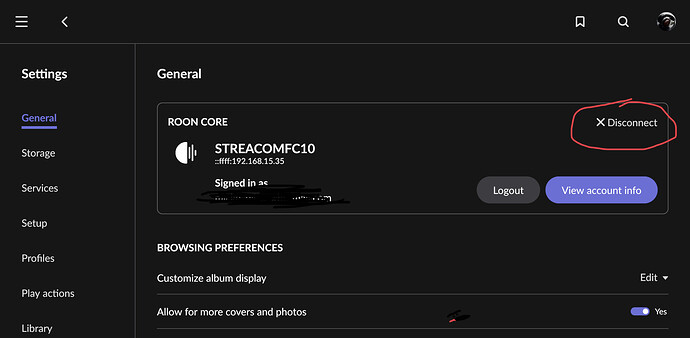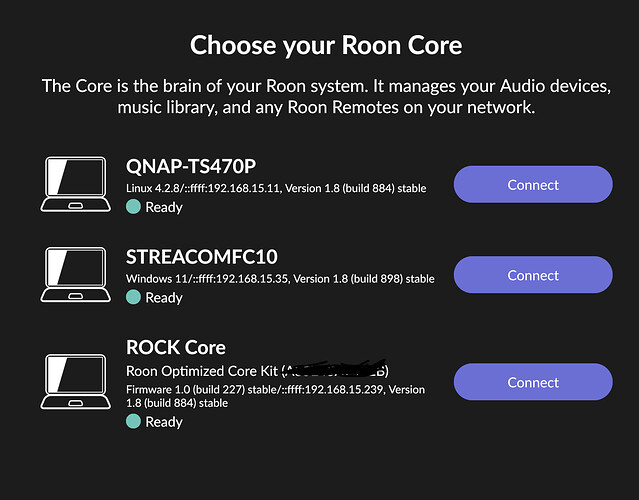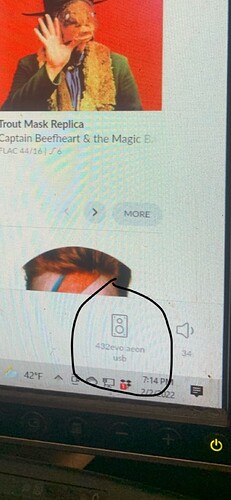To me this seems to confirm what I already suspected. You can’t use your server as network bridge because the core feature of the machine requires DSP processing and can’t work if music is just routed through the device. The 432 Evo Standard server is designed to work as server (playing the music so it can be DSP processed).
Well Blackjack I appreciate the response. I don’t understand what all is going on with my server. I reached out to the manufacturer and he says roon is always installed? He asked if I received the manual, I was given a cd which has minimal content and I followed those instructions first and foremost but there is nothing really there.
I’ve emailed dealer to resolve this today and get this thing running or it’s going back. I’ll take a hammer to it if necessary.
From your previous screen shots it seems you have installed another Roon Core on your computer. An easy mistake to make if you are not fluent in “Roon-ish”…
The install on your computer fulfills the three components necessary for a Roon music playback system:
- Roon Core - the “brains” and in entory of your music services, local file locations and metadata changes etc.
- Roon Endpoint - The “output”, the logical device that creates the “noise” so to speak.
- Roon Control - The graphical interface that allows you to select music from your sources and “send” it to the desired Endpoint.
Now, i assume that you are already running a Roon Core on your Evo432 also. You can find out if that is so by going to “Settings” and select Disconnect.
This will take you to a view where you most likely will see the Evo432 listed as Core, available for connection. (Along with your computers Roon Core)
This is what i see:
If you chose to connect to the Evo you will need to authorize that Core by logging in to your Roon account. (Most user only have one license, which can be granted to any one of your running Core’s at a time)
Point is, when using your computers install as Control (and possibly Endpoint) it’s Core will be dormant and you will rather use the Evo432 as intended.
Making any sense? 
Hey @Marc_Lewis
I can’t find the screenshot that @Mikael_Ollars pointed out here in the thread but I think he may have detected your problem.
Can you provide us with a status update when you have an opportunity? If you are still having issues please fill. out the template below with your response. This information will help us get you going. 
Roon Core Machine
Include your operating system and machine info (Model, CPU, RAM)
Networking Gear & Setup Details
Your network gear (model of routers/switches) and if on WiFi/Ethernet
Connected Audio Devices
Specify what devices you’re using and their connection types, like USB/HDMI/Chromecast, etc.)
Number of Tracks in Library
Tell us how large your music library is, eg. “30,000 tracks”
Description of Issue
Tell us about the problem you’re having in as much detail as possible. Screenshots are always appreciated!
I’ll have to get you that template but yes still not resolved. I can use lms but switch over to roon and no dice. Allegedly I should be seeing this server icon and it’s missing. The designer and builder who is located in Belgium has been working on a solution but nothing yet.
So the dealer had the bright idea of me using my phone as the remote instead of the Mac, He should’ve thought of that four days ago right! I set up the Roon app on iPhone four days ago, sure enough the first thing I see is select audio zone, so now the server works along with Roon on phone but the laptop still a no go.
Sounds like its stuck in lower sq mode instead of hi-fi mode, I don’t see anyway to change that
Ahem, no, the first thing you do when setting up a controller is to select a Core to “control”… Which server did you chose?
An easy way to show us is to grab a screen shot of the first view in Roon Settings?
I had not downloaded the roon controller app to my pc, which I was using as the controller for several days. I believe this was my embarrassing problem.
Thank you for the update @Marc_Lewis! The important thing is that it’s working for you now! Please feel free to reach out if you ever have any other questions or issues. Happy listening 
My problem is yeah I don’t know what I’m doing. Roon works good enough and I like it but for instance on Tidal I link to genres, blues and all it does is give me what’s in my library. The same artist same music. One time and I don’t know how it happened, roon played about 2 hrs of blues with every song and artist different from what I’ve ever listened too before. It was incredible but then it’s back to my library only without any new suggestions!
That sounds like you had Roon Radio switched on which will have Roon choosing music to play for you until you tell it to stop.
You can find this switch in your now playing queue.
Do you think that might have been it?
This topic was automatically closed 36 hours after the last reply. New replies are no longer allowed.