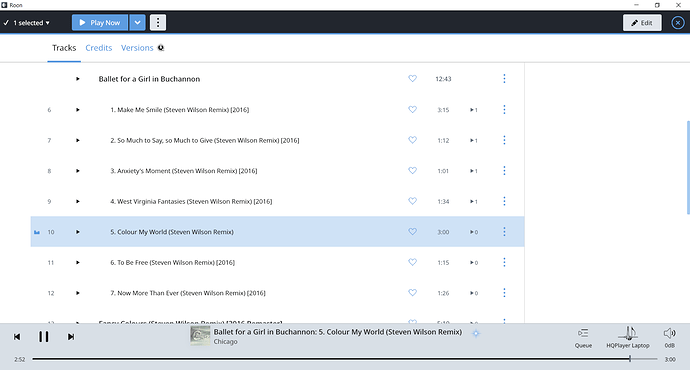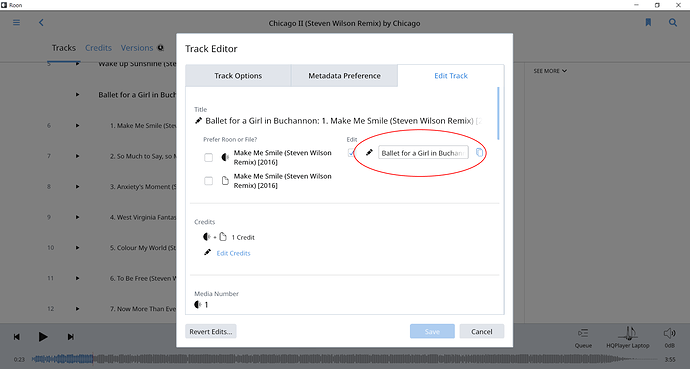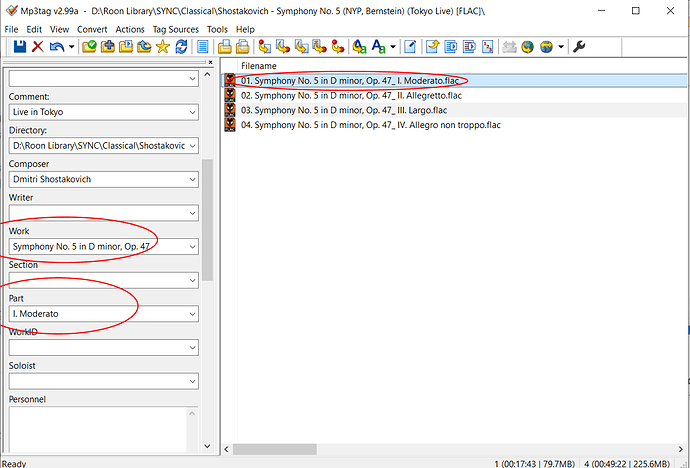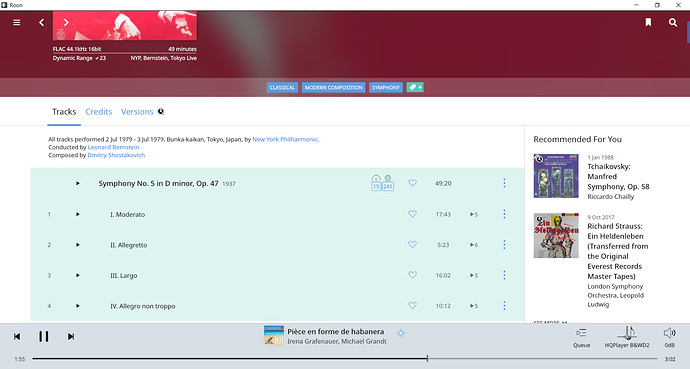I listen to Roon in a variety of ways. Sometimes complete albums, selected Artist/tracks and shuffle. But there are some tracks when played via shuffle I would like the track that is listed next in the album to play. Example album the food chasers has tracks 1-8. If listening in shuffle mode and track 5 comes up I would like the next track to always be track 6. Not sure if this is a good explanation or not of what would be desired. Or if it is already possible.
Doesn’t sound feasible to me.
Maybe something like a linked tracks concept.
I’m sure the Roon developers could figure it out if there was enough demand for it, which I doubt.
I’d love to see ability to link tracks. When songs are part of a suite its disconcerting to hear them broken up. Think: Ballet for a Girl in Buchannon, Chicago II @Jim_F?
That’s the reason I only listen to complete albums. Listening to CCR right now. I hate bouncing from one performer to another. (Chicago II, one of my favorites).
? Roon already does this.
Most Classical music is “multi-part” so roon implements WORK, SECTION and PART tags to organise multi part works. It is extremely common to organise multi-part Classical works in this way in roon libraries. So, for example, the four movements (or PARTS as roon calls them) of Beethoven’s 5th can be collected together as a single WORK. You have to set a flag in roon but roon will then treat all 4 tracks as a single unit in shuffle, radio etc.
But this is not genre specific. If you wanted to you could do the same with other Genres. Chicago II has been mentioned. So for example:
I have long thought that there are features commonly used in Classical that have applications in other genres. However, many of these roon features often lack polish or have not been implemented completely for even common edge cases, so you may find issues.
Having said that, I, for example, have the opposite problem. When deliberately choosing a Classical piece, I have usually set aside the time and want to hear it through. But an Opera, for example, might be 3 hours. On shuffle or radio I want to hear a variety because maybe I have 1/2 hour or hour spare. This in effect means that I cannot use shuffle or radio with Classical because shuffling three hour works is the same as listening to one work which is not what I want to do in that scenario.
Indeed. I let shuffle run wild in the car because I never know what I want, and if I like the choice I remove shuffle and let it play the album from there in sequence.
But at home I only think in albums. It’s the only way I know how to consume music and many of my favourite albums in my collection are really only at their best when enjoyed in that fashion (Radiohead’s a moon shaped pool for example). I’m sad that we seem to be living in a track by track download generation.
Yes, I think maybe that comes from growing up with LP’s.
Thank you @Tony_Casey! I was never aware of this, but I’ve only been a Roon user for five years…
From what I’ve read it sounds like you need to tag the tracks outside of Roon with something like MP3tag. Is there a way to do this for an album you stream from Tidal?
Yes, it is a lot easier and a lot more predicatble with a rip or a download. You need an external tagger like mp3tag.
With a stream, it is hit and miss, may or may not work regardless of genre. This is a good example where the editing possibilities of local and streamed libraries are very different. A common complaint for those with hybrid local and streamed libraries.
The example I gave is actually a Qobuz stream. What you have to do is edit each track you want to group together with a common prefix and separator (eg. “:”, “-” ). So for track 1 do this:
Ballet for a Girl in Buchannon: 1. Make Me Smile (Steven Wilson Remix) [2016]
And then do the same for all 7 tracks in the “Ballet for a girl in Buchannon” WORK.
Got it! Finally…
Thank you Tony.
Glad this is useful.
Roon’s implementation of WORK/SECTION/PART tags on a local library is very robust. Unfortunately the “trick” above on a streamed library is not so predictable. I use it all the time so I know from experience sometimes it works sometimes it doesn’t. I don’t know what the pattern is. This is a good example where it would be great if the editing functionality for local and streamed content was the same. There are several feature requests going back years.
Thanks very much for providing the knowledge on how to accomplish this feat.
There are many cases when songs are always meant to play together. Think side 2 of Abbey Road, or several Pink Floyd songs, or Jackson Browne’s Load out and Stay, also many classical pieces. The songs are separate tracks, and in shuffle mode one plays and comes to an abrupt ending when switching to the next song. I’d love to have a way to link the songs together so they always play together as intended.
Richard, most of this has already been covered in this thread. You can also go to the roon knowledge-base and scroll down to “Tagging Multi-Part Works”.
I guess that I was using the wrong keywords to search the community for this feature. Thanks for leading me in the right direction.
Well, You got me in the right direction, but after going through everything, I still don’t have an answer. I see these things about several classical movements grouped together, but no indication of how it was done. The instructions are vague, to the point of useless. Do I create a tag, what goes in the tag, how do I get Roon to use the tag??? I just want to know if there is a way to join/link two tracks (or possibly three), so they play together when shuffling.
Maybe these comments will help. But first, it is not clear if your issue is with identified or unidentified albums. Most of this grouping is done automatically if your album is identified by roon. So editing multi-part composition hierarchies should be the exception rather than the rule for most. There are exceptions, more specialized Classical content and larger works like Operas and Masses often need customization. Also some Pop/Rock use cases. Make sure the CD is identified and the problem may go away.
Second, if you need to tag these comments apply only to the tagging of local files. If your use case is a streamed library, then the self-help roon editing features are very limited. If you are finding that tracks are not being grouped by default on streamed content there are a limited number of work-arounds that may or may not work. In that case there is often little choice but to raise a ticket in the roon community meta-data section, raise a ticket externally with allmusic.com or correct the multi-part work hierarchy yourself on musicbrainz.org.
In general, you will need an external tagger to correct multi-part composition grouping errors. I am a Windows user so I use mp3tag but the process will be similar whatever tagger you use. You need the additional tags of WORK and PART for each of the tracks you want to group together. These are not default tags in the mp3tag UI and I had to set them up, along with a large number of other tags roon will recognise but are not present by default in the mp3tag UI.
As far as I can see the instructions in the roon knowledgebase assume you have a 3rd party tagger and you are familiar with its operation and setting up tags and customizing the tagger UI which is why none of that is explained. If you are a Mac user you can try Yate where I believe a lot of this customization work has been done and can be used by default but I have never used it. Nothing special is needed on the roon side. Roon will parse the contents of any tags in your tracks it finds called WORK and PART and also several others described in the knowledge base (for example SECTION and PERSONNEL).
As an example, here is Shostokovich 5. But it doesn’t have to be Classical. The principle is the same for any genre. There are a couple of examples of non-Classical track grouping further up up in this thread. The Shostakovich 5 has 4 tracks so I assign the movement names to the PART tag of each of the 4 tracks and the common Symphony name to to the WORK tag of each of the 4 tracks.
Once I do this. roon will display the multi-part composition as follows:
Good luck.