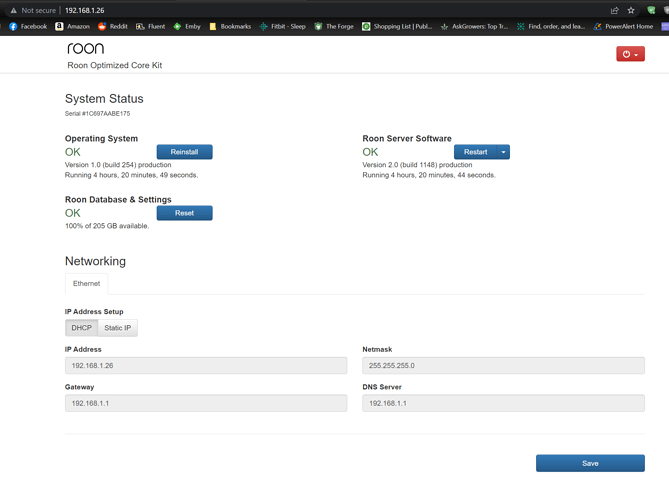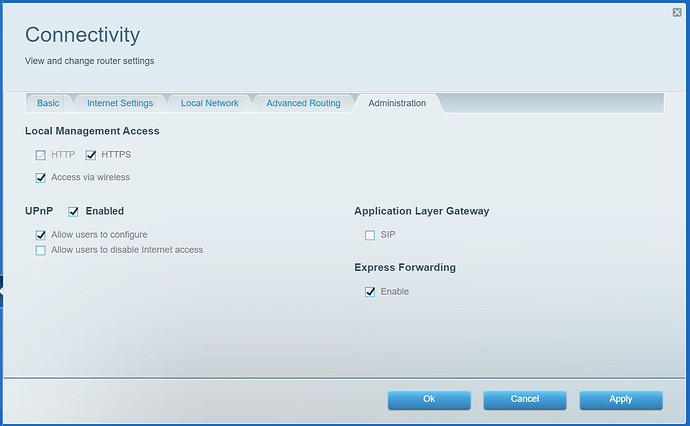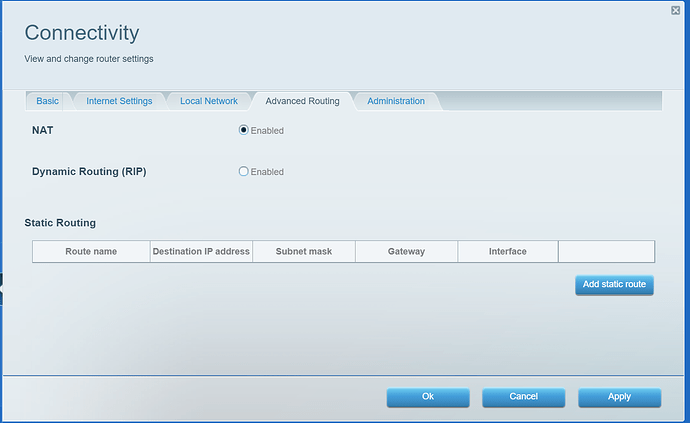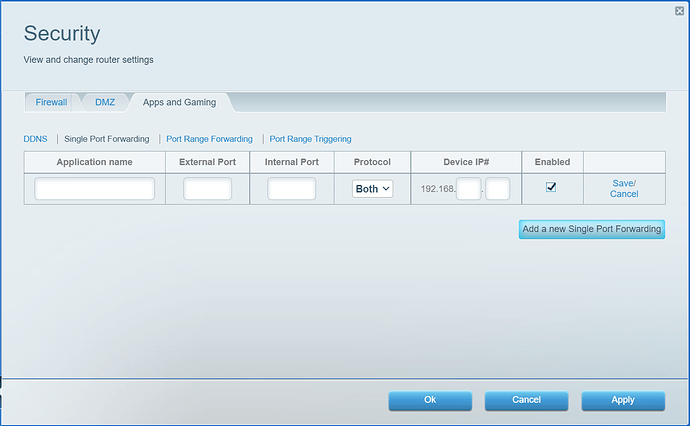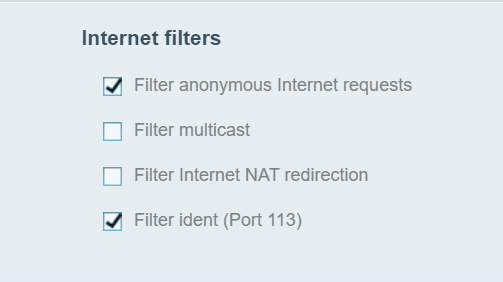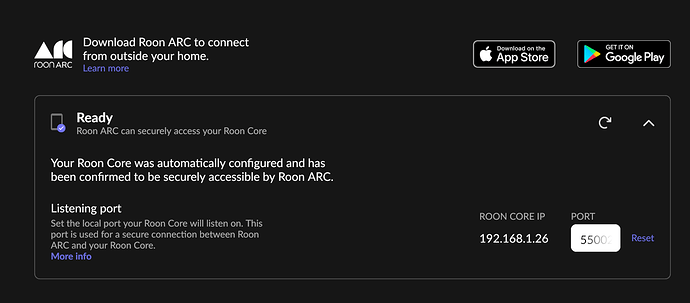Roon Core Machine
Roon CORE running ROCK (latest version)
Intel NUC11PAHi7
11th Generation Intel Core i7-1165G7 @ 2.8 GHz – 4.8 GHz Turbo, 4 core, 8 thread, 12MB Cache
28W Intel Iris X Graphics, up to 1.3 GHz, 96 EU units
16GB DDR4 RAM,
256GB PCIe Solid State Drive (SSD)
Ethernet connected
Networking Gear & Setup Details
Linksys WiFi 6e Triband Router MR7500
Three Linksys Atlases (MX8503)
Connected Audio Devices
Topping DX3 Pro connected to the Core.
Number of Tracks in Library
9500 tracks.
Description of Issue
Just setup ROCK on a new NUC. Everything works great except for ARC. That doesn’t work at all.
I get this:
{
“connectivity”: {“status”:“NetworkError”,“status_code”:504,“error”:“error: Error: ETIMEDOUT, response code: undefined, body: undefined connected? undefined”},
“external_ip”: {“actual_external_ip”:“47.aaa.bbb.ccc”,“router_external_ip”:“null”},
“natpmp_autoconfig”: {“status”:“NotFound”},
“upnp_autoconfig”: {“server_ip”:“192.168.1.1”,“found_upnp”:true,“error”:“<s:Envelope xmlns:s="http://schemas.xmlsoap.org/soap/envelope/\” s:encodingStyle="http://schemas.xmlsoap.org/soap/encoding/\“>\n<s:Body>\n<s:Fault>\ns:Client\nUPnPError\n\n<UPnPError xmlns="urn:schemas-upnp-org:control-1-0">\n501\nPAL_UPNP_SOAP_E_ACTION_FAILED\n\n\n</s:Fault>\n</s:Body>\n</s:Envelope>\n”}
}
I’ve setup my router like the guide says to, but ARC still doesn’t work.
Thanks.