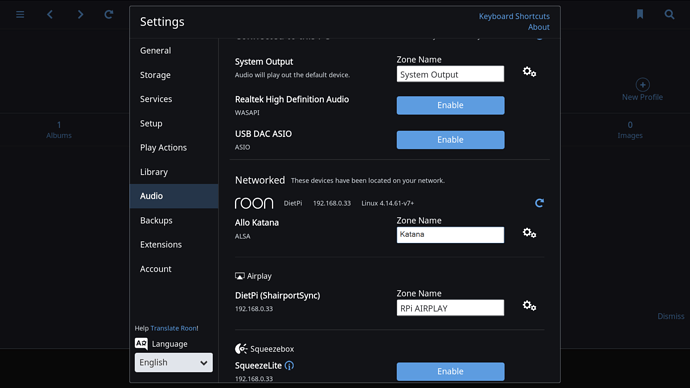I’ve just rec’d a brand new pre assembled Katana Dac from Allo ! Have a serious issue. I cannot see the Roon Bridge in Roon despite the fact that it is active and while I can see the device’s shareport in Roon audio settings. Enabling the shareport as a roon endpoint results in no sound. Something definately wrong. Speculated that this might be an issue with the disk image shipped by Allo (dietpi version 6.12). Created and updated a new image to 6.12… configured it for the Katana Dac…same situation. Dietpi roon bridge not Visible in Roon (shareport continues to be)
The plot thickens. Installed Ropieee based on the theory that something was amiss with dietpi 6.12. Now, while I can browse to the Ropieee settings page…I cannot see the Katana Dac in my Roon audio settings page,…nothing to enable?
Ropieee works well! So not a hardware issue, something related to Dietpi 7.12. I had some issues during upgrade related to a timeout on NTPD …otherwise the update to the original Katana image as well as the one I created went well.
Hi Mark,
Unfortunately, although we have added the Katana DAC to DietPi-Config. We are unable to test it, as @allo.com have yet to send us a dev sample board to allow us to fully support our users with it. I believe Moode audio already received one last week.
We can try to debug once DietPi is installed, the Katana DAC is selected in dietpi-config and you have rebooted.
Simple run:
dietpi-bugreportWe can then check service status and see if DAC is functioning.
Dan, thank you for the reply, but not for the shocking revelation that Allo has released their most expensive product yet… pre-installed with your software and you can’t fully support. Given the Allo GUI integration with DietPi, I expected more from them. Really disappointed. I lost countless hours fretting over this.
My first impressions of the Katana DAC running on Ropiee are very poor. Absolutely no bottom end. Allo has contacted me to let me know that all the units initially sold are being upgraded at n/c to Katana 1.2 which involves new super capacitors…not certain if this is germane to the lack of low end. Sound was very detailed, fatiguing and shrill. Burning in over the weekend to see if this helps.
Hi Mark,
@allo.com kindly sent me an Katina for testing. When using the current Allo GUI image (http://dietpi.com/downloads/images/DietPi_RPi-ARMv7-Stretch_AlloGUI.7z):
- After selecting the soundcard from the Allo GUI
- Rebooting system
All appears to be working well with Roon:
Do problems still persist with your installation?
Yes, they will replace unit…seems faulty.
Had all kinds of issues with upgrade of dietpi both for katana and my usbridge. Put bridge away for a couple of weeks, tried again lastnweek and all good…think it could not find AWS.debian…
On my recent attempt to upgrade usbridge all went well, found cdn.aws.debian…
Seems all good now. With usbridge anyhow
I’m having this same problem. Katana DAC not showing up in Roon, ShairportSync appears though. I also noticed that Squeezelite turns “Inactive” when I switch from the internal audio to the Katana DAC soundcard. This is using the Allo GUI image linked above, updated to dietpi 6.19.7.
Unlike the original poster, I cannot get the Katana to work with ropieee either. The Networked section of Roon is totally blank.
Any help would be appreciated.
Was this every resolved? I am currently having the same problem. Roon Bridge is up and active, but Roon is not seeing the device.
Yes, and the solution was ridiculously simple for me - I was just missing a jumper (I think it was the J30) on the Katana. In the Katana tech manual, it is the one in the first picture on page 4 - “Dual power sources (MC + ISOLATOR BOARD)”. I hope this helps!