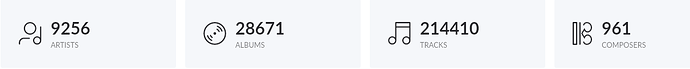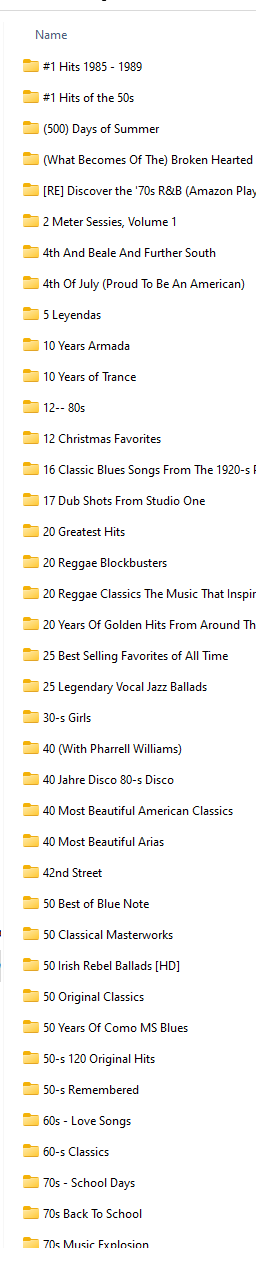One question about Roon Support. How long does it typically take for someone at tech support to reply to a support request?
I’ve now disabled the various folder and will report back here on the results.
I’ve just changed these settings to “off.” Should this make any difference?
If all your tracks have been audio-analyzed once, it should not make any difference. If you set the speed to “throttled”, only a fraction of CPU power is used for analyzing in the background. You would not notice the difference if you do not activate fast analyze using a minimum of half the available cores.
You are turning off audio analysis. If you system was still doing audio analysis then you might see a performance increase. I always suggest, especially for large libraries, turning it off and On Demand to Fast. That way it will analyze the audio of the track you play right before it plays it. Once, it is analyzed then it doesn’t have to do it again.
Just so you realize that will wipe the database and you will have to start from scratch re-importing your entire library. Any edits, etc will be gone. That is why he suggested having a good backup. I would still not do that step unless Support directly asks you to.
I actually first suggested connecting over SMB and renaming the database folder. That is a much faster test that can easily be reverted.
Edit: I also want to add, I’ve experienced some oddness after mass reorganizing my library with Song Kong. After retagging and renaming all directories my Roon database was really messed up. I was able to get away with restoring from an older backup and forcing a rescan. What I learned is moving a lot of files around can really break things when done en masse. I’ve had similar issues happen when removing a lot of files from my Plex library.
I doubt that your hardware is inadequate. It is certainly not extravagant in terms of processing speed. But it should not be this slow.
I have less tracks than you. I have about 250k tracks. About 17k albums. And I run NUC10i5 with 16GB of RAM running ROCK 1.8 Legacy. Our database size is pretty similar. You have 91% available out of 199GB system drive. I have 92% available out of 205GB system drive. Yet, I have a relatively smooth running experience.
Yes, it is slightly slower than 4 years ago. But, that could be due to:
- Performance degradation of the SSD, the NVME not new anymore.
- The database contains more metadata since it is constantly updated.
But overall, still smooth experience.
Yes, I am meticulous with the way I structure my folders.
You could do what suggested earlier:
-
Rename your RoonServer folder to something else and create/start with a new database. If the performance issue disappears, then it could be a database issue with the old database. Make sure you turn off background data analysis initially otherwise it would slow down and skew your conclusions.
-
You could also try to use a Windows PC to host your core (at least temporarily), with background analysis disabled temporarily as well and see if the CPU usage is elevated or not. This does not have to be a super fast CPU. I only wish to see if how high the CPU usage is when ROON is running. If the CPU usage is elevated constantly, it might be due to ROON trying to “evaluate” your tracks/folders. You could restore your database to the new PC and/or start new database and compare the performance.
-
Try ROON 1.8 Legacy if somehow ROON 1.8 behaves better. This would require a new database if you don’t have an old backup that was created with ROON 1.8 or earlier. But at least you could try.
-
If any of above resulted in similar performance, then you could conclude with a stronger confidence that it is your files/your folder structure that could be the culprit.
All you need is a little bit tinkering and time. But, for a collection of that size, I think it is worth while to try and easier to implement than making permanent adjustments to the folder structure with that many tracks.
Regards.
Hogio
NEWS. I disabled the “various artists” directory and let Roon add and identify the larger “named artists” directory. Roon found and added everything overnight and the system runs very well this morning. So it’s definitely something in the “various artists” directory that is causing these problems. This is what I have left:
But this is what Roon now reports as “done”
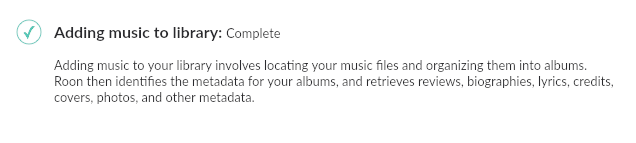
Why are you on 1.8?
Maybe look into Song Kong to restructure that Various Artists folder if that is indeed the problem. My initial thought was this has to be something with the folder structure making it hard for Roon to traverse. If things are disorganized Roon will have a hard time navigating through the directory structure.
Edit: I believe the dev offers 20% off to Roon customers and also has in a preset to organize files specifically for Roon.
Are these Various Artist compilation albums real releases or custom created releases?
Also, if you are running software that is modifying files at the same time Roon is watching the same folder that is a recipe for… bad things. You need to disable the drive in Roon and then run your software and then turn the drive back on. Otherwise, you are constantly triggering a library re-scan.
Yes, do not modify any files/folders while Roon is running. I made that mistake and learned it the hard way!
I was one of the original customers of Song Kong - used Jaikoz before that…
Real releases. I create custom playlists in Roon, not in my directories.
Can you make a screen shot at an OS level of part of your Various Artists library? From what you say, you have deduped many releases to the point where most, if not all folders, only have a few remaining tracks. Or were they replaced with virtual links to the physical media?
From your previous posts there must be about 16 thousand folders in that directory. Most of them must also have only a few tracks so I would imagine a large percentage are unidentified. I wounder if this is the issue? In your named artist directory you break it up by artist so you do not have a folder structure anywhere near as flat on your other drive.
I have a lot of various artist and also various composers albums but a very different folder structure scattered across 7 drives. Folders are hundreds in depth, not 10’s of thousands as in your case. Any libraries above 250k are considered extreme edge cases by roon and all possible folder topologies are probably not being tested.
How many subfolders do you have in that one Various Artists directory? Second question: are each of those subdirectories you listed the deepest in the directory structure or do each of those subfolders also have subdirectories? If you hypothetically have 3000 folders in there and each of them have a few nested subfolders that could be causing some issues with Roon trying to recursively scan this directory tree. If you have some absurd number of files and folders this really needs to be stored on a directly attached (READ: SATA OR NVME) SSD not USB. You will likely have much better performance with a desktop class Intel CPU. Trying to scan a directory this complex over USB on a spinning hard drive is just asking for trouble.
From previous posts it must be more like 16,000 very small folders. But lets wait for the OP to confirm.
From previous posts I also see he is using a spinning external HDD connected over USB. He needs an internal SSD if this is the case. If this is the case he needs a fast NVME drive and desktop class hardware. He will likely need to build a custom PC running either Windows (easy) or a linux distro (more involved) if this is the case. Given that Roon is a .NET application I would assume he would be better served to run this on Windows as the framework itself is better optimized on Windows and this is really an edge case.
I am not so sure it is a hardware issue. I have a larger library without the issues and I am not even using a dedicated core. I am using the same laptop I am using to type this and I have 3 zones playing right now using both convolution and DSP. I can also see that I also have a python SAT solver running in background and multiple documents open in MS office. I have also just noticed that I am running roon over wifi because the ethernet cable I was using earlier to do a large file transfer has dropped out when I stepped on something. Roon didn’t miss a beat.
No doubt more extreme, more dedicated hardware suits some use cases, but not all. My experience with roon over a period of 6 years has been that issues have rarely been hardware or even network related. Mostly it has turned out to be OS environment related (like the file system) which is what I suspect here.