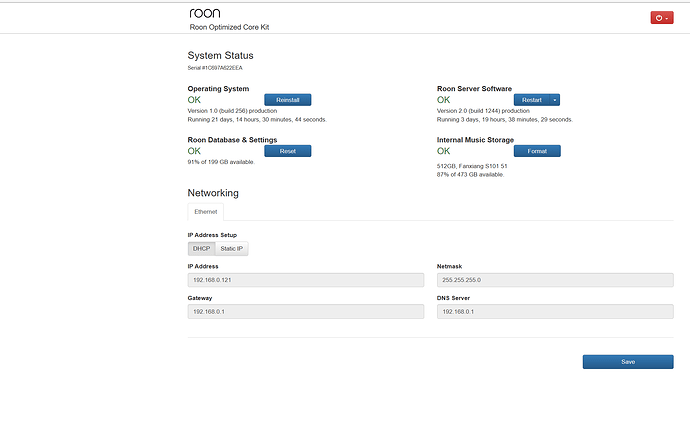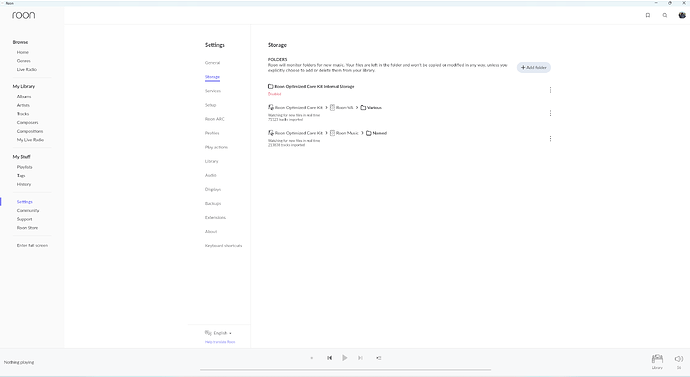I have been using a NUC 8 for my collection of over 280,000 songs for several years. Never had this problem before, but now it takes much more time to do searches and even for Roon to find the next song in a pre-existing Playlist. Don’t know what might be causing this - tired equipment, ever-growing music collection, Roon software updates - whatever. I am using two external hard drives to hold the music files.
I may be premature asking this, since I don’t know what is causing this slowdown, but what might be done to speed things up? New computer? Faster storage (like SSDs - pretty expensive for all those TBs)?
How much memory do you have in the NUC?
Is it running ROCK?
My library is far smaller than yours - but when I tested a spinning drive against an SSD for media storage it made very little difference.
I think Roon keep the db in memory / on the OS SSD.
I think, not knowing, this is due to the cloud migration. Nuttin’ you can do about it, other than make some noise, and make sure that Roon crew actually incorporate a performance tool within their software.
I’ve seen similar behaviour, which have been fluctuating with releases, times of day etc…
Please specify the exact model, and memory as requested by @GregD. Moreover, are you using the original case, and have you ever cleaned the fan housing? If the NUC is overheating, performance is throttled.
Combination of library size, hardware and Roons cloud based search. The bigger the library the more demanding Roon is and it’s got slower since more cloud based things have been introduced. Large libraries I feel need more than a nuc can offer with its humble laptop cpu. Make sure you have plenty ram never enough here to help with a large database.
If I get a new Roon Server computer - what do you suggest?
What memory do you have right now?
Please let us know the specs of the current machine first.
A NUC 8i7 with plenty of memory is a pretty high spec machine.
A NUC 8i3 with not enough memory less so.
I forgot I had replaced another NUC (used for regular computing purposes) and have the “old” one here. It is a BXNUC10i7FNH1 manufactured in March of 2020. It has 2 x 32GB memory modules, but no SSD or hard drive. Perhaps a dumb question, but could I simply pull the SSD out of the current ROCK and put it in that NUC10?
The SSD for the OS/ Roon database is, I believe, a big win. Roon certainly suggest avoiding a spinning drive for this.
You ideally want a fast NVMe SSD - which you may have. But small capacity SSDs like the Samsung 970 aren’t expensive - you likely only need 256M - or 500M if you want to go crazy.
So may be able to just drop in the SSD, although I’d be tempted to backup your roon database - and build the 10i7 into a fresh ROCK. If you’ve been having issues it’s good to know you’re starting from a clean slate.
So, I am creating a new Rock with a faster processor and faster SSD. In fact, I’ve got a SATA SSD in addition to the M2. How do I format that additional SATA SSD? Should I format it before installing it (ExFAT)?
If it’s going to be internal, just install it - and then format via the ROCK web interface.
Switchover done. New BXNUC10i7FNH1 has a WD_Black 250GB NVMe SSD and Fanxiang 512GB SSD. (I am currently using that second SSD for backups - not music storage.) Firmware updated to latest version. Rock installed. Latest Rock server software update installed. Database restored. Latest FFMPEG installed. Roon starts and plays.
Performance has improved - now “barely tolerable.” Still very slow search. Anything else I should try? Are there features of Roon that should be disabled? Must I eliminate some of my 44,614 albums and 285,276 tracks? If so, how many will I be able to keep? Is Roon slowed down by the fact I have two separate external drives?
With the number of native tracks that I have already, I do not have any streaming services enabled.
Would a single RAID enclosure speed things up? I have two separate external hard drives now and could set up a single RAID 0 enclosure with the same capacity as those…
Also, Roon Labs has discouraged the use of a NAS for the core. But that was back in 2018, I believe, and I think the Synology products have had a performance boost since then. Would that be another way to go?
If you have used ROCK to install Roon OS and Roon on that NUC, then it is important that you disable the ROCK Internal Storage folder from being a Watched Folder (Settings > Storage > “3 dots menu”> Disable).
If you don’t do this, then Roon will be trying to find music files in your Backups…
Yes. That folder is not a watched folder.
No is the likely answer. We need to look elsewhere for why your search is slow. Can you post a couple of screenshots of your system?
- the Web Administration Interface page
- the Settings > Storage page
Just out of curiousity, what does your library consist of?
I’m having a hard time with the math:
45K albums and 285K tracks? Thats about 6tracks per album…
As for me, with a decent spread of musical styles and genres i have some 200K tracks but somewhere around 14K albums, thats more like 14 tracks per album…
Maybe the Internet connection is the bottleneck, as Roon search seems to communicate with the Cloud a lot.