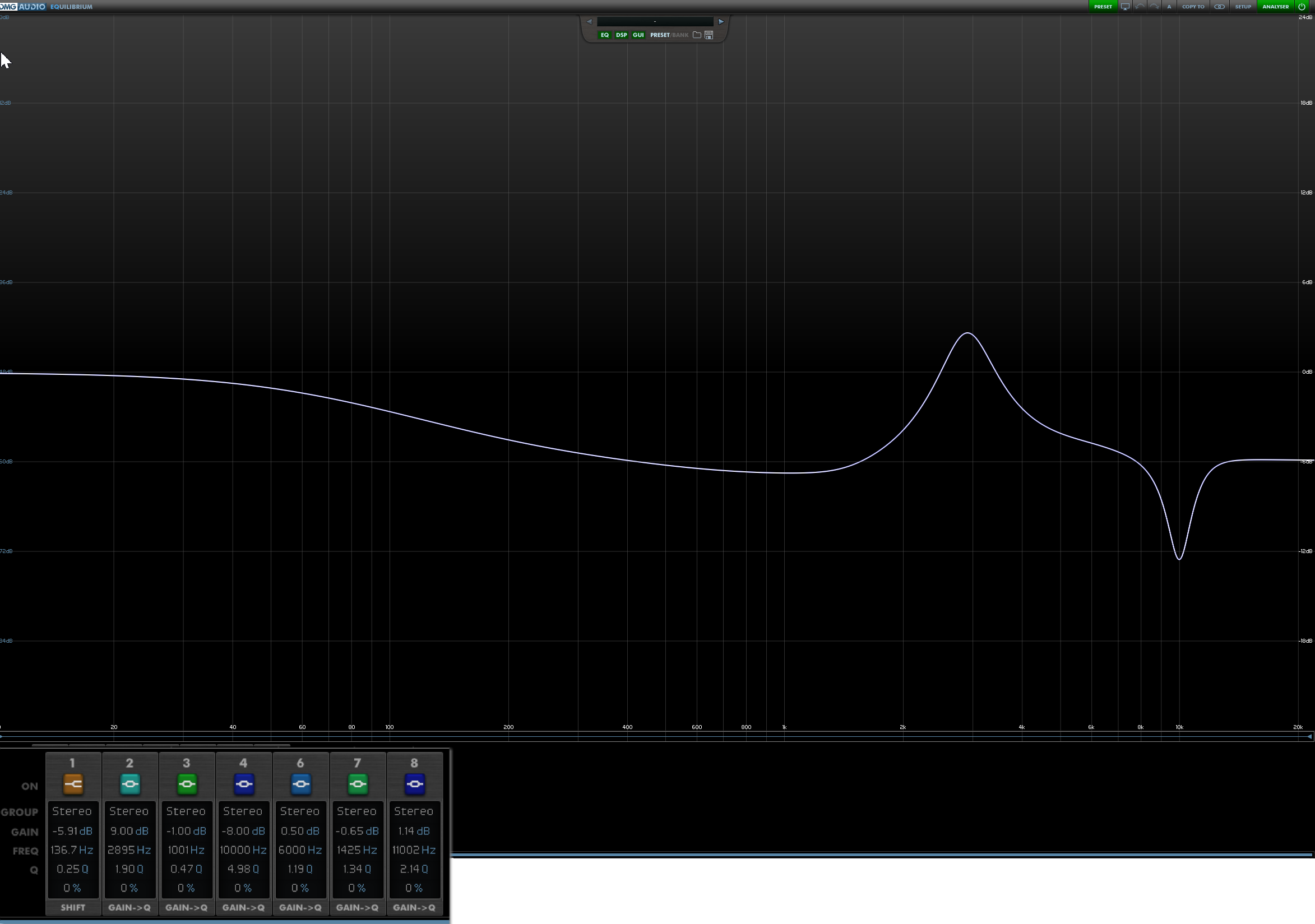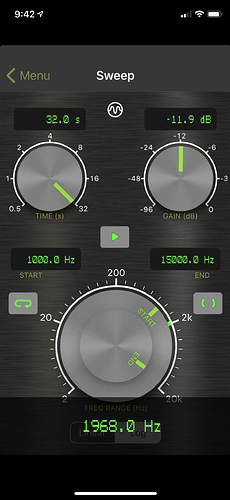Is it in the works? 
FWIW, I asked in another forum, and the answer from Audeze was that the i3 is so similar to the i4, a new preset is not really needed. Read into that what you will - I’m using the i4 preset and it sounds very nice 
hmmm… even though I don’t even have the i3 (yet), I don’t like that answer.
If it’s the same DSP they can just duplicate the i4’s and call it i3. For me it will be better than to just dismiss the i3 DSP.
We will release a preset for i3 along with recently announced LCD-1 and LCD-GX. However, the i3 DSP settings will be very close to that of i4, so we suggested using i4 as an option till then.
Thanks for the update @KMan,
I actually prefer the i3 (yes I bought them since the previous post  ) without any DSP vs. with the i4’s DSP. I find the i4 DSP totally kills the top end. I’m guessing the i3’s won’t be the same in that regard.
) without any DSP vs. with the i4’s DSP. I find the i4 DSP totally kills the top end. I’m guessing the i3’s won’t be the same in that regard.
If you use the curved ear hooks with the ear fins and the smooth tips, the fit is very secure and it provides the right seal and to me sounds best that way. Do try if you have not done that already.
I keep hearing that recommendation, to combine the fins and hooks 
I guess I’ll have to try. The fins alone are pretty uncomfortable for me and I’m currently using the hooks. And correct me if I’m wrong @KMan, but they weren’t designed to be used together, right?
The design allows the use of either or both. We wanted to provide the maximum flexibility. For seated listening, just the fins will work for most but you may have to go for a smaller/smooth tip instead of the groovy one. For longer sessions or when out and about, I prefer using both.
Just to be clear, I’m supposed to put the fins on top of the hooks, right? That way the fins don’t lock to position and also the tips’ edges touch the fins when fully inserted.
Maybe it’s because I use the small hooks (which I prefer when using on their own), but with this configuration the earphones have less room to push against the ear canal and so it feels like they’re ever so slightly further from the ear.
There may also be a little more pressure on the top/back of the ears this way.
I’ll have to try this for a while before reaching a final conclusion.
Yes that is right. Put the hooks in first then slide the fins. When putting them on, lock the fins in position first then rotate the hook to hold on to the outer ear.
I can see how the smaller hooks may cause them to pull away. I have a medium sized ear and the larger hooks work better so it ma be worth trying them too.
Thanks @KMan!
In an unrelated manner, is it technically possible to have an Android app that implements the various DSP’s and sits on Android’s mixer output to use with the 3.5mm jack (where available)?
Yes technically but given the disparity in Android flavors and customizations done to the Audio stack by different manufacturers, it is not something we even want to attempt. As you know you one of the cool things you can do with roon is choose the preset on the core and use your Android phone as the end point.
Yes I tried that. But could not change the preset from the mobile app iirc, only from the windows app. The thing is I want that on the go too, and I find the DAC on my LG v20 sounds better than the one in the CIPHER, but the CIPHER does have the DSP and I wish I could have it both ways with my phone’s DAC or if I use an external DAC like my Mojo.
That is true, you cannot make changes to a existing preset. But if you save a preset on the core, you can switch between DSP presets on your phone, which will still get what you want.
If you do not have access to Roon core, an alternate option on Android is to use USB Audio Pro with ToneBooster parameteric EQ. You will have to dial in the EQ settings and you can use streaming services such as Tidal and Qobuz. Only downside is there is no offline play back for streaming services…
@KMan, thanks for the info!
I do use UAPP (and I love it) but never tried the EQ. Are you able to provide me with the EQ setting tailored to the i3?
- Start with the settings in the link/image at the bottom, the Tonebooster plugin lets you use only 6 bands.
- Transfer bands 1 2 3 4 6 and 8 (look for the number above each PEQ band) from the image below to Tonebooster but with some changes
- Band 1 in the link is a high shelf filter. Note that you need to set negative gain (-5.91dB), also set Q - 0.71. Do not use high shelf 2 or digital shelf
- For all other filters use analog bell (not digital bell).
- Increase the gain for band 6 by 2-3dB if you want more upper-mid presence, more forward treble.
You’re the man @KMan! Will try.
I’m guessing in Roon I can use all 8(edit: 7) bands like in the screenshot?
EDIT: tried it on UAPP, and while there are some improvements, I’m having the same problem as I do with the LCD-i4’s DSP in Roon - that -8dB in the 10Khz feels like putting a veil on everything, removing all the air from the recording.
I’m starting to wonder if my ears are the problem or if I got an i3 with iSine 20 drivers or something 
EDIT #2: For some reason I don’t mind the above so much in Roon + Mojo and I prefer the EQ on. Maybe it also has to do with not being able to reach high enough volume on my v20 with the EQ.
I have not created a preset for i3 yet but anticipate it to be close to i4. What I shared is the preset for LCD-i4 that you can adjust for LCD-i3. With in-ears, there will be some person to person variation as your outer ear is not involved (but your brain is still compensating for it) and it is a good idea to personalize a little.
Since you think the the 10kHz is over corrected, that is one place you can reduce the cut, so you can try -4dB instead.
If you want to pinpoint where you want to adjust, if you have REW, you can play a sine sweep (1000Hz - 15kHz, log sweep, 30-40 seconds), you will be able to pinpoint better.
That’s exactly what I did!
I’m happy to hear that this EQ is for the i4, that means I might not be crazy ![]()
If no preset for the i3 was created yet, does that mean that the CIPHER shares the exact same settings for the i3 and i4?
I never used REW. I’m guessing there should be a microphone involved for the calibration?
Yes but our measurements and listening test show they are almost the same in terms of frequency response. Where they differ is resolution. Have you listened to i4?
On second thought, this Signal Gen App may be better as you can directly use your Cipher cable as the poutput device.
You do not need a microphone, you just play a log sweep to your i3 at typical listening level, your ear will be your microphone. As the sweep proceeds, you will see the frequency in the Frequency box. Since you will be playing via Cipher cable, you will know which frequencies need adjustment over what Cipher is already doing. What you are looking for is uniform loudness. I have attached a screenshot of typical setting you can use.