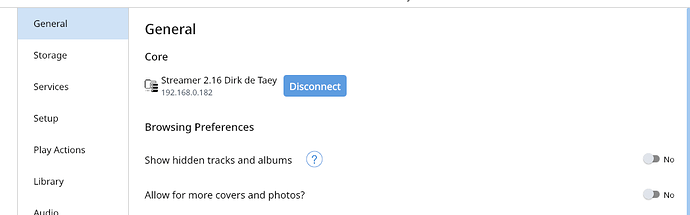Hi, I apologize if this request has been made elsewhere. I didn’t see it. It would be great to be able to sort my Library by local files first, then Tidal. I guess there is a way to do it through bookmarks, but it would be great under the Sort by dropdown. Thanks
Hi,
Filtering is possible (using focus) but not sorting.
Must confess, I’m stuggling to understand the usefulness of sorting this way.
Hi Carl, thanks for the speedy reply. I’ve always thought it would be nice to sort on the music I have sorted locally first, as they’re of higher quality than Tidal (and I just want to be able to sort on locally stored music as an option). Another reason is that Tidal has a huge amount of stuff in my Library since I checked the boxes according to genre to display, and a lot of it isn’t relevant to me. So being able to sort by locally stored music first will just show ‘my stuff’ at the top of the list.
Hi, i searched for this exact topic, as I have the same wish, to be able to sort my local files and see them seperately…has anything happened during these last 4 years on this topic/desired functionality?
thanks
Jesper
What exactly do you mean with ‘your local files are of higher quality’ tha Tidal. If it is really a higher sampling frequency or bit rate, Roon will automatically put this higher quality albums as Primary.
If you than set ‘show hiddentracks and albums’ to No, then you will have your Tidal albums available as ‘Versions’.
Ypu can also make 2 Bookmarks, 1 for local files and 1 for Tidal files. So it is also max. 2 clicks to what I believe you want to achieve.
Dirk
Hey @Jesper_Skovlund, the way to do this is to go to the Albums page, then click on Focus (top left). Click on the Format button, then select Tidal. A green “+ Tidal” tag will appear. Click that tag and it will change to “- Tidal”, which will then filter out all Tidal albums in your Library. Once you’ve done this, create a Bookmark. Now you have instant access to just local files.
Already did this years ago.
This was very helpful - thanks a lot!