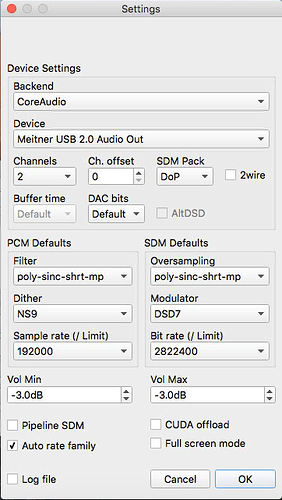Does anyone know what “Limited:” followed by what appears to be an increasing number in the interface is referring to? It’s piqued my interest.
It’s when the software volume output is going into clipping so max volume should be set to avoid this.
Quoting the dev:
When upsampling is in use, I’d recommend using -3 dBFS setting. You should use lower volume setting whenever “Limited” counter increments from zero.
Where did you read that @Jeremy_McNally? 
I use a flat volume setting in HQPlayer - 0 and 0 so the volume control is disabled. I allow the pre to determine final output volume. I’m assuming you are suggesting turning the volume knob down in HQPlayer?
I read that info posted a number of times here but can’t for the life of me find it now.
Post here on Computer Audiophile from Miska explains it perfectly well http://www.computeraudiophile.com/f11-software/hq-player-20293/index153.html#post480028
Hey @Jeremy_McNally,
Visiting the Computer Audiophile forum is like a trip to the dentist - painful. Why don’t they expand the topics instead of lumping all HQP discussions into one massive thread? Ugh… unless you’ve been along for the thread ride for a few years, starting at the beginning is a number of hours of reading.
Have you found anywhere HQPlayer is discussed in a managed fashion?
That’s a pretty standard forum affair really - content is user driven with all the chaos that come with it.
HQPlayer is quite straightforward to me really, but only once I have spent a few hours in total playing with it, reading the manual and reading the forums here and at Computer Audiophile.