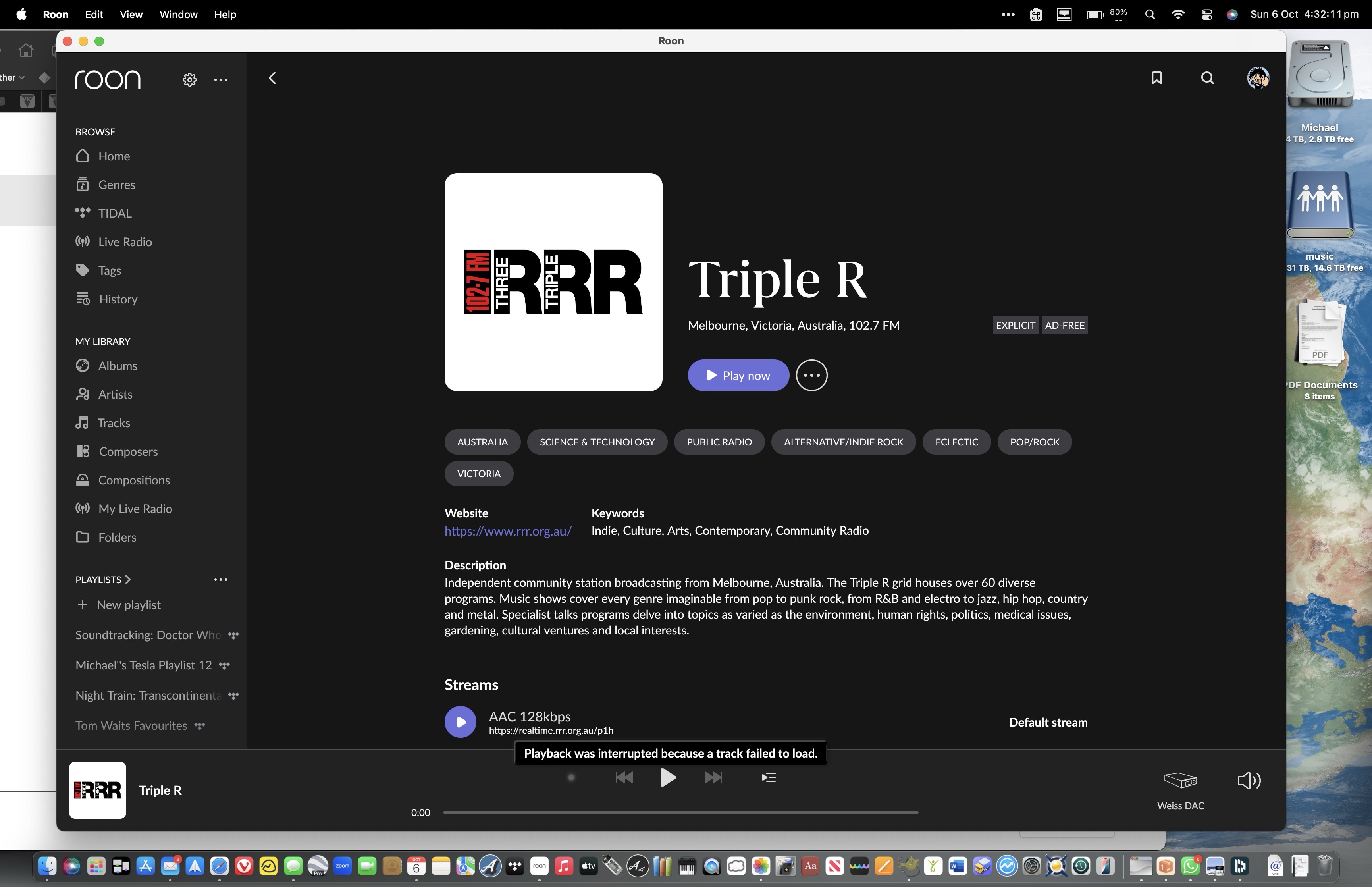What best describes your playback issue?
· Music doesn't start when I press "Play"
What type of Zone is affected by this problem?
· *All of my Zones* are affected.
Does the issue affect all file formats?
· The issue *only affects one file *format.
Which format is giving you trouble?
· Other
Is your device connected directly to the Roon Server via cable or over the network, or is it chained through another device (such as a streamer, Roon Bridge, or Roon Remote)?
· It is connected through a different device (e.g Rasberry Pi)
Does the device play audio from another source when using the same connection?
· The device has no problems with another audio source
Have you checked that Roon is whitelisted in any firewalls?
· I've checked the firewall and the issue remains
If the device has multiple output options, do the other options work as expected?
· Only one output type is affected while the other output type works as expected
Is the device using the latest firmware as per the manufacturer?
· Firmware is up-to-date but the issue remains
What are the make and model of the affected audio device(s) and the connection type?
· 2012 Mac mini
Describe the issue
I'm transitioning from a rather old Mac mini (server, player) connected to a Weiss DAC, with my Library stored on a Synology DAC. I've updated the NAS to a DS923+ with 16GB RAM and this is now running as a server using ROONonNAS. I've successfulkly installed the bridge software on the Mac mini and all my library music plays, Tidal plays, but none of my preset Live Radio stations are playing. I've tried deleting and then adding them; they still don't play. Other Live Radio stations that hadn't previously been saved will play. How can I fix this?
Describe your network setup
DS923+ DSM7.2.2 ROONonNAS: ethernet connected Mac mini Roon bridge; Weiss Minerva DAC