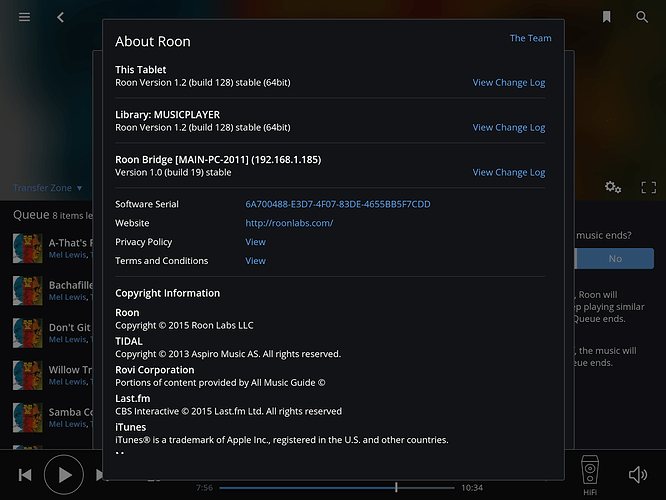My Core is RoonServer running on a headless Mac Mini, configured to launch at startup, which I control using Screen Sharing. My policy is to apply all Roon patches and updates immediately on notification, which of course happens on one of the Control computers. My question is this: If I apply an update on a Control computer do I need to do anything on the Core computer to update RoonServer? Like quit and restart RoonServer or reboot the computer? How can I verify that I am running the latest version of RoonServer?
When an update is available for your remote (or the Core it’s connected to) you’ll get a notification. More information about what’s being updated is available by clicking “View Details”

Remotes can update themselves or the Core, but not other remotes.
You can check in the About section of Settings.
Thanks for the prompt response. I’m not trying to be obtuse or argumentative here, but let me get this straight: if I update the software from a Remote app, you are saying it also updates the Core RoonServer simultaneously, in real time, with no restart of the service required? And when I query the About section of Settings from a Remote as you suggest, it is also reporting the status of RoonServer? Based on my experience with other client-server models it seems counterintuitive.
FWIW I’m a lifetime subscriber and a huge fan of Roon. This isn’t a complaint; I’m just trying to learn, and I appreciate your responsiveness. Everything works beautifully except for a few minor bugs that are probably unique to my idiosyncratic setup, so maybe I should just accept the black box theory and enjoy the music, but I’m not wired that way.
Thanks.
It’s not magic. The client simply issues an instruction to the server to update itself. Not fundamentally different than issuing an instruction to list the albums sorted by loading date.
When updating, the service does in fact restart itself. Takes a few seconds, visible as a brief loss of connection. But the server does not need to reboot, it’s not involved.
When you go to settings/about (in the top right hand corner) Don’t you get something like this that shows the status of each Roon service?
Is this the reassurance you are looking for?
If you are telling me that the endpoint labeled “Library” is reporting the version of RoonServer, then you are the first to offer a convincing answer. In my case I sometimes use the computer running the Core also as an Output so have both the Server and Control programs installed. I guess I could uninstall the Control program and see if the report changes. Seems like a lot of trouble, but I suppose I asked for it. Thanks for the guidance.
Sorry, are you saying that you have both “Roon” and “Roonserver” installed on your headless Mac Mini. and the reason that you’ve done this is because you want the Mac Mini to act as both a Core and Output device?
If so, then I don’t think you need to have Roon installed as well as Roonserver, because the latter can fulfil both the “Core” and “Output” roles… See Roon - Downloads
Thanks for your response. We’re getting a little off topic here, but let me explain. When I am in the room with the headless MacMini that is my Core device and want to use it as an Output source, I control it with an iPad that is too old to run Roon Remote (I am too cheap to buy a newer iPad and don’t want the clutter of monitor/keyboard/mouse in that location). So my workaround is to install both Roon and RoonServer on the Core device. Sounds complicated, but it seems to satisfy my personal internal cheapskate logic.
I think I am just about over my original concern about verifying what version of RoonServer is running, but it’s been an informative dialog.