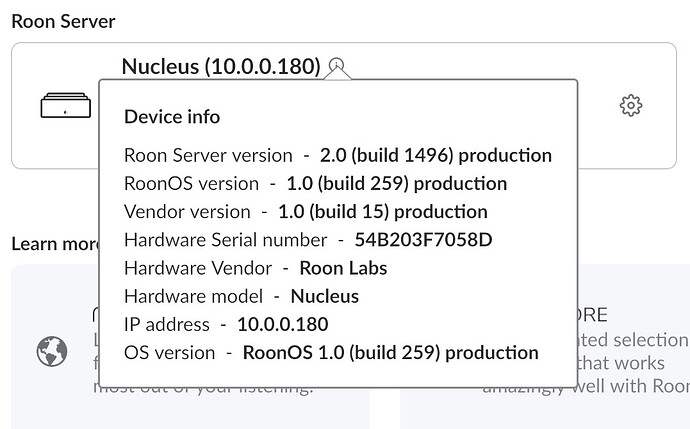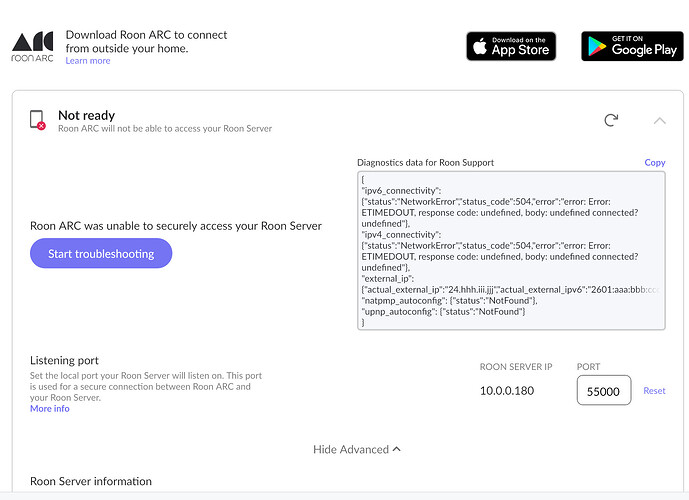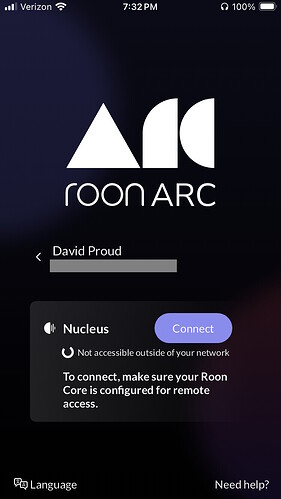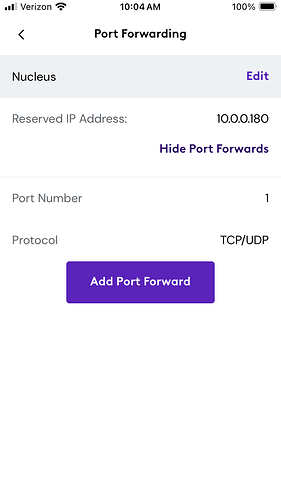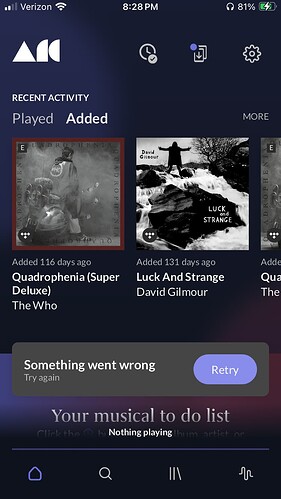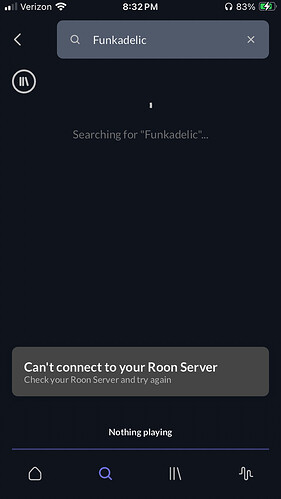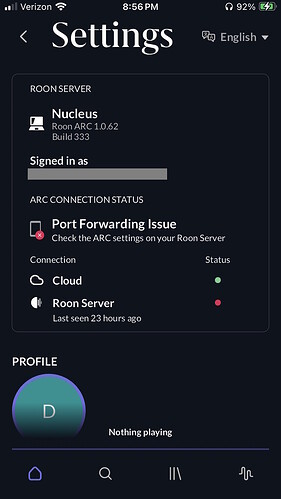I’ve lost remote connectivity to ARC and my nucleus and followed the troubleshooting steps in Roon Support and the Community Forum but cannot resolve the issue.
Background context: I was using ARC on iPhone when travelling (in a stationary location) and ARC lost connectivity to my Nucleus mid-song. ARC was connected via a very strong wireless wifi connection at the time. My home internet/network and my Nucleus remained on and functioning properly at the time.
Error messages on my iPhone (screenshots attached):
“Something went wrong Try again”
“Can’t connect to your Roon server, check your Roon server and try again”
“Port Forwarding Issue Check the ARC settings on you Roon Server”
“Roon Server Last seen 23 hours ago”
“Nucleus not accessible outside your network”
Error message in Roon:
{
“ipv6_connectivity”: {“status”:“NetworkError”,“status_code”:504,“error”:“error: Error: ETIMEDOUT, response code: undefined, body: undefined connected? undefined”},
“ipv4_connectivity”: {“status”:“NetworkError”,“status_code”:504,“error”:“error: Error: ETIMEDOUT, response code: undefined, body: undefined connected? undefined”},
“external_ip”: {“actual_external_ip”:“24.hhh.iii.jjj”,“actual_external_ipv6”:“2601:aaa:bbb:ccc:ddd:eee:fff:ggg”,“router_external_ip”:“null”},
“natpmp_autoconfig”: {“status”:“NotFound”},
“upnp_autoconfig”: {“status”:“NotFound”}
}
My set up:
Roon ARC 1.0.62, Build 333
Nucleus [Roon Server version 2.0 (build 1496)] is connected to an ISP (Xfinity/Comcast) provided modem/router
Nucleus is set to port 55000
Roon server IP 10.0.0.180
What I’ve done:
When back home from travelling, I rebooted both the modem/router and Nucleus. I also deleted and reinstalled ARC on my iPhone. Now of that not resolved the issue. I then logged into the modem/router and manually added the Nucleus to port forwarding. The only available port forwarding options are TCP/UDP, UDP and TCP. I tried all three and the Nucleus still throws the same “Not ready” error.
[Note: I tried unsuccessfully to reset the network setting by following the support article (https://help.roonlabs.com/portal/en/kb/articles/reset-network-settings-on-roonos) however, when connecting the Nucleus to a monitor and USB keyboard then pressing enter as the instructions say does nothing. I’m not prompted to enter resetnetwork.]
I would like to avoid having to install TailScale. (Quite frankly, I don’t think I should have to; Roon ARC should be fixed to avoid such connectivity issues.)
Any help the community can provide would be greatly appreciated.
Also, please note I am technical to a point. Many posts I read in the community forum are at a technical level above my skill set.