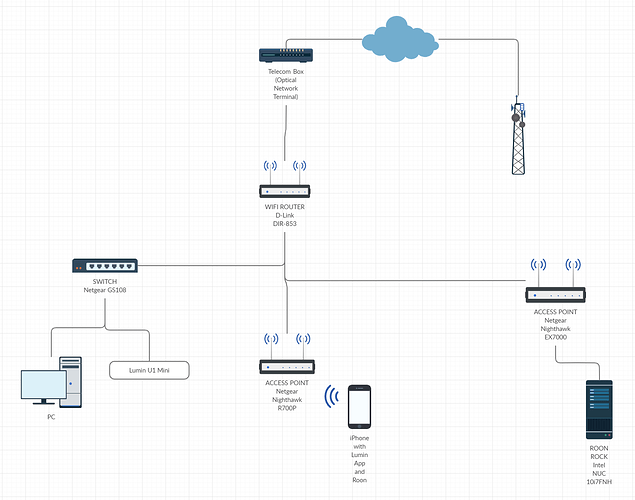192 optical works fine on the Luxman.
I tried to power cycle both Lumin and Dave, change cable, but at 192 there is no output from the optical. Or more correctly I should say the Dave does not read any input signal. I even tried both OPT inputs on Dave.
I also tried connecting the OPT out from the PC and it works, although with some pops and crackles.
The Dave has worked at 192KHz from OPT in the past, using a MacbookPro, without any issues.
I’m not sure now where the issue is.
On a different note I have two questions related to connectivity:
-
My home network is composed by a main router hooked to the modem, from which 3 ethernet connections bring the wired signal to 3 other rooms where I have either a network switch or a secondary WiFi router (access point). The U1 mini is gets the ethernet signal from one of the switches. Now, the Lumin app only recognizes the U1 mini if my iPhone/iPad are connected directly to the WiFi of the main router. It won’t work if they are connected to the WiFi signal from one of the secondary routers. This is obviously very inconvenient because my listening room is very far from the main router and is covered with the WiFi of a secondary router.
-
Yesterday I spent several hours testing the U1 Mini and I experienced at least 4 or 5 interruptions in the streaming. This has never happened while streaming from my Oc. Any ideas what could be wrong?
Not the smoothest of starts I have to say.
You cannot have more than one router on the whole network. The secondary ones have to run in bridge mode. Please describe your whole network topology and list the brand model of every network equipment.
Since this is Roon forum i assume you are using Roon. You don’t really need Lumin app to use Roon. But if you have a network issue it’ll probably affect both Roon app and Lumin app.
What is the Roon Core and how is it connected to the network? It cannot be WiFi.
Also please test with local music files, not Tidal Qobuz, to help diagnosis.
The attached picture should be clear.
Yes I am running Roon but the Lumin App should work nevertheless. I can use Roon Remote from my iPhone even when connected to the WiFi covering my listening room and it works.
The Roon core is a NUC10 i7 acting as ROCK, connected via Ethernet to an access point (Netgear Nighthawk EX7000). It’s a wired connection, not WiFi.
Yes. It should. After switching WiFi, the Lumin app needs to be killed (swiped away) and relaunched. If an access point does not allow Lumin app to see the Lumin, the access point is probably misconfigured. It needs to be in bridge mode, and pass multicast packets. Generally, for Netgear, Smart Connect should be disabled. Validate IGMP header, block unknown multicast should be disabled. The IGMP snooping or IGMP proxy need to be experimented to see which setting works. Every model is different, and every model has different settings.
Ok I’m gonna take another engineering degree and get back to you in 3 years or so.
Lol
I guess that’s not the kind of user friendly system I was looking for.
I will give up using the Lumin app and every time I will need to to do changes to the U1 setup, I will have to walk to another room and connect my phone to the main router’s WiFi
those Netgear extenders can be pretty nasty ![]() and the pseudo-mesh network they create is a nightmare if one needs static IPs
and the pseudo-mesh network they create is a nightmare if one needs static IPs
even more, I believe, when used in a mixed brands setup
since I replaced everything with a TP-Link Deco mesh system all is fine ![]()
That only works with Roon in Access Point mode right?
FTTH here and main Deco M9 Plus unit is connected directly to the ONT so… it even replaced my ISP’s modem/router 
additional units connect one to another via either ethernet or wifi (using dedicated channels, invisible to other devices, which also have dedicated bandwidth so to not subtract from that available to devices)
the resulting network is totally seamless: same as if there only was one single access point
So it’s in router mode, good.
Any non default IGMP or multicast setting required?
not that I am aware of
but… here’s its setup manual and advanced settings
Hey Peter, I’m happy to share the first impressions after 4-5h of listening with my new U1 Mini.
The setup was simply U1 Mini > [USB] Chord Dave > Focal Utopia, more details at the bottom for the gear-heads like me.
I compared this to the sound using my PC to stream music to the Dave via Optical (my favorite so far with Dave). To be honest I didn’t have big expectations considering the claimed “immunity” of Dave to jitter and, to some extent, to RF noise.
So I started the listening session with some electronic music (Rone, Mirapolis) and at first I thought “mmmh, ok, no difference really”, but wait… that bass on the U1 is so much fuller and defined. Ok, good, let’s try something with more instruments in it.
With classic rock (The Rolling Stones, Blue & Lonesome and Rory Gallagher, Top Priority remastered 2017) the hints of a better sound continued: snappier bass, increased soundstage depth, definitely more realistic instrument reproduction.
But it’s with live music, especially with piano and guitar, that the U1 Mini really blew the PC out of the water.
In Band of Horses’ “Acoustic at the Ryman”, with the Lumin each piano note felt richer, you could really tell there was “more music” in them, if that makes sense at all. I guess it might have something to do with a better transient reproduction or a lower noise floor.
The U1 Mini also improved the feeling of space, and soundstage depth, as opposed to a flatter presentation of the PC.
Final result? More realism, no doubt. I found myself tapping with my hands on the desk more often, and this is a good sign!
Bravo Lumin, well done, I like this.
Other gear details:
Roon Core: NUC 10 i7 running as ROCK, with two SSDs (1 for OS, 1 for music storage)
The U1 Mini gets the Ethernet signal from a Netgear GS108 switch, powered by an iFi iPower 12V
Cables: stock power cable for Dave, Audioquest NRG X3 3ft for the U1 Mini, Norne Audio Draug Silver 5ft for the headphones, QED Reference USB 1m.
All the power chords are connected to 3 x Opera Audio Consonance PW-1 Mains Filters
Thanks for the write-up. I knew it would be good, because excellent synergy from Lumin + Chord combo has been reported multiple times in the past. The earliest report of it was made by a Japanese audio review web site which did an A/B comparison of Lumin against MacBook with Chord DAVE.
We have quite a number of users with Chord DAC, that is why we added support for DSD256 DoP for Chord DAC users. It also works for a few other brands that cannot do Linux native DSD.
Lumin U1 MINI Review by Australian Hi-Fi magazine:
http://www.luminmusic.com/downloads/Lumin-U1-Mini-Review-Australian-Hi-Fi-Magazine.pdf
Great review - congratulations!
I found an interesting behavior which I report only for the sake of the discussion.
If I have both USB and OPT connected to Dave, when I try the OPT the Dave struggles to lock the signal which goes on and off (is this the incorrect timing you were talking about?).
Interestingly if I add an Audioquest Jitterbug to the USB connection, the OPT seems to work perfectly even without disconnecting the USB.
As I said, I understood your suggestion to connect either one or the other, it was only to understand the technicality behind it.
I only know the non-USB outputs will have incorrect timing when you have a USB DAC connected, from a theoretical point of view. I expect it will manifest in audio dropout. Whether this is the cause of your observation, I’m not sure. This is the first time I heard something like this.
Peter, I can’t get the OPT out to work @24/192 on my Dave The signal has continuous dropouts, actually I get only pops and crackle sounds, no music.
It works flawlessly if I use my Windows gaming PC but not if I try to stream from the U1 Mini.
I took a video showing what happens, how do you suggest to proceed? I guess this is not related to Roon so maybe we take this offline?
@wklie just FIY (I’m using a RoPiee 7" Roon Display  )… just timeline and bitrate show on my U1 Mini display for this album:
)… just timeline and bitrate show on my U1 Mini display for this album:
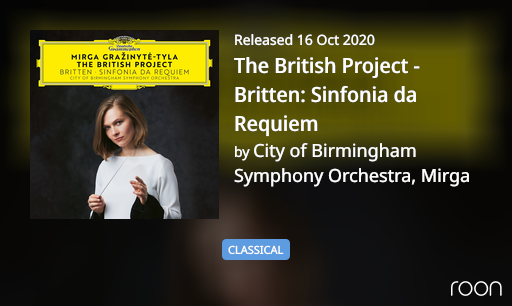
Where’s the source - Tidal / Qobuz / Local?