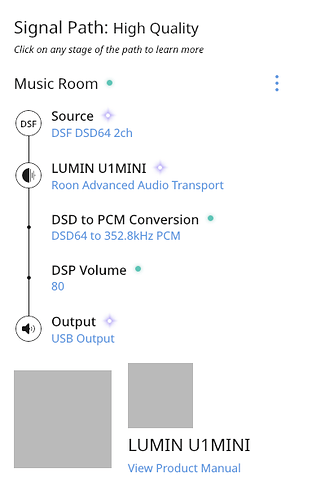ooops, sorry Peter: Qobuz
Peter I purchased a Lumin Mini a few months ago and it sounds great but I am having issues with the software not finding the player. It will eventually find the mini and link but it often takes five or ten minutes and I need to close and restart the software over and over. I’m running version 7.0.3. The problems linking are very frustrating and frequent. I also have a Sonos on the same network and it has never experience issues linking. Any suggestions?
Please power cycle the whole network starting from the WiFi router, including the Lumin and iPad, etc.
Please describe your network topology, state the brand / model of WiFi router, switches, access points, powerline network adapters, etc.
We have Xfinity X1 high speed internet, TV and phone. I am not sure what network topology Comcast uses. The Xfinity X1 Cable Modem is - HW Version 2.0 Technicolor model CGM4331COM. Modem is about 6 months old. The Lumin is connected via cable which runs through a Netgear Prosafe 8 port Gigabit switch GS108. If you can provide a direct email with Lumin I can send you more specifics if it will help.
I forgot to mention that the connection also occasionally drops while the Lumin is playing. It usually comes back eventually by shutting down and restarting the iPad or iPhone multiple times.
These symptoms are indicative of very poor WiFi.
Is that a modem + WiFi router in a single device?
If not, please buy a 802.11ax or 802.11ac WiFi router and connect its WAN port to the modem.
If they are one single device, please check whether you have the login right to it, and whether you can change it to bridge mode. If yes, buy a WiFi access point or a WiFi router and change it to use access point mode.
if both your Lumin endpoint and Roon core connections are cabled to your network I would start by making sure your Lumin is actually connecting over the wired connection and if possible disable WiFi on the Lumin?
There is no WiFi in the Lumin hardware.
I love my Lumin U1 Mini however when using Room none of the track info is showing on the unit. If I use the Lumin app I get it but as soon as I use Room…the display just say “Lumin” any ideas…?
You’re using AirPlay mistakenly. If you don’t need AirPlay for other needs, please disable Lumin Streaming (AirPlay) in Lumin app.
In Roon settings -> Audio, please find Lumin under Roon Ready section. Enable it, assign it a zone name. When playing, choose the newly named zone.
Yep, I only use Roon and disabled the rest.
As soon as I play a track I get the info on screen.
From another thread. @Wing_Lee
In Lumin app, disable Custom Re-Sampling, and unused outputs.
If you don’t need AirPlay or Spotify, please disable Lumin Streaming and Spotify Connect respectively.
In Roon, set MQA Capabilities to Render Only or No MQA Support (if your DAC is not MQA).
If you have DSD128 or DSD256 music, you will have to use USB. For other music, you may try both connections and see which sound better to you. Disconnect USB first before you listen to coaxial.
Thanks, Peter.
I went ahead and set up Roon Core on my iMac and it seems to work well.
I have the Denafrips Ares DAC attached to the Lumin U1 Mini, and play to my Audio Research amp.
I have a lot of DSF files but I seem to have trouble playing as it ended up playing as PCM (pls see pic).
What have I missed? Thx!!
Add images
For DSD output to DAC, you have to disable volume control in Lumin app because digital volume can only be applied to PCM, not DSD.
If you do not use a preamp and have to use Lumin volume, i.e. DAC direct to power amp, you should use Roon DSP Engine to convert DSD to 352.8kHz (for USB connection) or 176.4kHz (for SPDIF connection), then let Lumin do the volume control (Volume Control and Leedh Processing Volume need to be enabled).
Perfect…turned off Lumin volume control as you suggested. Now streaming DSD 256.
Luckily my Audio Research has volume control. So all good there!
Just to confirm, for my setup, MQA for Lumin should be set as “renderer only”, correct?
Thx so much!
Yes, Renderer only or No MQA Support (if you wish to use Roon to upsample MQA Core decoded music).
Which Audio Research amp are you using?
VS i75 
Which one do you recommend, please?
Thx so much, Peter!
In your case, perhaps use Renderer Only.
Ok cool…thx so much!
Bought a Lumin U1 mini yesterday,hope it will arrive soon.