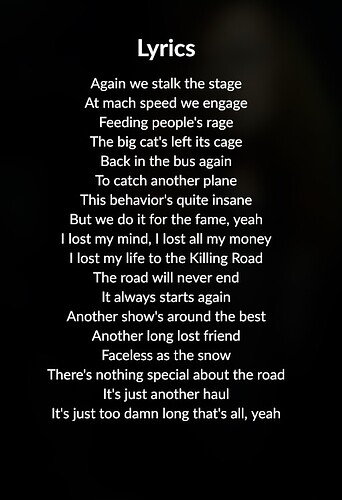Is there a way to change colors used in the lyrics panel? Because bright white font on black background is painful to look at. I can see white lines for some time after I close the lyrics panel, and it’s very unpleasant.
You can change to the light theme in Settings > Setup, then you have black on white lyrics at least in the track option menu > View lyrics.
Else only with tinkering as far as I know:
1 Like
Thank you! I didn’t think about this option “track option menu > View lyrics”, it’s a solution for me to save eyes from burning out when reading lyrics. Regarding the lyrics panel that shows up when you click the song name, it’s black even with the Light theme, and it looks like there is no way to change it’s background color currently.
1 Like
This topic was automatically closed 45 days after the last reply. New replies are no longer allowed.