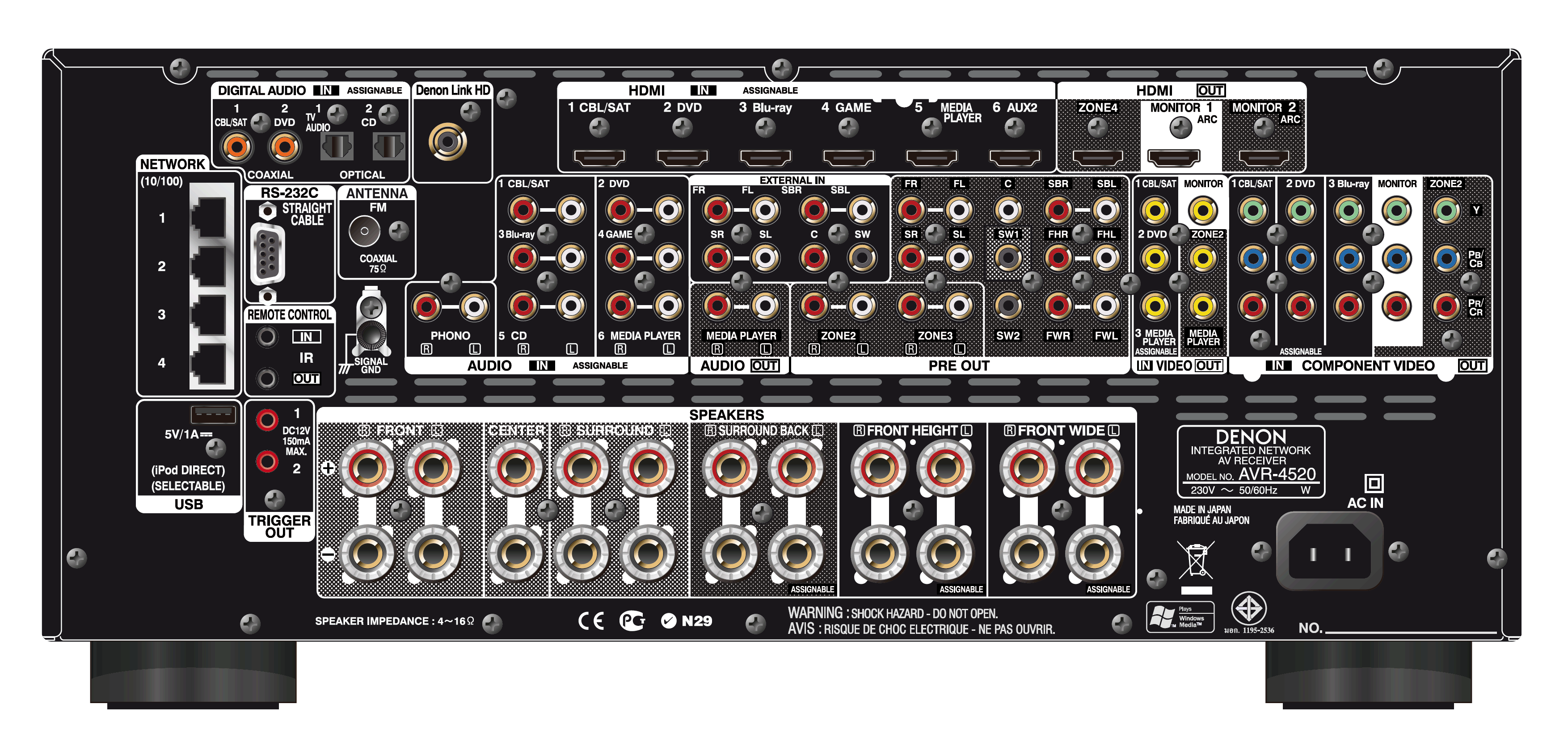What would be the best mode to use a M1 Mac mini with a receiver (DENON AVR 4520) that is not Roon Tested nor Roon Ready?
The receiver does have HDMI and USB inputs (and ethernet ports).
Background for the question: What I understood is that for other music delivery Bitperfect seems to help prevent that Apple reformats the music output to a fixed datarate and whatever more.
Would the HDMI or USB outputs of the M1 Mac mini be reformatted as well when installing Roon?
Not RoonReady means the ethernet ports are out. Your only real option is USB.
Hi Miguelito,
Yes, I understood that Ethernet is out, that is why I have put in between (). HDMI seems to work, but trying to figure out which one is best HDMI or USB and if additional measures are advisable such as Bitperfect.
Bitperfect is there becuse iTunes doesn’t natively support switching between multiple sample/bit-rates. This limitation does not apply to Roon. You can connect your DENON AVR 4520 via HDMi…
No, you cannot use USB to connect a Roon core or endpoint to a Denon AVR. People without experience in the AV realm need to stop recommending this AVR connection route. It happens too often, and it does not work.
AVRs – Denon included – have USB Type A connectors for iPods, USB drives, etc. Literally, almost zero AVRs have USB Type B connectors, which are required for USB connection to core or endpoint.
AVR connection options boil down to HDMI, coaxial, TOSLINK, or AirPlay (and Chromecast from some OEMs).
AJ
@WiWavelength is correct, there’s no USB input on this amp. My apologies, I should have looked it up rather than assuming usb port = input!
Hi,
Glad that HDMI will work fine.
For completeness and out of curiosity: the AVR4520 does have USB-A on the front side (behind the latch) which is meant as input.
Didn’t know that USB-B is required on the receiver. Is there an explanation/a page explaining that?
Usb-b implies it’s a DAC internally and usb-a implies its looking for a storage device