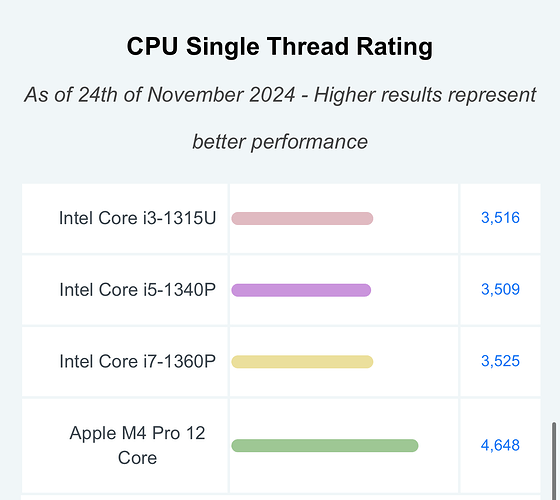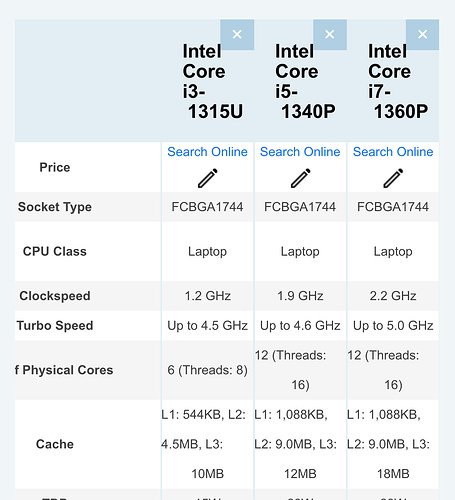Hey everyone,
I’m trying to decide between an M4 Mac Mini and an ASUS NUC for running Roon Core, and I’d love to get your input.
Mac Mini I like the M4 Mac Mini for its design and performance, but being stuck with fixed configurations (or paying a lot to upgrade to 32GB RAM or a 1TB SSD) is a bit of a turn-off for me. Plus, I’m not thrilled about being locked into the same setup forever.
ASUS NUC: I’m looking at the ASUS NUC 13 Pro. I’d have gone for the NUC 14 Pro, but it doesn’t look like Roon ROCK supports it yet. I really like the flexibility of NUCs—you can upgrade RAM and storage down the line, which feels like a smarter option in the long run.
Right now, I’m running Roon on my Synology 1019+ NAS, with my library on NAS HDDs. I’m looking to upgrade to something better, ideally with the database on an M.2 NVMe SSD and my music library on a separate SSD or NVMe drive itself (if running Roon app on Windows or Linux directly) for better performance.
Appreciate any advice or experiences you can share—thanks!